https://themewagon.github.io/proman/
ProMan - Personal Portfolio HTML Template
Full Name Designer
themewagon.github.io
블로그 테마 선정
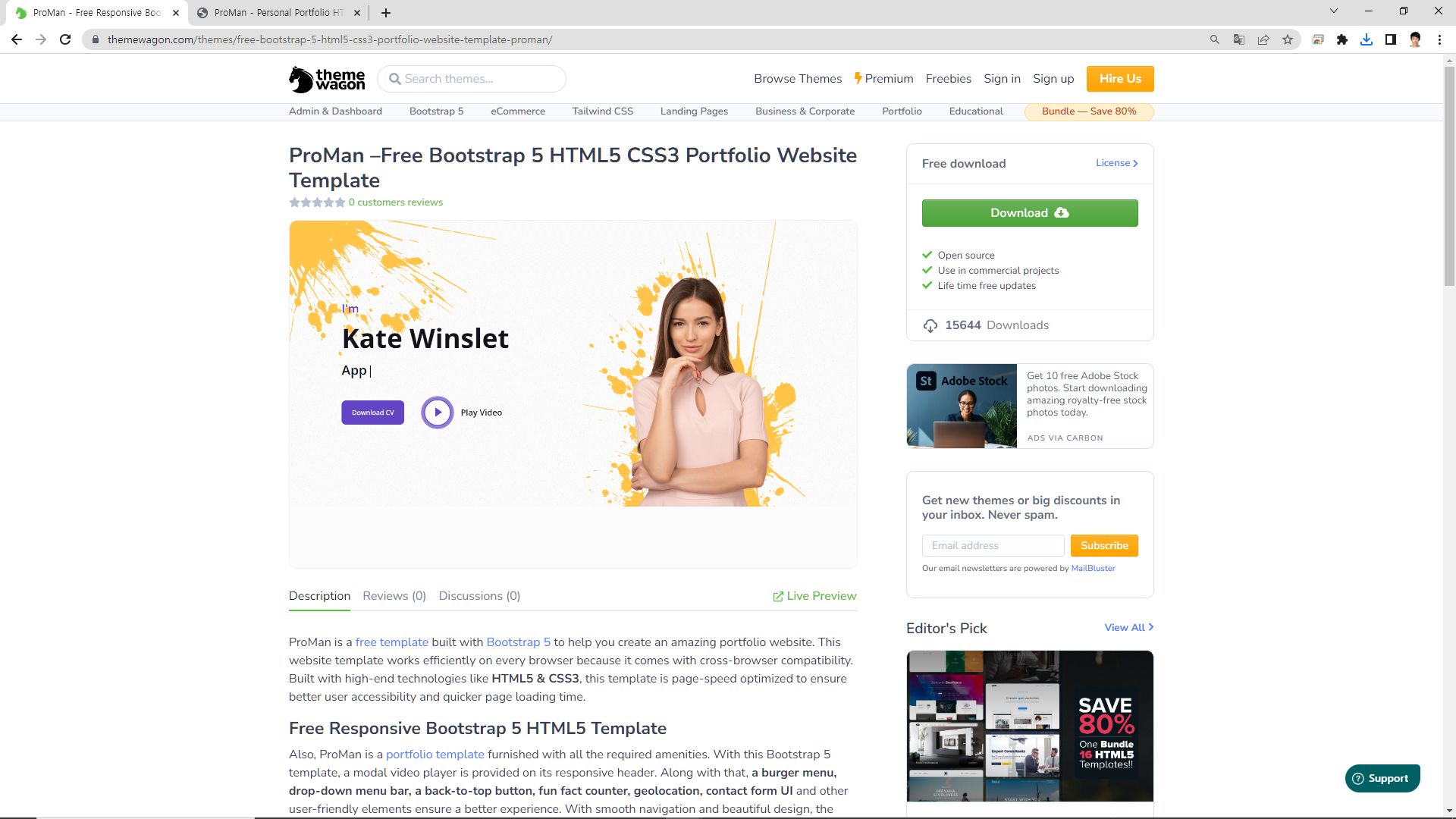
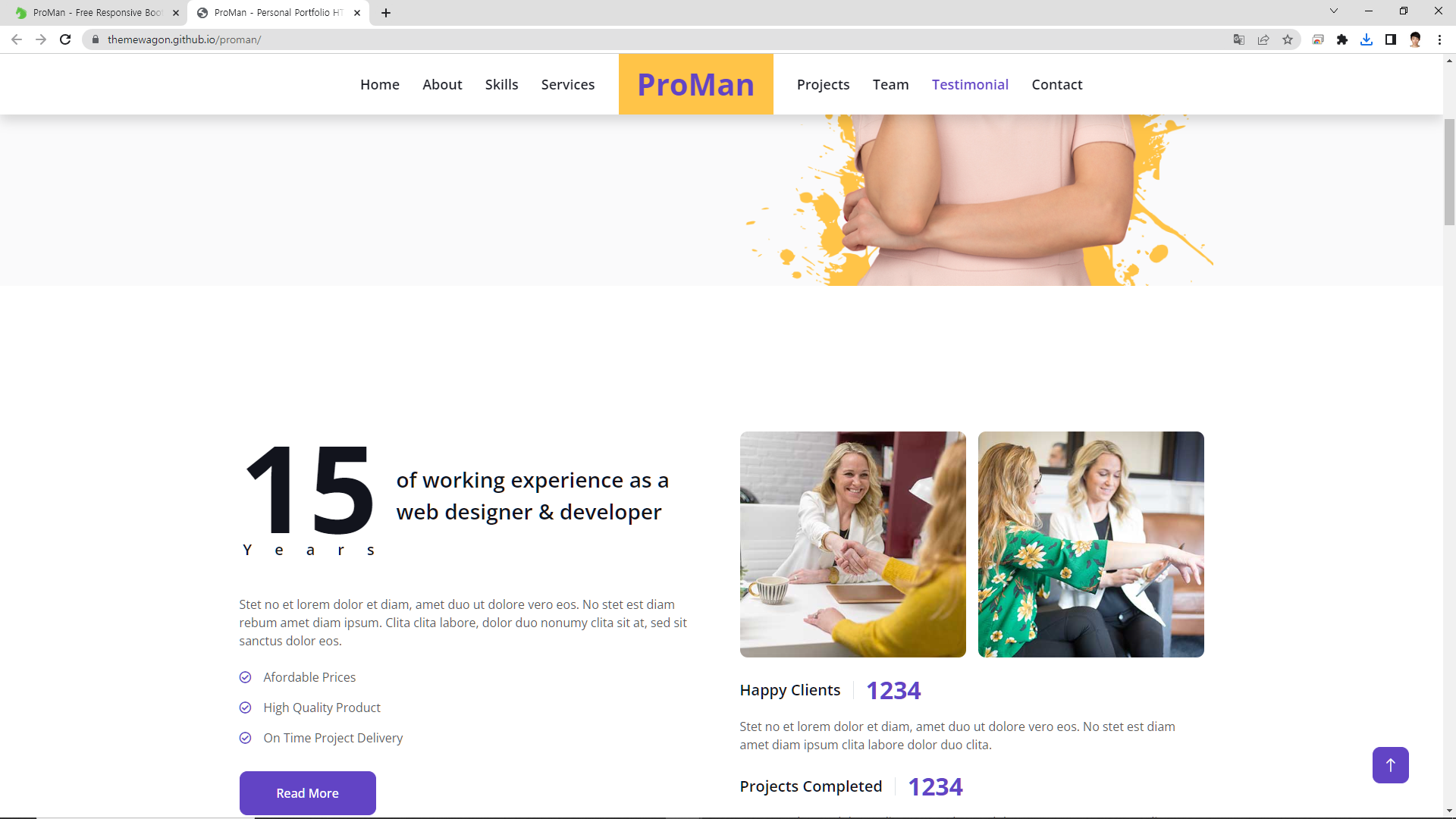
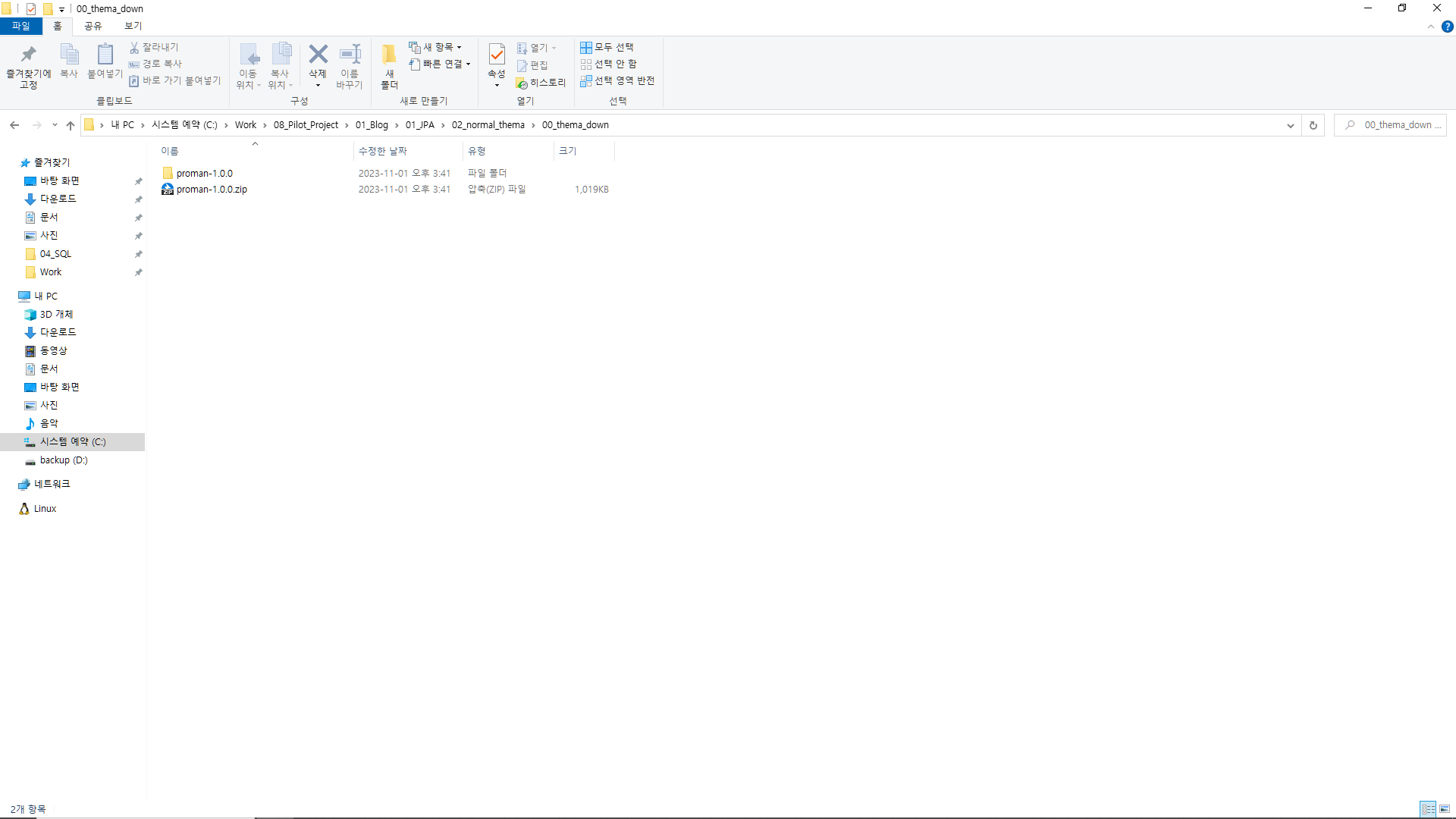
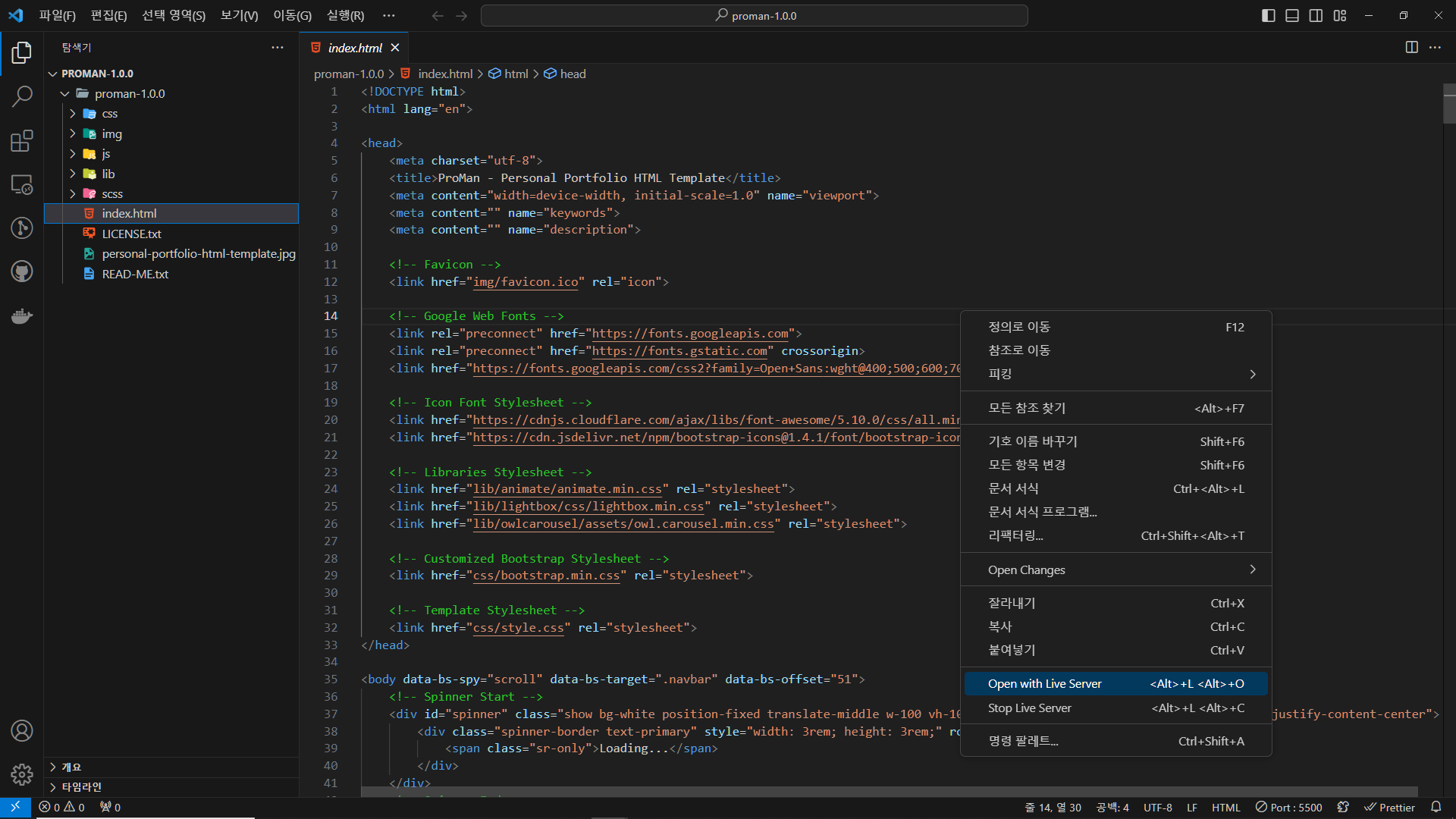
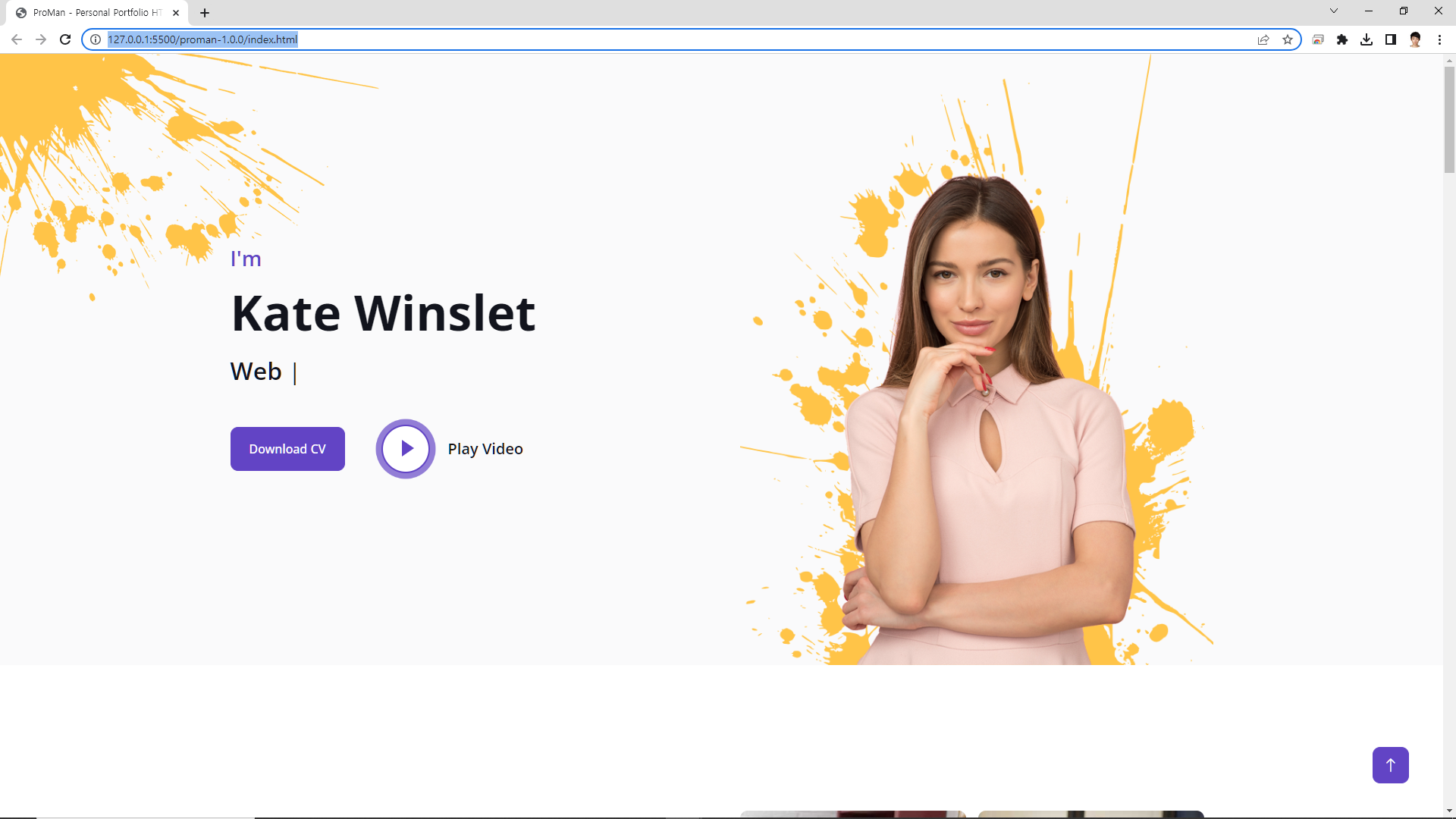
[개인메모(설치환경)] - 블로그 테마 선정 및 환경 설치 방법
template typescript cmd 리액트 생성
npx create-react-app frontend-typescript --template typescript
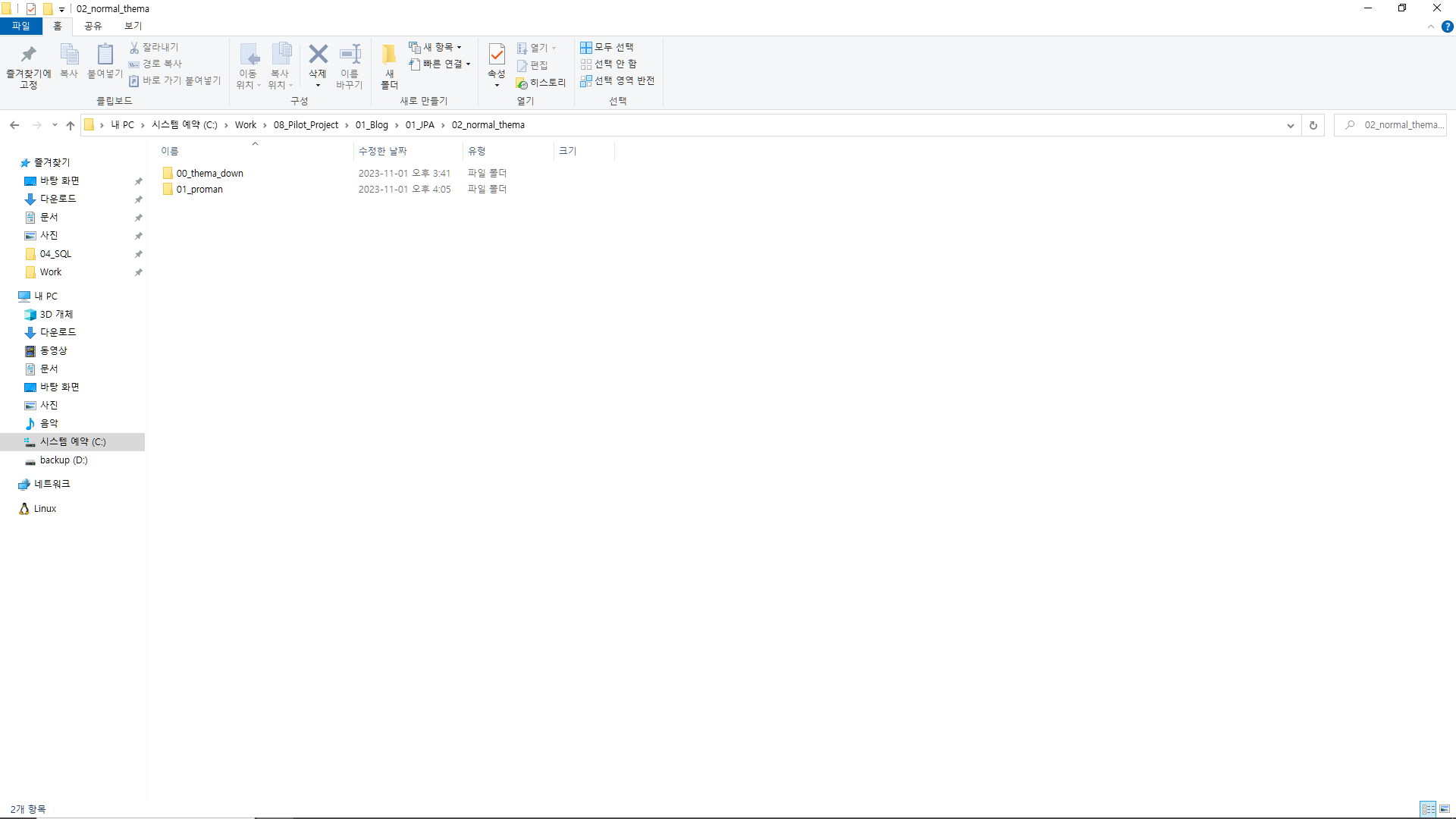
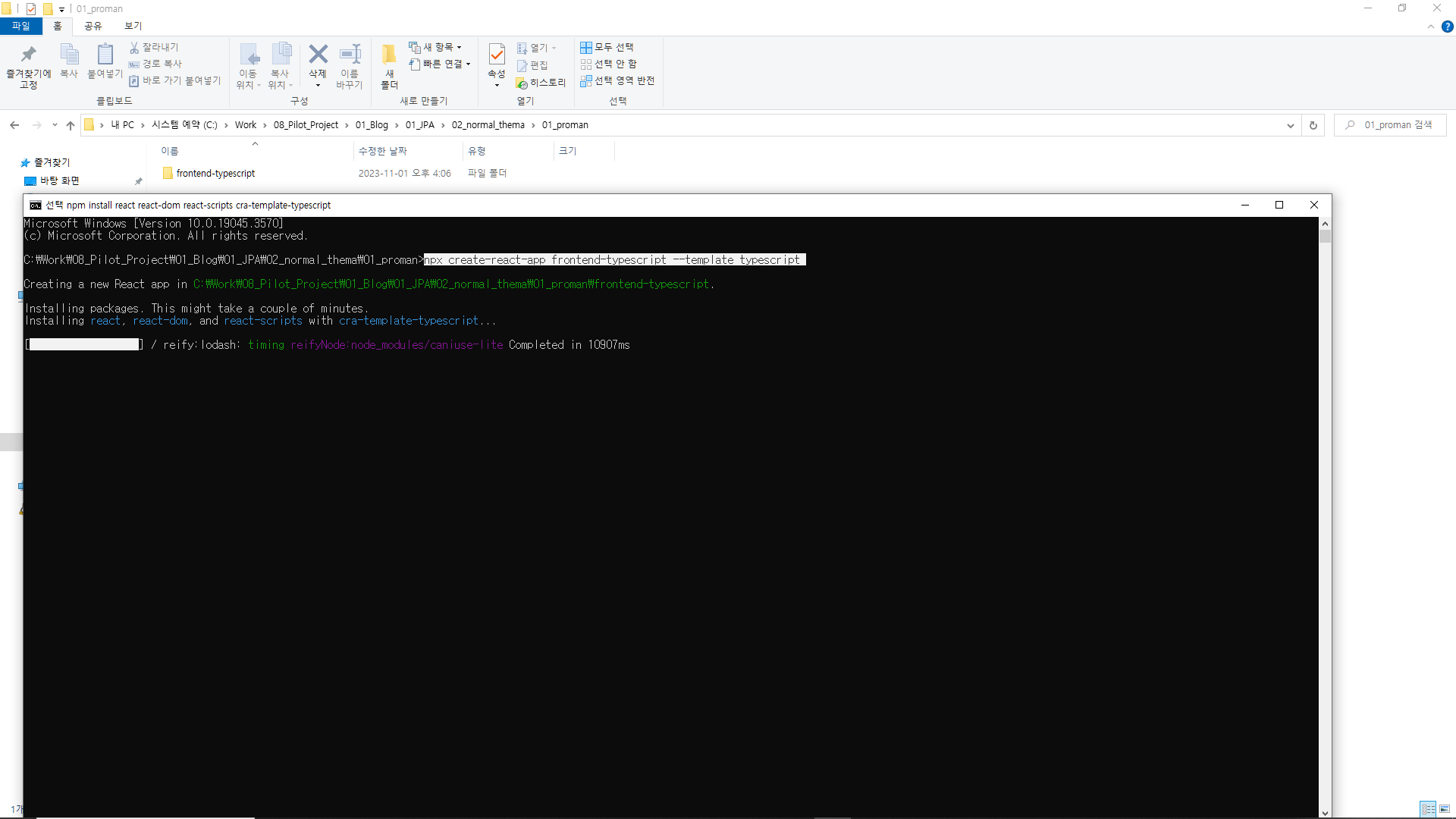
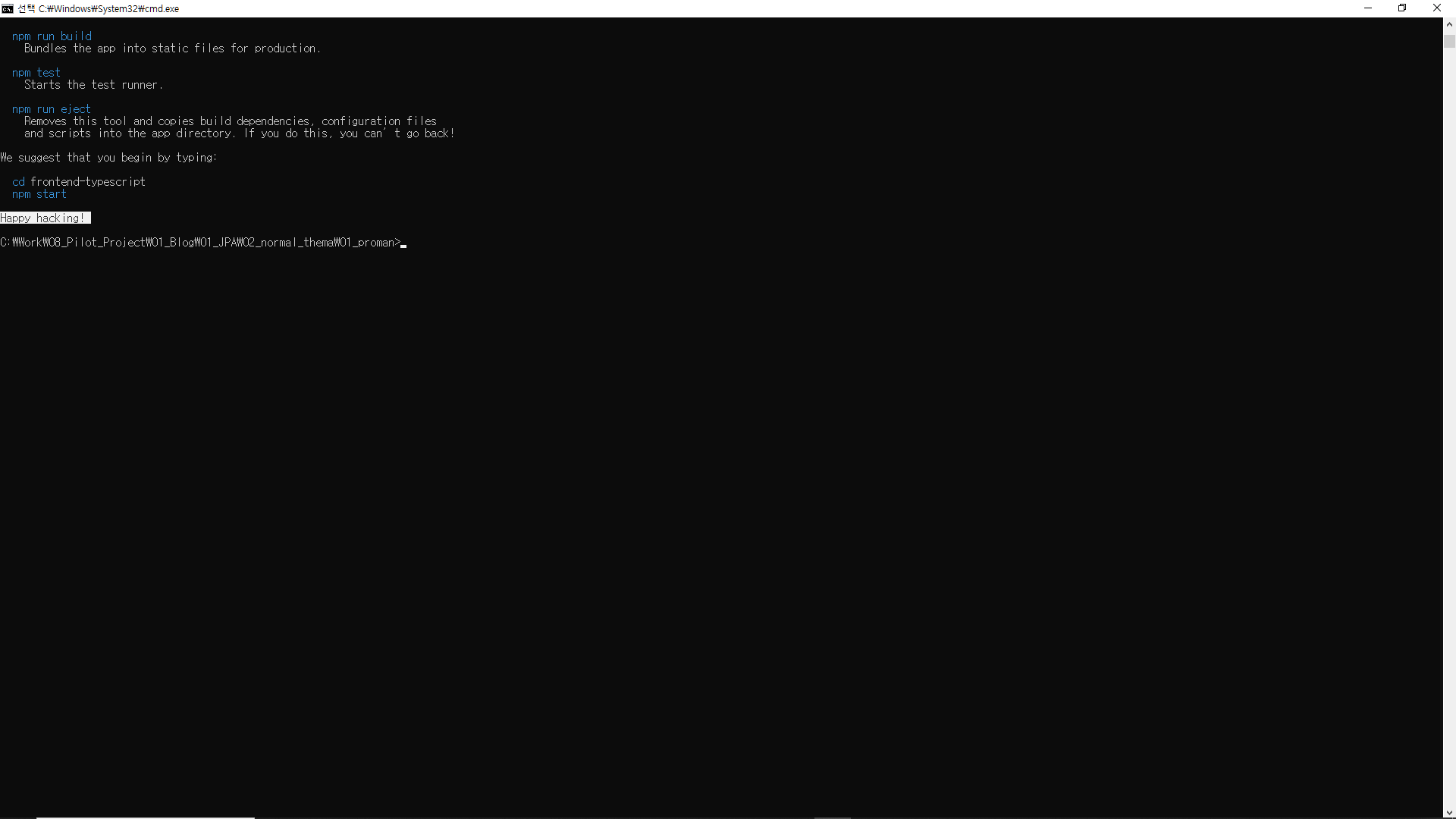
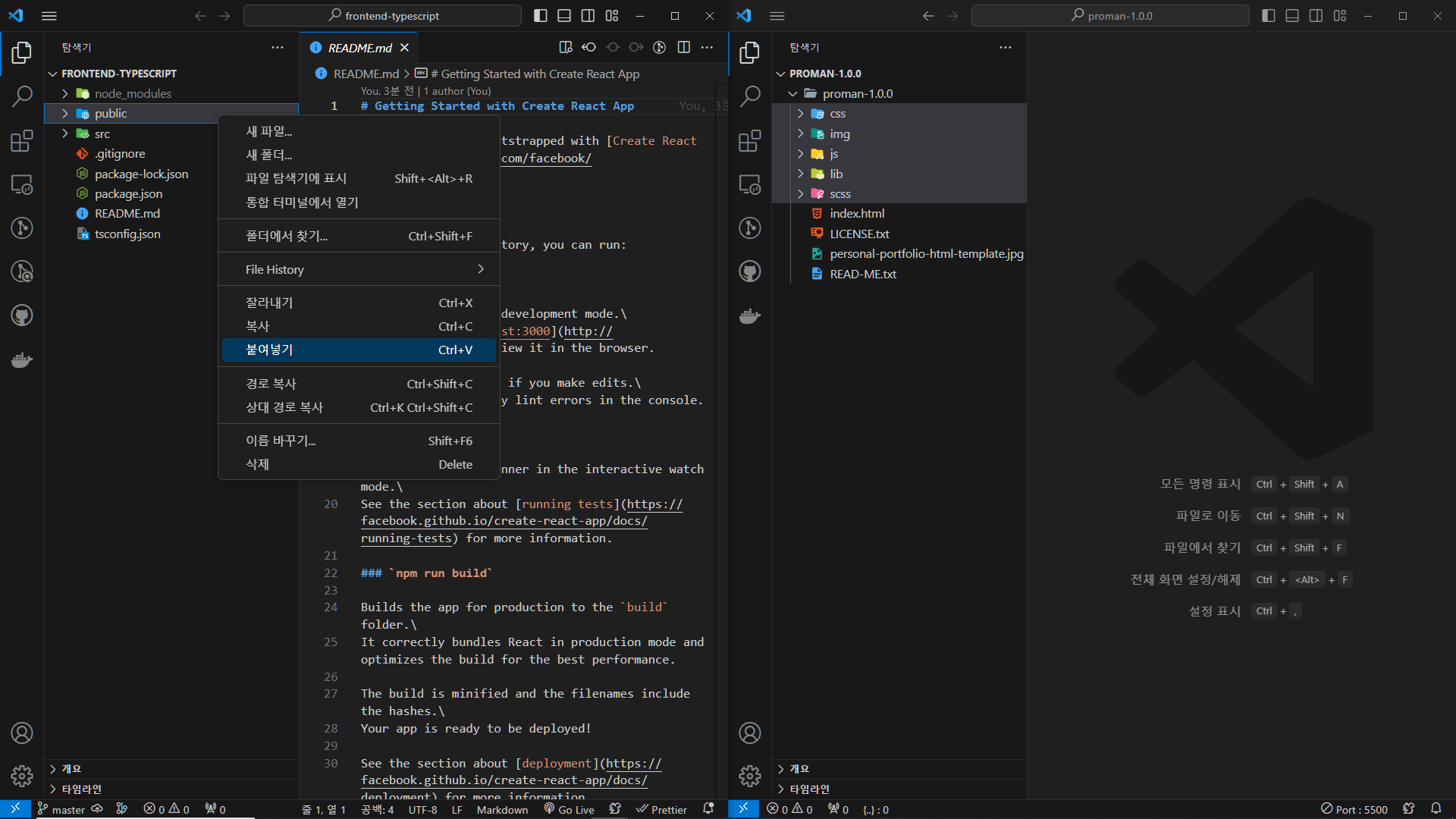
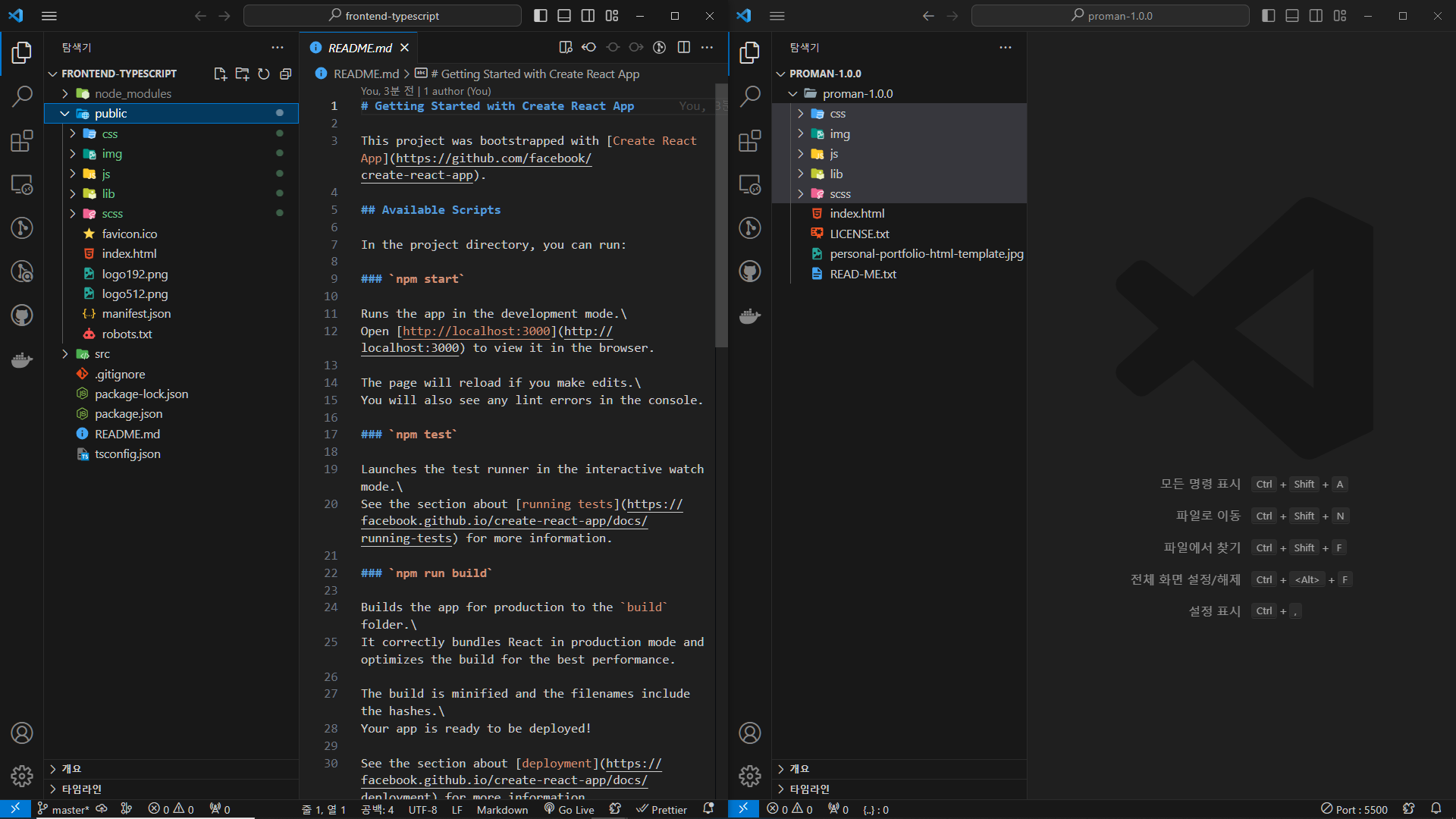
index.html
C:\Work\08_Pilot_Project\01_Blog\01_JPA\02_normal_thema\01_proman\frontend-typescript\public\index.html
외부 라이브러리 설정
더보기
<!-- C:\Work\08_Pilot_Project\01_Blog\01_JPA\02_normal_thema\01_proman\frontend-typescript\public\index.html -->
<!DOCTYPE html>
<html lang="en">
<head>
<meta charset="utf-8" />
<link rel="icon" href="%PUBLIC_URL%/favicon.ico" />
<meta name="viewport" content="width=device-width, initial-scale=1" />
<meta name="theme-color" content="#000000" />
<meta
name="description"
content="Web site created using create-react-app"
/>
<link rel="apple-touch-icon" href="%PUBLIC_URL%/logo192.png" />
<!--
manifest.json provides metadata used when your web app is installed on a
user's mobile device or desktop. See https://developers.google.com/web/fundamentals/web-app-manifest/
-->
<link rel="manifest" href="%PUBLIC_URL%/manifest.json" />
<!--
Notice the use of %PUBLIC_URL% in the tags above.
It will be replaced with the URL of the `public` folder during the build.
Only files inside the `public` folder can be referenced from the HTML.
Unlike "/favicon.ico" or "favicon.ico", "%PUBLIC_URL%/favicon.ico" will
work correctly both with client-side routing and a non-root public URL.
Learn how to configure a non-root public URL by running `npm run build`.
-->
<title>React App</title>
<!-- TODO: Css 아래 원본 index.html 코드 붙여넣기 -->
<!-- Google Web Fonts -->
<link rel="preconnect" href="https://fonts.googleapis.com" />
<link rel="preconnect" href="https://fonts.gstatic.com" crossorigin />
<link
href="https://fonts.googleapis.com/css2?family=Open+Sans:wght@400;500;600;700;800&display=swap"
rel="stylesheet"
/>
<!-- Icon Font Stylesheet -->
<link
href="https://cdnjs.cloudflare.com/ajax/libs/font-awesome/5.10.0/css/all.min.css"
rel="stylesheet"
/>
<link
href="https://cdn.jsdelivr.net/npm/bootstrap-icons@1.4.1/font/bootstrap-icons.css"
rel="stylesheet"
/>
<!-- Libraries Stylesheet -->
<link href="lib/animate/animate.min.css" rel="stylesheet" />
<link href="lib/lightbox/css/lightbox.min.css" rel="stylesheet" />
<link href="lib/owlcarousel/assets/owl.carousel.min.css" rel="stylesheet" />
<!-- Customized Bootstrap Stylesheet -->
<link href="css/bootstrap.min.css" rel="stylesheet" />
<!-- Template Stylesheet(개발자가 만든 css) => src/assets/css 이동 -->
<!-- <link href="css/style.css" rel="stylesheet" /> -->
</head>
<body>
<noscript>You need to enable JavaScript to run this app.</noscript>
<div id="root"></div>
<!--
This HTML file is a template.
If you open it directly in the browser, you will see an empty page.
You can add webfonts, meta tags, or analytics to this file.
The build step will place the bundled scripts into the <body> tag.
To begin the development, run `npm start` or `yarn start`.
To create a production bundle, use `npm run build` or `yarn build`.
-->
<!-- TODO: JavaScript Libraries 아래 원본 index.html 코드 붙여넣기 -->
<!-- TODO : npm으로 설치 및 cdn으로 설치할지 양자 택 1 -->
<script src="https://code.jquery.com/jquery-3.4.1.min.js"></script>
<script src="https://cdn.jsdelivr.net/npm/bootstrap@5.0.0/dist/js/bootstrap.bundle.min.js"></script>
<!-- wow npm 설치 -->
<!-- <script src="lib/wow/wow.min.js"></script> -->
<script src="lib/easing/easing.min.js"></script>
<script src="lib/waypoints/waypoints.min.js"></script>
<!-- typed npm 설치 -->
<!-- <script src="lib/typed/typed.min.js"></script> -->
<script src="lib/counterup/counterup.min.js"></script>
<script src="lib/owlcarousel/owl.carousel.min.js"></script>
<script src="lib/isotope/isotope.pkgd.min.js"></script>
<script src="lib/lightbox/js/lightbox.min.js"></script>
<!-- Template Javascript(개발자가 직접만든 js) => src/assets/js 이동 -->
<!-- <script src="js/main.js"></script> -->
</body>
</html>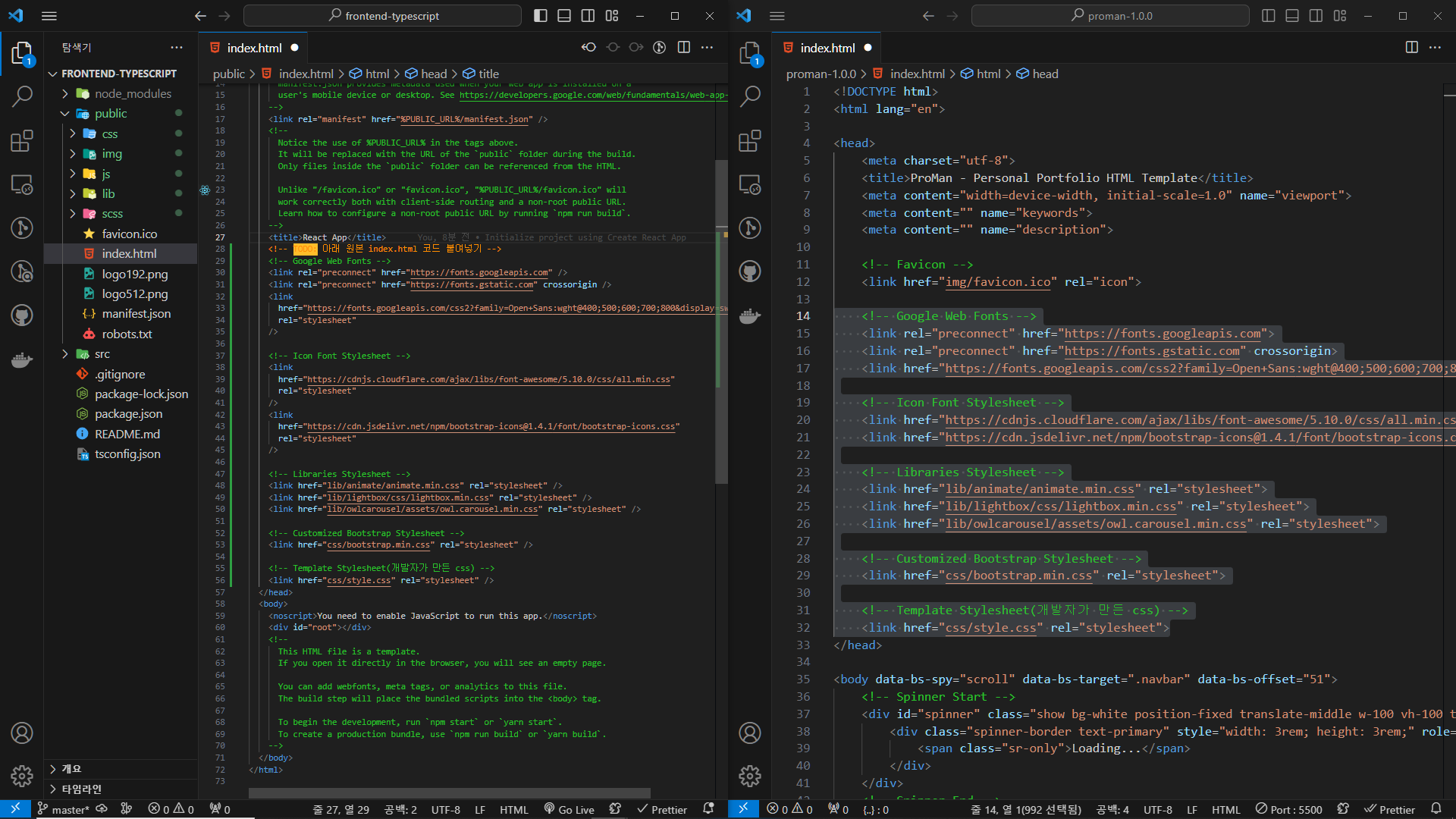
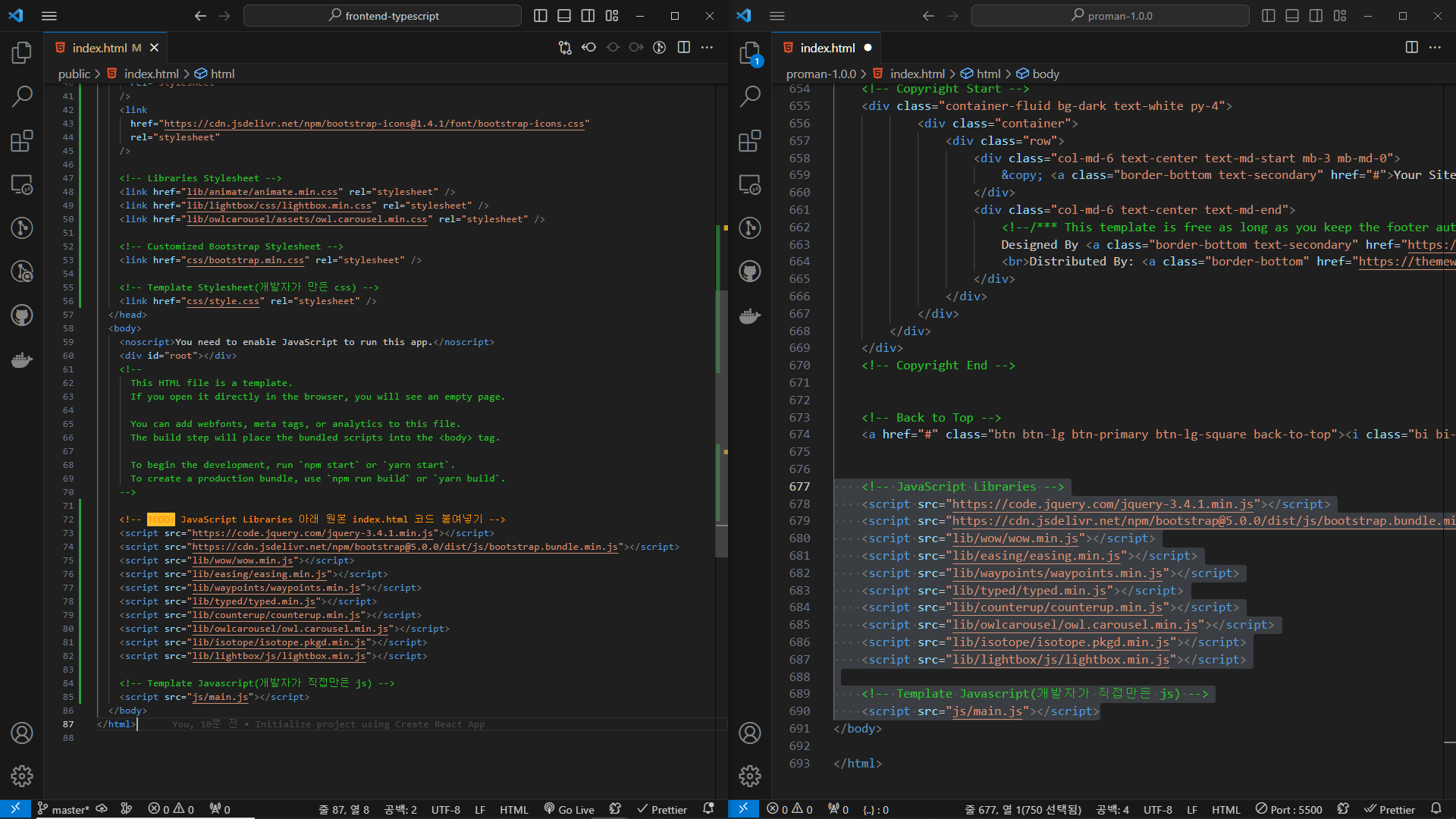
src 폴더 생성 후 원본(public 파일들) 복사 붙여넣기
assets
- css
- js
components
-common
pages
services
types
utils
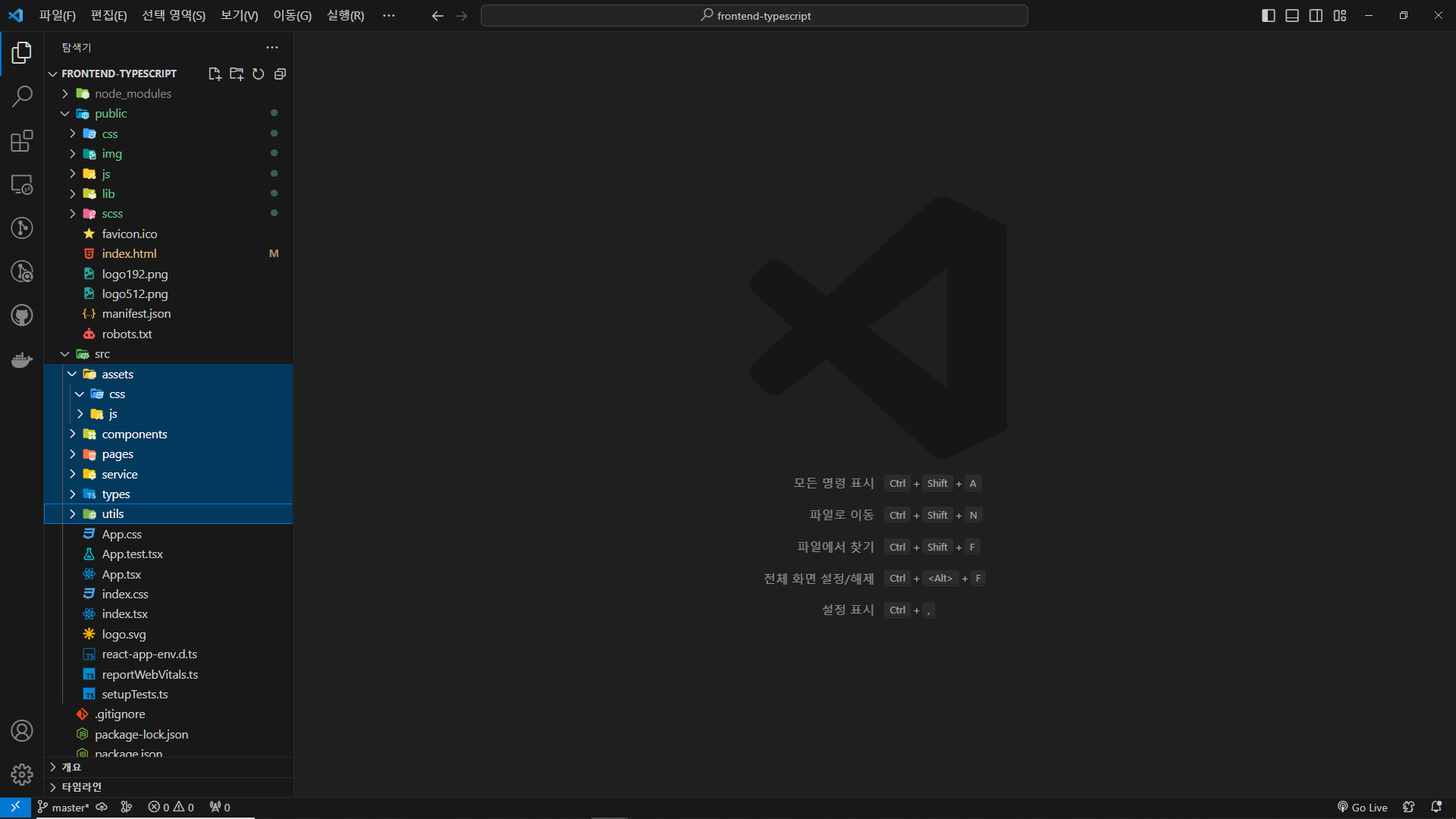
README.md
라이브러리 설치
* npm 잘못 설치시 설치 제거 명령어npm uninstall 이름
# 설치 패키지
# 1) 메뉴 라이브러리 설치
npm i react-router-dom
npm i @types/react-router-dom
# 2) 벡엔드 연동 라이브러리 설치
npm i axios
# 3) pre css 컴파일러 : sass
npm i sass
# 4) Material Page component 업그레이드
# 과거 v4 -> v5 변경 설치
npm i @mui/material @emotion/react @emotion/styled
# 4-1) 소스에서 임포트 사용법 : <Pagination />
import Pagination from '@mui/material/Pagination';
# 5) typescript jquery, jqueryui type 넣기
# 5-1) typescript jquery 사용
npm i --save-dev @types/jquery
npm i --save-dev @types/jqueryui
# 6) wowjs 설치
npm i wowjs
# 7) typed.js 설치
npm i typed.js
# * 설치 제거 명령어
npm uninstall 이름
# * 외부 라이브러리 타입이 없을 경우 처리 : 타입 설정
# 1) tsconfig.json 파일 - compilerOptions 속성에 아래 추가 : 프로젝트시작위치/types - 이 위치에 타입을 인식하게 하는 경로 설정
"typeRoots": ["./types", "./node_modules/@types"], // 보통 types 폴더를 만들어 타입 정의
# 2) types/외부라이브러리명/index.d.ts 파일 생성 후 아래 추가
declare module '외부라이브러리명';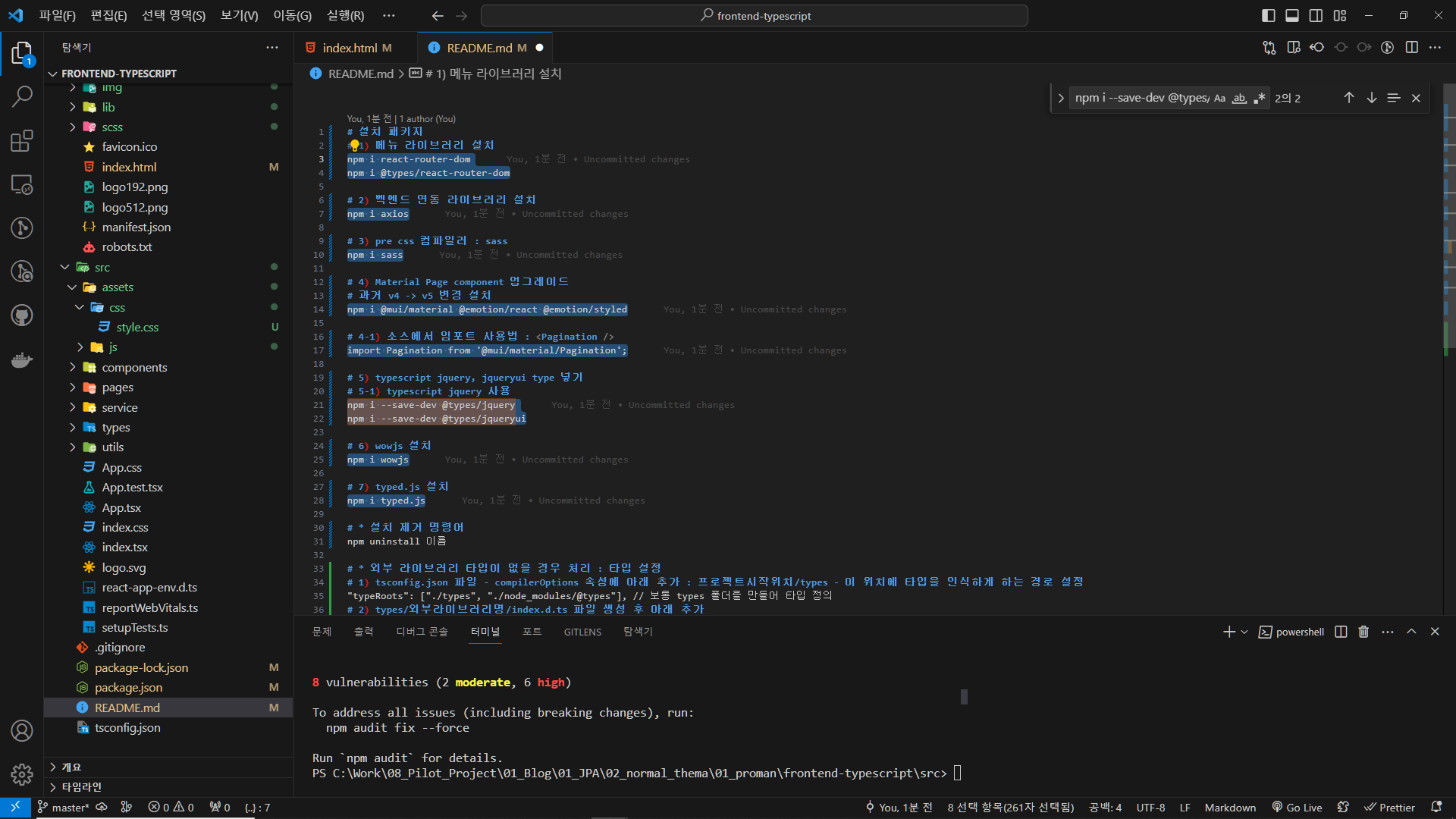
index.tsx
C:\Work\08_Pilot_Project\01_Blog\01_JPA\02_normal_thema\01_proman\frontend-typescript\src\index.tsx
BrowserRouter
더보기
/* C:\Work\08_Pilot_Project\01_Blog\01_JPA\02_normal_thema\01_proman\frontend-typescript\src\index.tsx */
import React from 'react';
import ReactDOM from 'react-dom/client';
import './index.css';
import App from './App';
import reportWebVitals from './reportWebVitals';
import { BrowserRouter } from 'react-router-dom';
const root = ReactDOM.createRoot(
document.getElementById('root') as HTMLElement
);
root.render(
<BrowserRouter>
<App />
</BrowserRouter>
);
// If you want to start measuring performance in your app, pass a function
// to log results (for example: reportWebVitals(console.log))
// or send to an analytics endpoint. Learn more: https://bit.ly/CRA-vitals
reportWebVitals();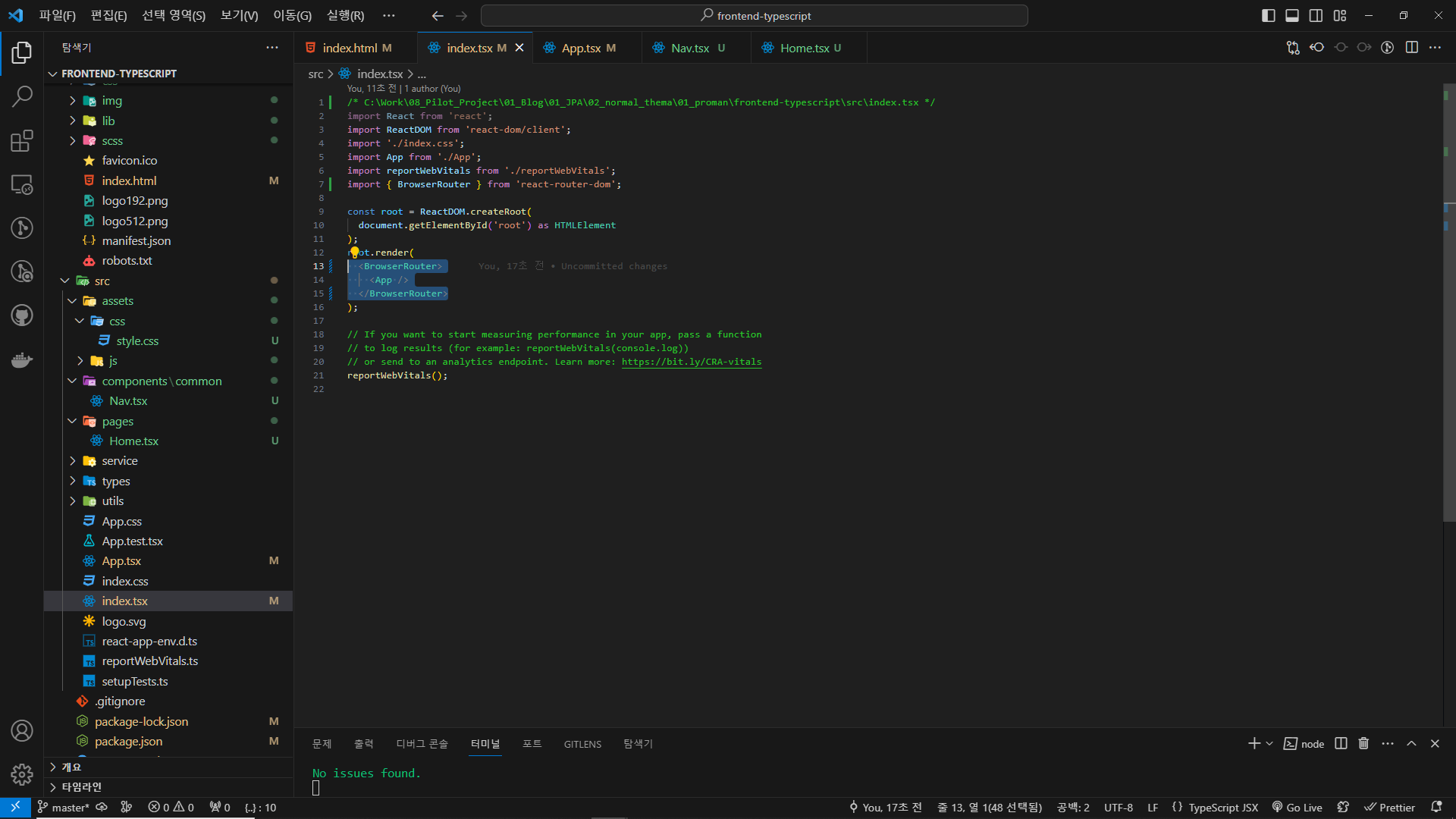
App.tsx
C:\Work\08_Pilot_Project\01_Blog\01_JPA\02_normal_thema\01_proman\frontend-typescript\src\App.tsx
더보기
/* C:\Work\08_Pilot_Project\01_Blog\01_JPA\02_normal_thema\01_proman\frontend-typescript\src\App.tsx */
import React from 'react';
import logo from './logo.svg';
import './App.css';
import Nav from './components/common/Nav';
import Home from './pages/Home';
function App() {
return (
<div className="App">
{/* TODO: 메뉴 */}
<Nav />
{/* TODO: 본문 */}
<Home />
</div>
);
}
export default App;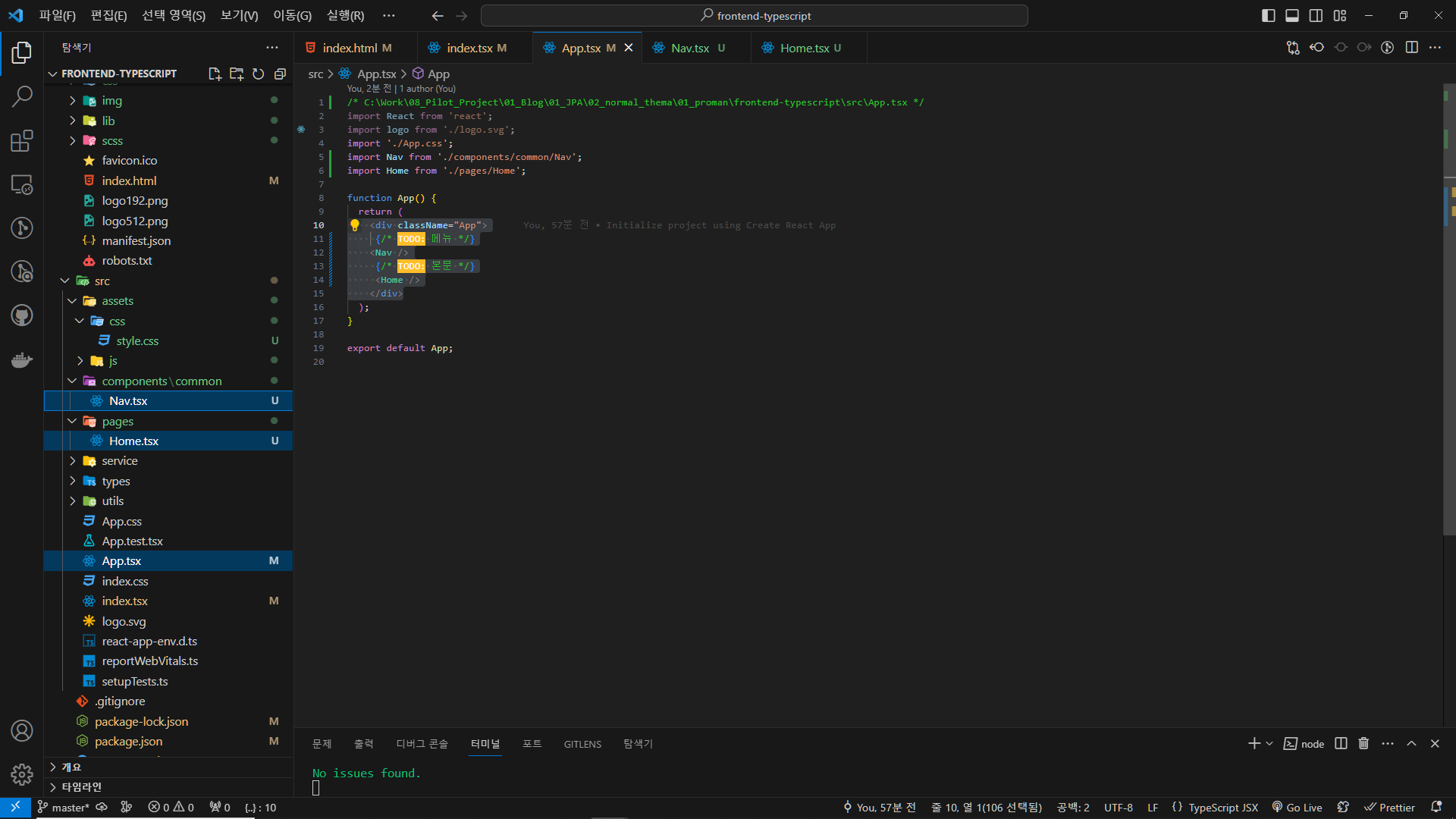
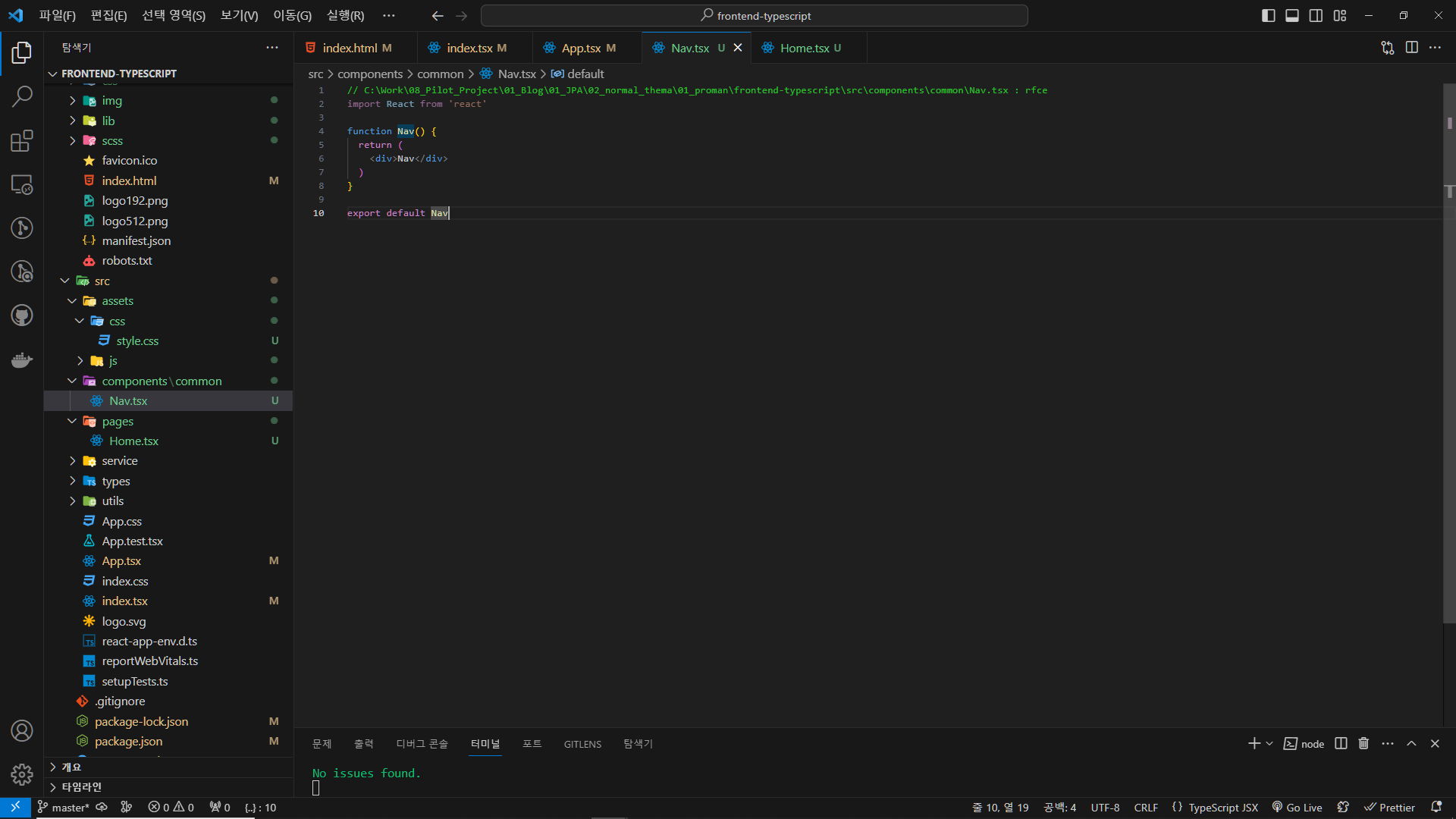
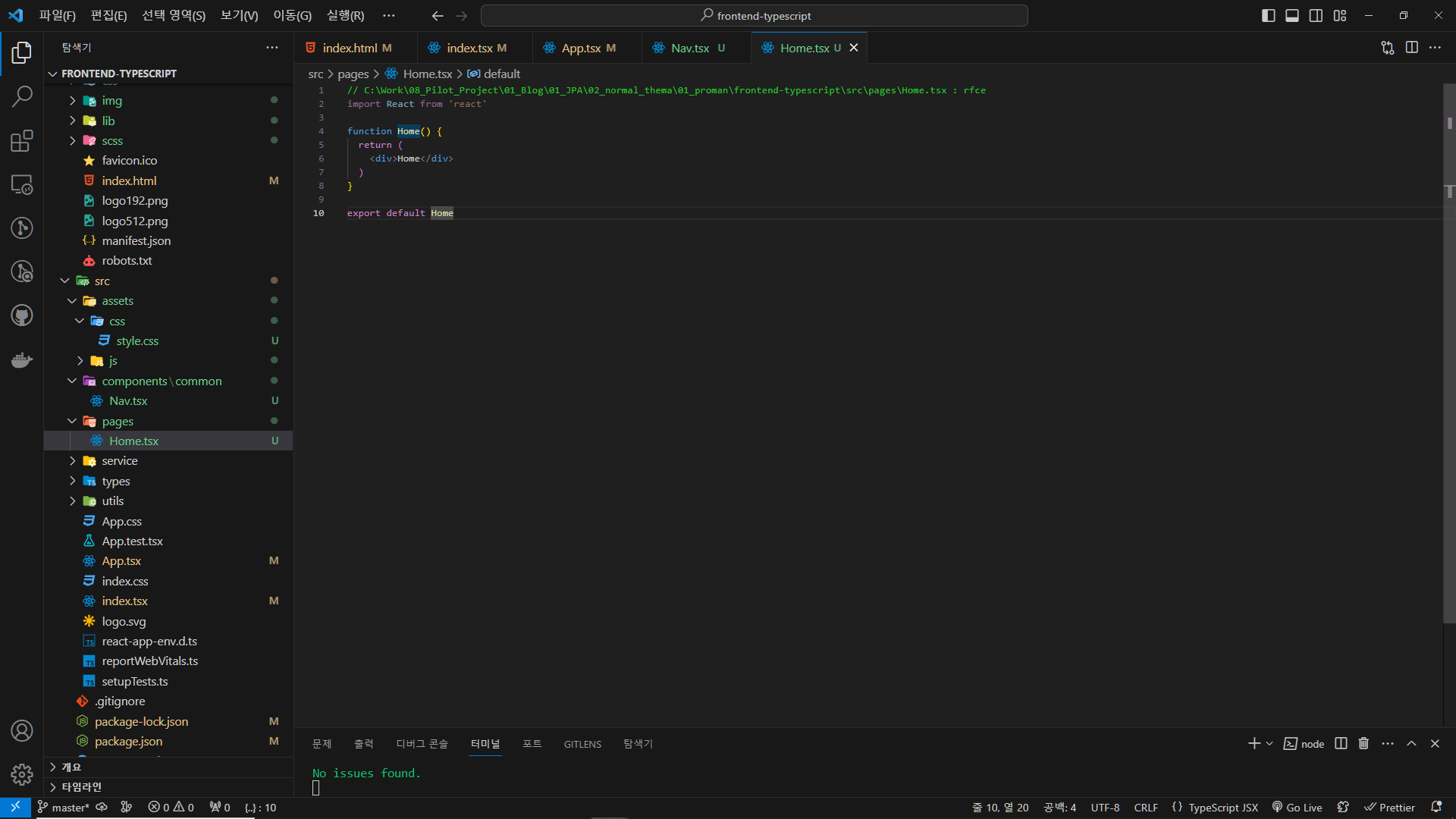
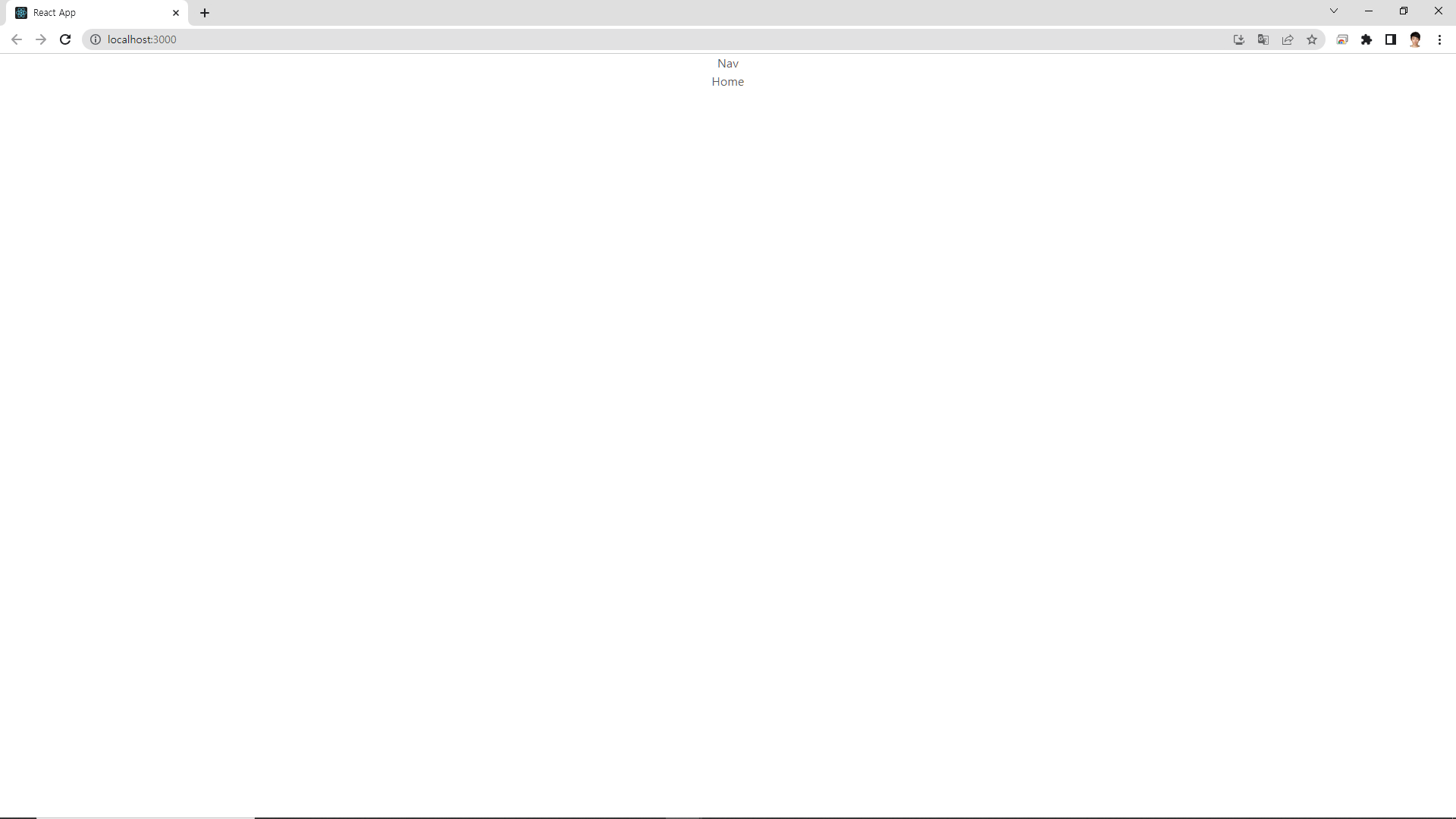
Nav.tsx
// C:\Work\08_Pilot_Project\01_Blog\01_JPA\02_normal_thema\01_proman\frontend-typescript\src\components\common\Nav.tsx : rfce
타입스크립트 기반으로 코드 변경
더보기
// C:\Work\08_Pilot_Project\01_Blog\01_JPA\02_normal_thema\01_proman\frontend-typescript\src\components\common\Nav.tsx : rfce
import React from "react";
export default function Nav() {
return (
// TODO: HTML
<>
{/* <!-- Spinner Start --> */}
<div
id="spinner"
className="show bg-white position-fixed translate-middle w-100 vh-100 top-50 start-50 d-flex align-items-center justify-content-center"
>
<div
className="spinner-border text-primary"
style={{width: 3 + "rem", height: 3 + "rem"}}
role="status"
>
<span className="sr-only">Loading...</span>
</div>
</div>
{/* <!-- Spinner End --> */}
</>
);
} // end of Nav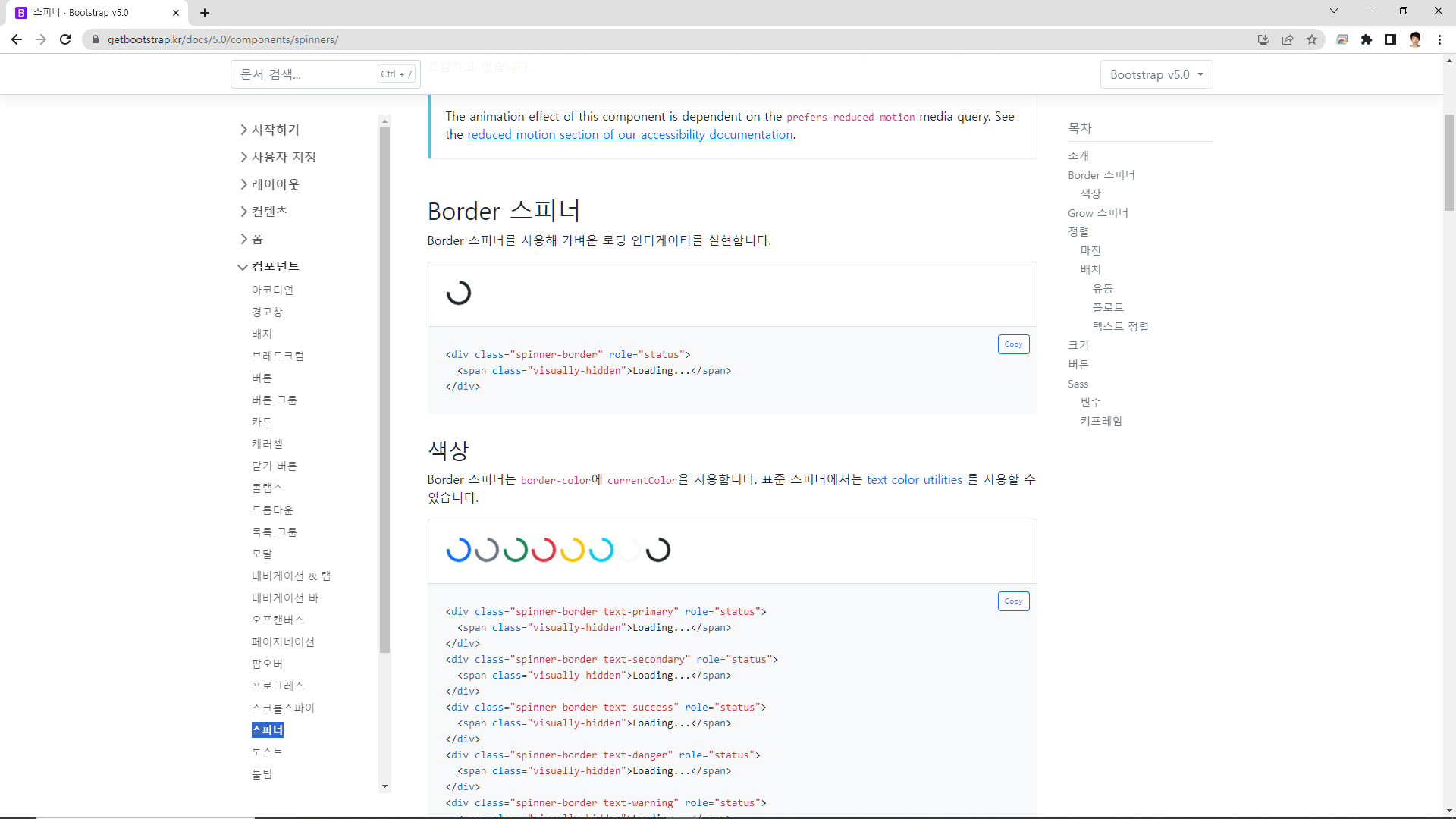
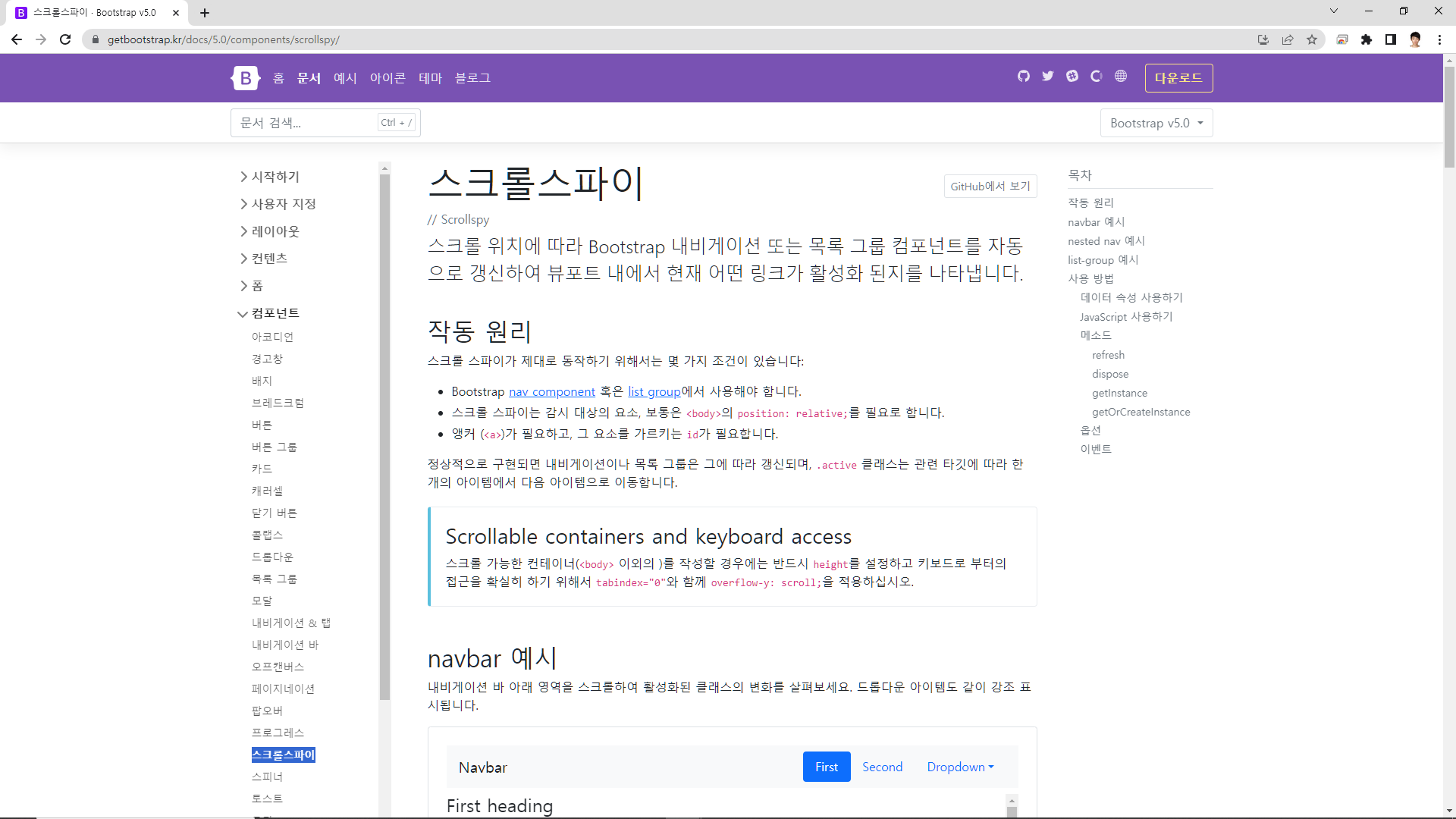
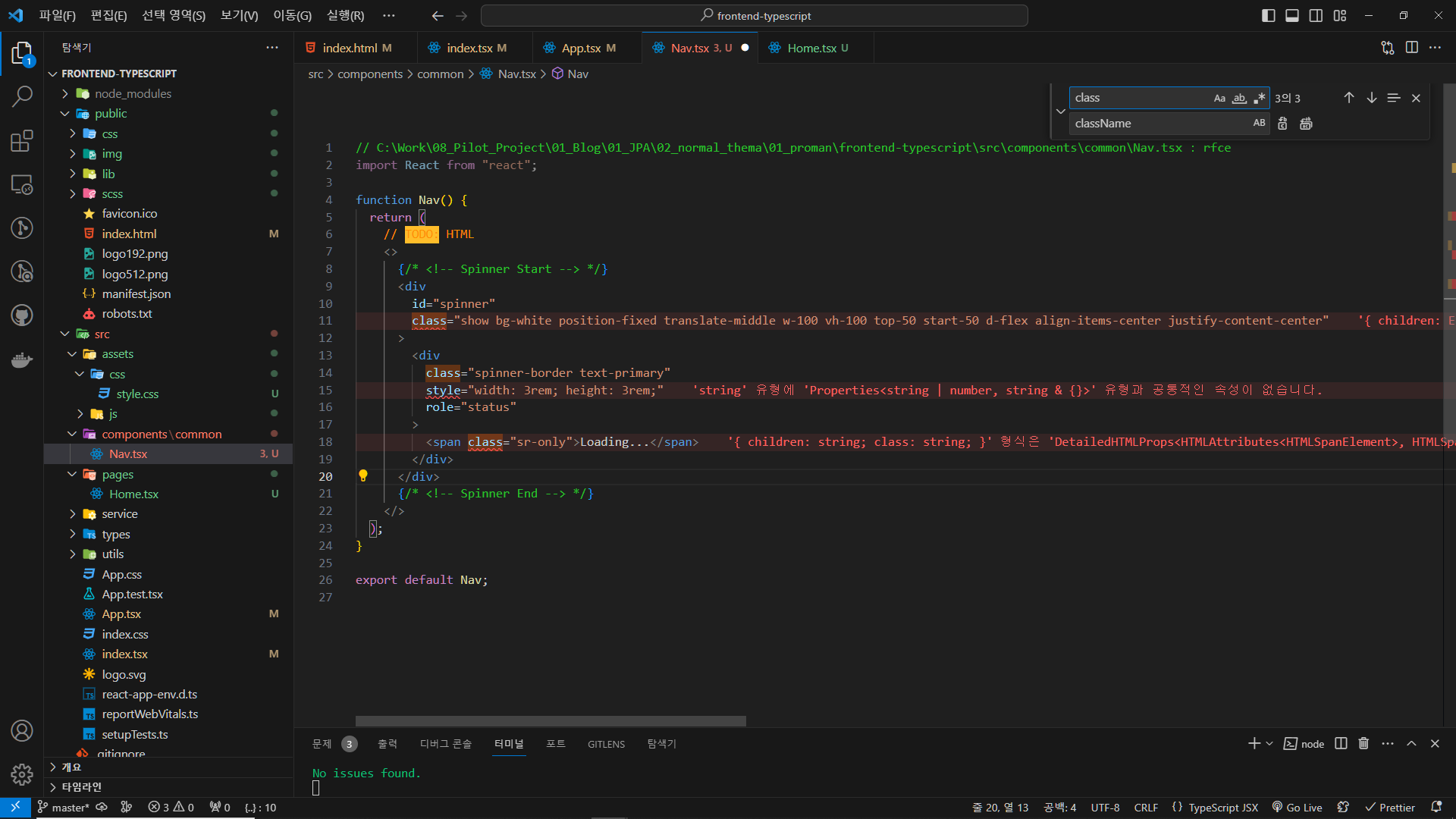
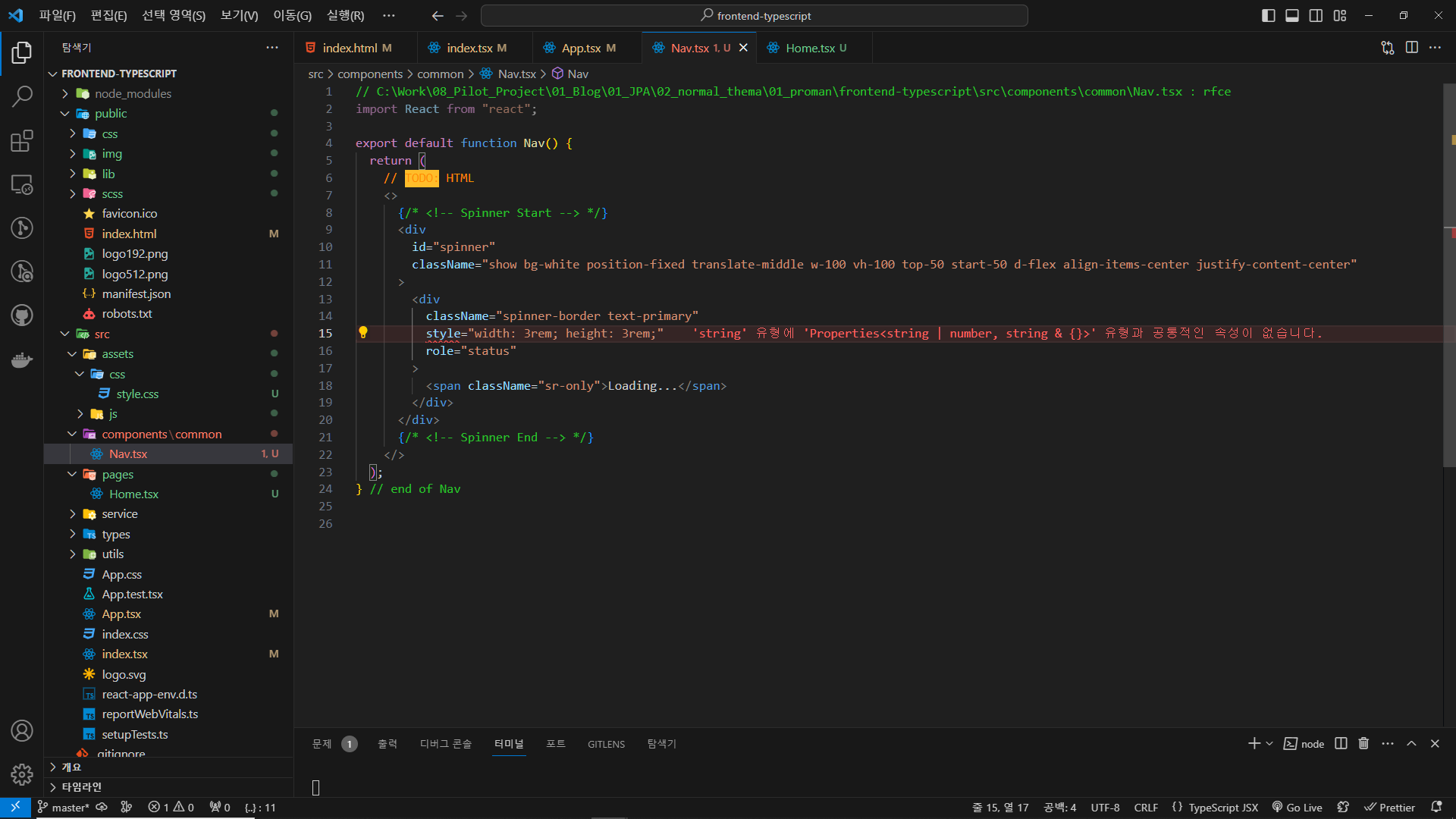
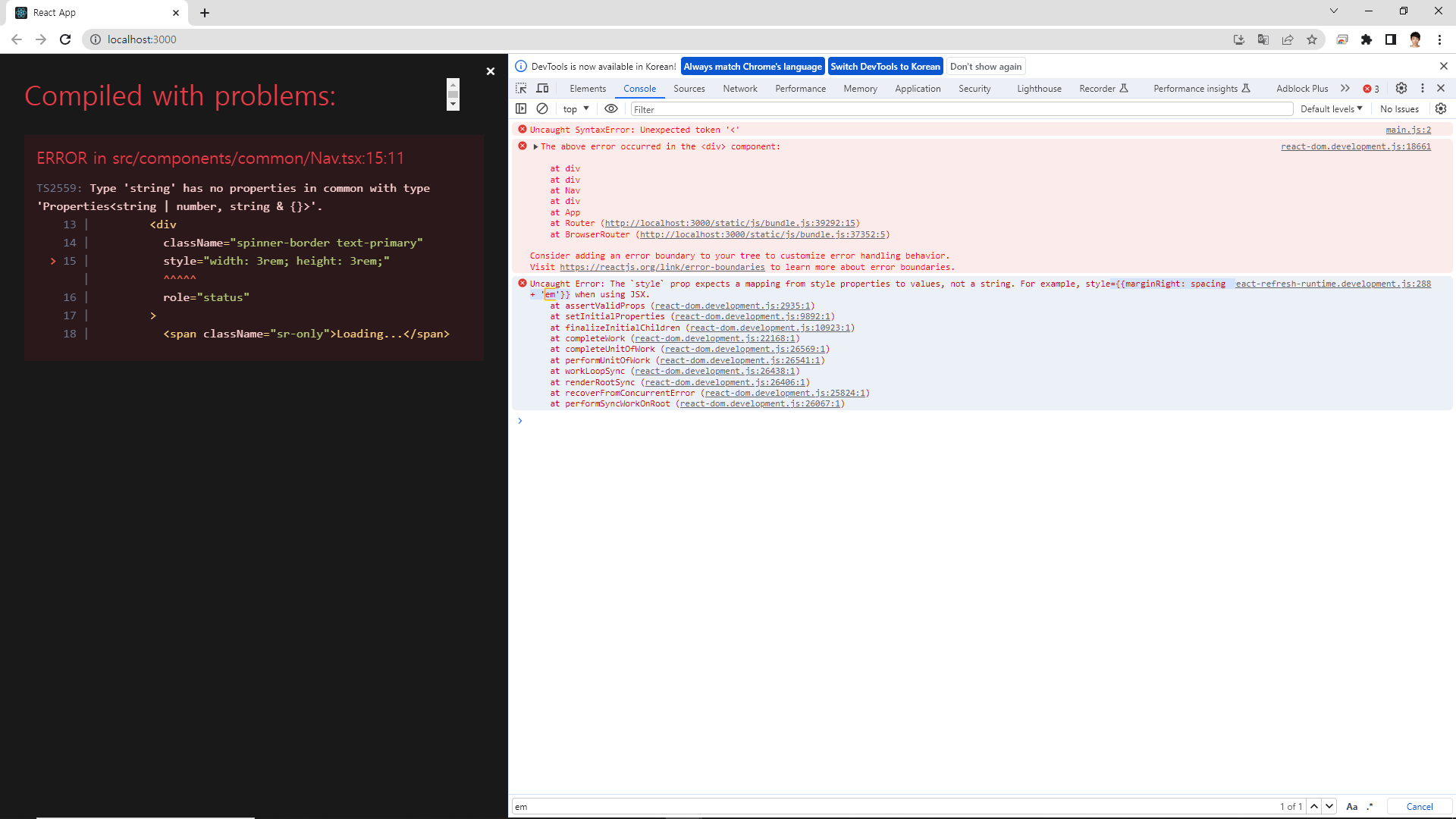
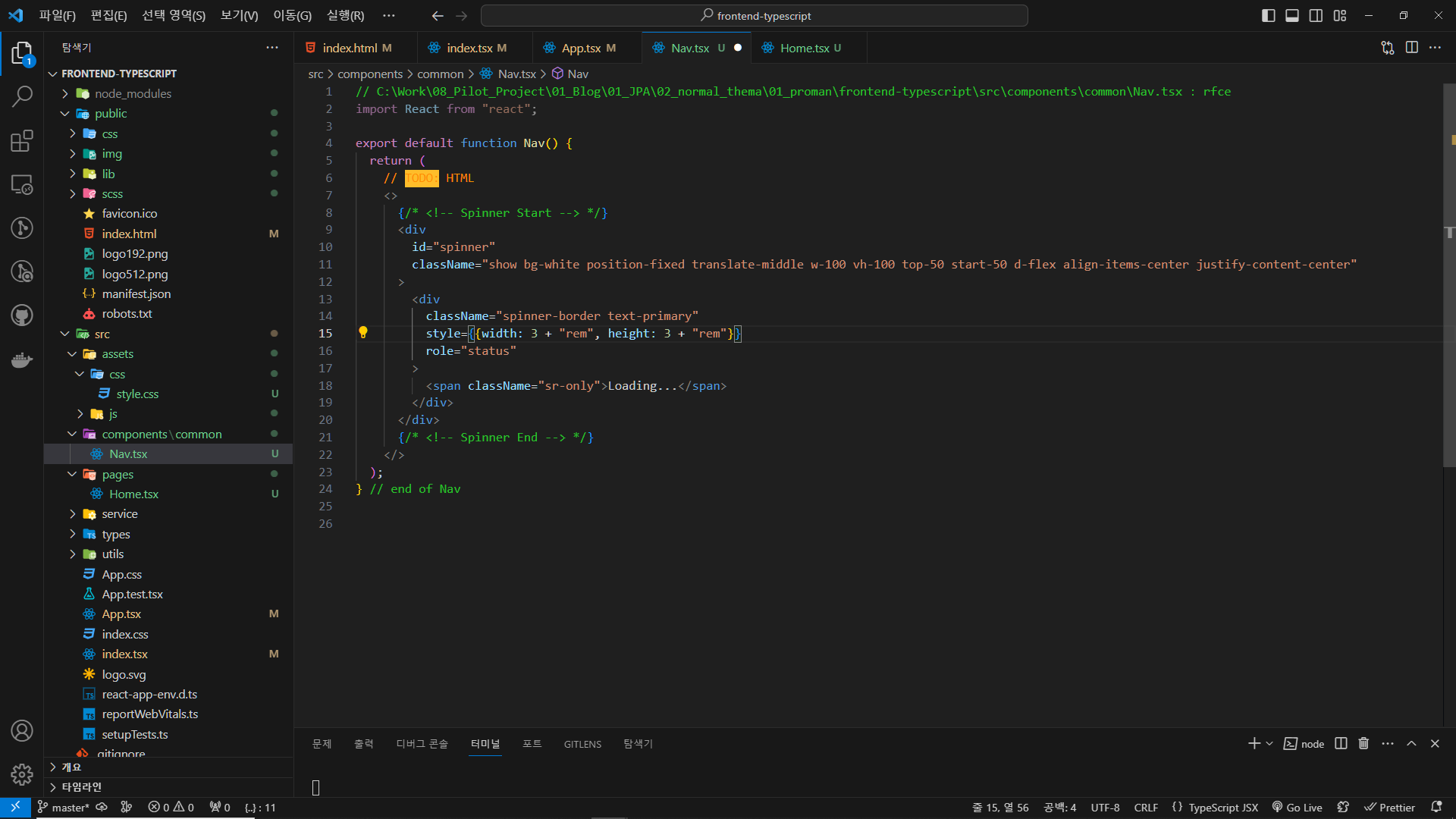
Home.tsx
// C:\Work\08_Pilot_Project\01_Blog\01_JPA\02_normal_thema\01_proman\frontend-typescript\src\pages\Home.tsx
타입스크립트 기반으로 코드 변경
html -> react 고칠때 주의점
1) class -> className 수정
2) label 태그 for -> htmlFor 수정
3) html 태그 여느태그 반드시 닫는태그
예) <input id="detp"> => <input id="detp" />
<img src="경로"> => <img src="경로" />
4) html 속성에러발생시 빨간글씨로 에러 가이드 있음
예) tabindex="-1" => tabIndex={-1}
개발자 작성css import
import "../assets/css/style.css";
import initMain from "../assets/js/main";
TODO: 함수 정의
useEffect(()=>{ initMain(); },[])
더보기
// C:\Work\08_Pilot_Project\01_Blog\01_JPA\02_normal_thema\01_proman\frontend-typescript\src\pages\Home.tsx : rfce
import React, { useEffect } from "react";
import { Link } from "react-router-dom";
// 개발자 작성css
import "../assets/css/style.css";
import initMain from "../assets/js/main";
// TODO: html -> react 고칠때 주의점
// 1) class -> className 수정
// 2) label 태그 for -> htmlFor 수정
// 3) html 태그 여느태그 반드시 닫는태그
// 예) <input id="detp"> => <input id="detp" />
// <img src="경로"> => <img src="경로" />
// 4) html 속성에러발생시 빨간글씨로 에러 가이드 있음
// 예) tabindex="-1" => tabIndex={-1}
export default function Home() {
// TODO: 함수 정의
useEffect(()=>{
initMain();
},[])
const handleChangeBoard = (viewBoard: string) => {};
const changeBoard = () => {
return "";
};
const handleChangeQna = (viewQna: string) => {};
const changeQna = () => {
return "";
}
return (
// 여기
<div data-bs-spy="scroll" data-bs-target=".navbar" data-bs-offset="51">
{/* <!-- Header Start --> */}
<div className="container-fluid bg-light my-6 mt-0" id="home">
<div className="container">
<div className="row g-5 align-items-center">
<div className="col-lg-6 py-6 pb-0 pt-lg-0">
<h3 className="text-primary mb-3">I'm</h3>
<h1 className="display-3 mb-3">Kang TaeGyung</h1>
<h2 className="typed-text-output d-inline"></h2>
<div className="typed-text d-none">
Web Designer, Web Developer, Front End Developer, Apps Designer,
Apps Developer
</div>
<div className="d-flex align-items-center pt-5">
<a href="" className="btn btn-primary py-3 px-4 me-5">
Download CV
</a>
<button
type="button"
className="btn-play"
data-bs-toggle="modal"
data-src="https://www.youtube.com/embed/Ci52Iq_IQso?si=_SjejqE2vzcClmDQ"
data-bs-target="#videoModal"
>
<span></span>
</button>
<h5 className="ms-4 mb-0 d-none d-sm-block">Play Video</h5>
</div>
</div>
<div className="col-lg-6">
<img className="img-fluid" src="img/my-photo-1.png" alt="" />
</div>
</div>
</div>
</div>
{/* <!-- Header End --> */}
{/* <!-- Video Modal Start --> */}
<div
className="modal modal-video fade"
id="videoModal"
tabIndex={-1}
aria-labelledby="exampleModalLabel"
aria-hidden="true"
>
<div className="modal-dialog">
<div className="modal-content rounded-0">
<div className="modal-header">
<h3 className="modal-title" id="exampleModalLabel">
Youtube Video
</h3>
<button
type="button"
className="btn-close"
data-bs-dismiss="modal"
aria-label="Close"
></button>
</div>
<div className="modal-body">
{/* <!-- 16:9 aspect ratio --> */}
<div className="ratio ratio-16x9">
<iframe
className="embed-responsive-item"
src=""
id="video"
allow="autoplay"
></iframe>
</div>
</div>
</div>
</div>
</div>
{/* <!-- Video Modal End --> */}
{/* <!-- About Start --> */}
<div className="container-xxl py-6" id="about">
<div className="container">
<div className="row g-5">
<div className="col-lg-6 wow fadeInUp" data-wow-delay="0.1s">
<div className="d-flex align-items-center mb-5">
<div className="years flex-shrink-0 text-center me-4">
<h1 className="display-1 mb-0">50</h1>
<h5 className="mb-0">Years</h5>
</div>
<h3 className="lh-base mb-0">
of working experience as a web designer & developer
</h3>
</div>
<p className="mb-4">다수의 대규모 프로젝트를 통한 실무 경험</p>
<p className="mb-3">
<i className="far fa-check-circle text-primary me-3"></i>
Afordable Prices
</p>
<p className="mb-3">
<i className="far fa-check-circle text-primary me-3"></i>High
Quality Product
</p>
<p className="mb-3">
<i className="far fa-check-circle text-primary me-3"></i>On Time
Project Delivery
</p>
<a className="btn btn-primary py-3 px-5 mt-3" href="">
Read More
</a>
</div>
<div className="col-lg-6 wow fadeInUp" data-wow-delay="0.5s">
<div className="row g-3 mb-4">
<div className="col-sm-6">
<img
className="img-fluid rounded"
src="img/about-1.jpg"
alt=""
/>
</div>
<div className="col-sm-6">
<img
className="img-fluid rounded"
src="img/about-2.jpg"
alt=""
/>
</div>
</div>
<div className="d-flex align-items-center mb-3">
<h5 className="border-end pe-3 me-3 mb-0">Happy Clients</h5>
<h2
className="text-primary fw-bold mb-0"
data-toggle="counter-up"
>
900
</h2>
</div>
<p className="mb-4">고객들에게 최상의 웹 경험을 전해드림</p>
<div className="d-flex align-items-center mb-3">
<h5 className="border-end pe-3 me-3 mb-0">
Projects Completed
</h5>
<h2
className="text-primary fw-bold mb-0"
data-toggle="counter-up"
>
20
</h2>
</div>
<p className="mb-0">
SK , LG , 정부통합청사 등 다수의 프로젝트를 완벽히 수행한 경험
</p>
</div>
</div>
</div>
</div>
{/* <!-- About End --> */}
{/* <!-- Expertise Start --> */}
<div className="container-xxl py-6 pb-5" id="skill">
<div className="container">
<div className="row g-5">
<div className="col-lg-6 wow fadeInUp" data-wow-delay="0.1s">
<h1 className="display-5 mb-5">Skills & Experience</h1>
<p className="mb-4">실무형 프론트 & 벡엔드 경험을 보유</p>
<h3 className="mb-4">My Skills</h3>
<div className="row align-items-center">
<div className="col-md-6">
<div className="skill mb-4">
<div className="d-flex justify-content-between">
<h6 className="font-weight-bold">
HTML & CSS & JS & Jquery
</h6>
<h6 className="font-weight-bold">95%</h6>
</div>
<div className="progress">
<div
className="progress-bar bg-primary"
role="progressbar"
aria-valuenow={95}
aria-valuemin={0}
aria-valuemax={100}
></div>
</div>
</div>
<div className="skill mb-4">
<div className="d-flex justify-content-between">
<h6 className="font-weight-bold">React & Vue</h6>
<h6 className="font-weight-bold">85%</h6>
</div>
<div className="progress">
<div
className="progress-bar bg-warning"
role="progressbar"
aria-valuenow={85}
aria-valuemin={0}
aria-valuemax={100}
></div>
</div>
</div>
<div className="skill mb-4">
<div className="d-flex justify-content-between">
<h6 className="font-weight-bold">
JSP & Java & Springboot
</h6>
<h6 className="font-weight-bold">90%</h6>
</div>
<div className="progress">
<div
className="progress-bar bg-danger"
role="progressbar"
aria-valuenow={90}
aria-valuemin={0}
aria-valuemax={100}
></div>
</div>
</div>
</div>
<div className="col-md-6">
<div className="skill mb-4">
<div className="d-flex justify-content-between">
<h6 className="font-weight-bold">Oracle DB</h6>
<h6 className="font-weight-bold">90%</h6>
</div>
<div className="progress">
<div
className="progress-bar bg-danger"
role="progressbar"
aria-valuenow={90}
aria-valuemin={0}
aria-valuemax={100}
></div>
</div>
</div>
<div className="skill mb-4">
<div className="d-flex justify-content-between">
<h6 className="font-weight-bold">Docker & Kubernates</h6>
<h6 className="font-weight-bold">95%</h6>
</div>
<div className="progress">
<div
className="progress-bar bg-dark"
role="progressbar"
aria-valuenow={95}
aria-valuemin={0}
aria-valuemax={100}
></div>
</div>
</div>
<div className="skill mb-4">
<div className="d-flex justify-content-between">
<h6 className="font-weight-bold">AWS & Oracle Cloud</h6>
<h6 className="font-weight-bold">85%</h6>
</div>
<div className="progress">
<div
className="progress-bar bg-info"
role="progressbar"
aria-valuenow={85}
aria-valuemin={0}
aria-valuemax={100}
></div>
</div>
</div>
</div>
</div>
</div>
<div className="col-lg-6 wow fadeInUp" data-wow-delay="0.5s">
<ul className="nav nav-pills rounded border border-2 border-primary mb-5">
<li className="nav-item w-50">
<a
className="nav-link w-100 py-3 fs-5 active"
data-bs-toggle="pill"
href="#tab-1"
>
Experience
</a>
</li>
<li className="nav-item w-50">
<a
className="nav-link w-100 py-3 fs-5"
data-bs-toggle="pill"
href="#tab-2"
>
Education
</a>
</li>
</ul>
<div className="tab-content">
<div id="tab-1" className="tab-pane fade show p-0 active">
<div className="row gy-5 gx-4">
<div className="col-sm-6">
<h5>UI Designer</h5>
<hr className="text-primary my-2" />
<p className="text-primary mb-1">2000 - 2045</p>
<h6 className="mb-0">Apex Software Inc</h6>
</div>
<div className="col-sm-6">
<h5>Product Designer</h5>
<hr className="text-primary my-2" />
<p className="text-primary mb-1">2000 - 2045</p>
<h6 className="mb-0">Apex Software Inc</h6>
</div>
<div className="col-sm-6">
<h5>Web Designer</h5>
<hr className="text-primary my-2" />
<p className="text-primary mb-1">2000 - 2045</p>
<h6 className="mb-0">Apex Software Inc</h6>
</div>
<div className="col-sm-6">
<h5>Apps Designer</h5>
<hr className="text-primary my-2" />
<p className="text-primary mb-1">2000 - 2045</p>
<h6 className="mb-0">Apex Software Inc</h6>
</div>
</div>
</div>
<div id="tab-2" className="tab-pane fade show p-0">
<div className="row gy-5 gx-4">
<div className="col-sm-6">
<h5>UI Design Course</h5>
<hr className="text-primary my-2" />
<p className="text-primary mb-1">2000 - 2045</p>
<h6 className="mb-0">Cambridge University</h6>
</div>
<div className="col-sm-6">
<h5>IOS Development</h5>
<hr className="text-primary my-2" />
<p className="text-primary mb-1">2000 - 2045</p>
<h6 className="mb-0">Cambridge University</h6>
</div>
<div className="col-sm-6">
<h5>Web Design</h5>
<hr className="text-primary my-2" />
<p className="text-primary mb-1">2000 - 2045</p>
<h6 className="mb-0">Cambridge University</h6>
</div>
<div className="col-sm-6">
<h5>Apps Design</h5>
<hr className="text-primary my-2" />
<p className="text-primary mb-1">2000 - 2045</p>
<h6 className="mb-0">Cambridge University</h6>
</div>
</div>
</div>
</div>
</div>
</div>
</div>
</div>
{/* <!-- Expertise End --> */}
{/* <!-- Board Start --> */}
<div className="container-fluid bg-light my-5 py-6" id="service">
<div className="container">
<div className="row g-5 mb-5 wow fadeInUp" data-wow-delay="0.1s">
<div className="col-lg-6">
<h1 className="display-5 mb-0">My Board</h1>
</div>
<div className="col-lg-6 text-lg-end">
<Link
to="#!"
className="btn btn-primary py-3 px-5"
onClick={() => handleChangeBoard("ReplyBoardList")}
>
답변 게시판 조회
</Link>
<Link
to="#!"
className="btn btn-success py-3 px-5 ms-3"
onClick={() => handleChangeBoard("AddReplyBoard")}
>
새글 쓰기
</Link>
</div>
</div>
<div className="row g-4">
<div className="col-lg-12 wow fadeInUp" data-wow-delay="0.1s">
<div className="service-item bg-white rounded h-100 p-4 p-lg-5">
{/* 답변형 게시판 화면 시작 */}
{changeBoard()}
{/* 답변형 게시판 화면 시작 */}
</div>
</div>
</div>
</div>
</div>
{/* <!-- Board End --> */}
{/* <!-- Projects Start --> */}
<div className="container-xxl py-6 pt-5" id="project">
<div className="container">
<div
className="row g-5 mb-5 align-items-center wow fadeInUp"
data-wow-delay="0.1s"
>
<div className="col-lg-6">
<h1 className="display-5 mb-0">My Projects</h1>
</div>
<div className="col-lg-6 text-lg-end">
<ul className="list-inline mx-n3 mb-0" id="portfolio-flters">
<li className="mx-3 active" data-filter="*">
All Projects
</li>
<li className="mx-3" data-filter=".first">
UI/UX Design
</li>
<li className="mx-3" data-filter=".second">
Graphic Design
</li>
</ul>
</div>
</div>
<div
className="row g-4 portfolio-container wow fadeInUp"
data-wow-delay="0.1s"
>
<div className="col-lg-4 col-md-6 portfolio-item first">
<div className="portfolio-img rounded overflow-hidden">
<img className="img-fluid" src="img/project-1.jpg" alt="" />
<div className="portfolio-btn">
<a
className="btn btn-lg-square btn-outline-secondary border-2 mx-1"
href="img/project-1.jpg"
data-lightbox="portfolio"
>
<i className="fa fa-eye"></i>
</a>
<a
className="btn btn-lg-square btn-outline-secondary border-2 mx-1"
href=""
>
<i className="fa fa-link"></i>
</a>
</div>
</div>
</div>
<div className="col-lg-4 col-md-6 portfolio-item second">
<div className="portfolio-img rounded overflow-hidden">
<img className="img-fluid" src="img/project-2.jpg" alt="" />
<div className="portfolio-btn">
<a
className="btn btn-lg-square btn-outline-secondary border-2 mx-1"
href="img/project-2.jpg"
data-lightbox="portfolio"
>
<i className="fa fa-eye"></i>
</a>
<a
className="btn btn-lg-square btn-outline-secondary border-2 mx-1"
href=""
>
<i className="fa fa-link"></i>
</a>
</div>
</div>
</div>
<div className="col-lg-4 col-md-6 portfolio-item first">
<div className="portfolio-img rounded overflow-hidden">
<img className="img-fluid" src="img/project-3.jpg" alt="" />
<div className="portfolio-btn">
<a
className="btn btn-lg-square btn-outline-secondary border-2 mx-1"
href="img/project-3.jpg"
data-lightbox="portfolio"
>
<i className="fa fa-eye"></i>
</a>
<a
className="btn btn-lg-square btn-outline-secondary border-2 mx-1"
href=""
>
<i className="fa fa-link"></i>
</a>
</div>
</div>
</div>
<div className="col-lg-4 col-md-6 portfolio-item second">
<div className="portfolio-img rounded overflow-hidden">
<img className="img-fluid" src="img/project-4.jpg" alt="" />
<div className="portfolio-btn">
<a
className="btn btn-lg-square btn-outline-secondary border-2 mx-1"
href="img/project-4.jpg"
data-lightbox="portfolio"
>
<i className="fa fa-eye"></i>
</a>
<a
className="btn btn-lg-square btn-outline-secondary border-2 mx-1"
href=""
>
<i className="fa fa-link"></i>
</a>
</div>
</div>
</div>
<div className="col-lg-4 col-md-6 portfolio-item first">
<div className="portfolio-img rounded overflow-hidden">
<img className="img-fluid" src="img/project-5.jpg" alt="" />
<div className="portfolio-btn">
<a
className="btn btn-lg-square btn-outline-secondary border-2 mx-1"
href="img/project-5.jpg"
data-lightbox="portfolio"
>
<i className="fa fa-eye"></i>
</a>
<a
className="btn btn-lg-square btn-outline-secondary border-2 mx-1"
href=""
>
<i className="fa fa-link"></i>
</a>
</div>
</div>
</div>
<div className="col-lg-4 col-md-6 portfolio-item second">
<div className="portfolio-img rounded overflow-hidden">
<img className="img-fluid" src="img/project-6.jpg" alt="" />
<div className="portfolio-btn">
<a
className="btn btn-lg-square btn-outline-secondary border-2 mx-1"
href="img/project-6.jpg"
data-lightbox="portfolio"
>
<i className="fa fa-eye"></i>
</a>
<a
className="btn btn-lg-square btn-outline-secondary border-2 mx-1"
href=""
>
<i className="fa fa-link"></i>
</a>
</div>
</div>
</div>
</div>
</div>
</div>
{/* <!-- Projects End --> */}
{/* <!-- Team Start --> */}
<div className="container-xxl py-6 pb-5" id="team">
<div className="container">
<div className="row g-5 mb-5 wow fadeInUp" data-wow-delay="0.1s">
{/* 제목 시작 */}
<div className="col-lg-6">
<h1 className="display-5 mb-0">Q&A</h1>
</div>
{/* 제목 끝 */}
{/* 버튼 시작 */}
<div className="col-lg-6 text-lg-end">
<a
href="#!"
className="btn btn-primary py-3 px-5"
onClick={() => handleChangeQna("QnaList")}
>
Q&A 조회
</a>
<a
href="#!"
className="btn btn-success py-3 px-5 ms-3"
onClick={() => handleChangeQna("AddQna")}
>
새글 쓰기
</a>
</div>
{/* 버튼 끝 */}
</div>
{/* team-text : 사용하면 글이 왼쪽에서 나옴 */}
<div className="row g-4">
<div className="col-lg-12 wow fadeInUp" data-wow-delay="0.1s">
<div className="service-item bg-white rounded h-100 p-4 p-lg-5">
{/* TODO: Q&A 게시판 메뉴 #2 */}
{changeQna()}
{/* TODO: Q&A 게시판 메뉴 #2 */}
</div>
</div>
</div>
</div>
</div>
{/* <!-- Team End --> */}
{/* <!-- Testimonial Start --> */}
<div className="container-fluid bg-light py-5 my-5" id="testimonial">
<div className="container-fluid py-5">
<h1
className="display-5 text-center mb-5 wow fadeInUp"
data-wow-delay="0.1s"
>
Testimonial
</h1>
<div className="row justify-content-center">
<div className="col-lg-3 d-none d-lg-block">
<div className="testimonial-left h-100">
<img
className="img-fluid wow fadeIn"
data-wow-delay="0.1s"
src="img/testimonial-1.jpg"
alt=""
/>
<img
className="img-fluid wow fadeIn"
data-wow-delay="0.3s"
src="img/testimonial-2.jpg"
alt=""
/>
<img
className="img-fluid wow fadeIn"
data-wow-delay="0.5s"
src="img/testimonial-3.jpg"
alt=""
/>
</div>
</div>
<div className="col-lg-6 wow fadeInUp" data-wow-delay="0.5s">
<div className="owl-carousel testimonial-carousel">
<div className="testimonial-item text-center">
<div className="position-relative mb-5">
<img
className="img-fluid rounded-circle border border-secondary p-2 mx-auto"
src="img/testimonial-1.jpg"
alt=""
/>
<div className="testimonial-icon">
<i className="fa fa-quote-left text-primary"></i>
</div>
</div>
<p className="fs-5 fst-italic">
Dolores sed duo clita tempor justo dolor et stet lorem kasd
labore dolore lorem ipsum. At lorem lorem magna ut et,
nonumy et labore et tempor diam tempor erat.
</p>
<hr className="w-25 mx-auto" />
<h5>Client Name</h5>
<span>Profession</span>
</div>
<div className="testimonial-item text-center">
<div className="position-relative mb-5">
<img
className="img-fluid rounded-circle border border-secondary p-2 mx-auto"
src="img/testimonial-2.jpg"
alt=""
/>
<div className="testimonial-icon">
<i className="fa fa-quote-left text-primary"></i>
</div>
</div>
<p className="fs-5 fst-italic">
Dolores sed duo clita tempor justo dolor et stet lorem kasd
labore dolore lorem ipsum. At lorem lorem magna ut et,
nonumy et labore et tempor diam tempor erat.
</p>
<hr className="w-25 mx-auto" />
<h5>Client Name</h5>
<span>Profession</span>
</div>
<div className="testimonial-item text-center">
<div className="position-relative mb-5">
<img
className="img-fluid rounded-circle border border-secondary p-2 mx-auto"
src="img/testimonial-3.jpg"
alt=""
/>
<div className="testimonial-icon">
<i className="fa fa-quote-left text-primary"></i>
</div>
</div>
<p className="fs-5 fst-italic">
Dolores sed duo clita tempor justo dolor et stet lorem kasd
labore dolore lorem ipsum. At lorem lorem magna ut et,
nonumy et labore et tempor diam tempor erat.
</p>
<hr className="w-25 mx-auto" />
<h5>Client Name</h5>
<span>Profession</span>
</div>
</div>
</div>
<div className="col-lg-3 d-none d-lg-block">
<div className="testimonial-right h-100">
<img
className="img-fluid wow fadeIn"
data-wow-delay="0.1s"
src="img/testimonial-1.jpg"
alt=""
/>
<img
className="img-fluid wow fadeIn"
data-wow-delay="0.3s"
src="img/testimonial-2.jpg"
alt=""
/>
<img
className="img-fluid wow fadeIn"
data-wow-delay="0.5s"
src="img/testimonial-3.jpg"
alt=""
/>
</div>
</div>
</div>
</div>
</div>
{/* <!-- Testimonial End --> */}
{/* <!-- Contact Start --> */}
<div className="container-xxl pb-5" id="contact">
<div className="container py-5">
<div className="row g-5 mb-5 wow fadeInUp" data-wow-delay="0.1s">
<div className="col-lg-6">
<h1 className="display-5 mb-0">Let's Work Together</h1>
</div>
<div className="col-lg-6 text-lg-end">
<a className="btn btn-primary py-3 px-5" href="">
Say Hello
</a>
</div>
</div>
<div className="row g-5">
<div
className="col-lg-5 col-md-6 wow fadeInUp"
data-wow-delay="0.1s"
>
<p className="mb-2">My office:</p>
<h3 className="fw-bold">123 Street, New York, USA</h3>
<hr className="w-100" />
<p className="mb-2">Call me:</p>
<h3 className="fw-bold">+012 345 6789</h3>
<hr className="w-100" />
<p className="mb-2">Mail me:</p>
<h3 className="fw-bold">info@example.com</h3>
<hr className="w-100" />
<p className="mb-2">Follow me:</p>
<div className="d-flex pt-2">
<a className="btn btn-square btn-primary me-2" href="">
<i className="fab fa-twitter"></i>
</a>
<a className="btn btn-square btn-primary me-2" href="">
<i className="fab fa-facebook-f"></i>
</a>
<a className="btn btn-square btn-primary me-2" href="">
<i className="fab fa-youtube"></i>
</a>
<a className="btn btn-square btn-primary me-2" href="">
<i className="fab fa-linkedin-in"></i>
</a>
</div>
</div>
<div
className="col-lg-7 col-md-6 wow fadeInUp"
data-wow-delay="0.5s"
>
<p className="mb-4">
The contact form is currently inactive. Get a functional and
working contact form with Ajax & PHP in a few minutes. Just copy
and paste the files, add a little code and you're done.{" "}
<a href="https://htmlcodex.com/contact-form">Download Now</a>.
</p>
<form>
<div className="row g-3">
<div className="col-md-6">
<div className="form-floating">
<input
type="text"
className="form-control"
id="name"
placeholder="Your Name"
/>
<label htmlFor="name">Your Name</label>
</div>
</div>
<div className="col-md-6">
<div className="form-floating">
<input
type="email"
className="form-control"
id="email"
placeholder="Your Email"
/>
<label htmlFor="email">Your Email</label>
</div>
</div>
<div className="col-12">
<div className="form-floating">
<input
type="text"
className="form-control"
id="subject"
placeholder="Subject"
/>
<label htmlFor="subject">Subject</label>
</div>
</div>
<div className="col-12">
<div className="form-floating">
<textarea
className="form-control"
placeholder="Leave a message here"
id="message"
style={{ height: 100 + "px" }}
></textarea>
<label htmlFor="message">Message</label>
</div>
</div>
<div className="col-12">
<button className="btn btn-primary py-3 px-5" type="submit">
Send Message
</button>
</div>
</div>
</form>
</div>
</div>
</div>
</div>
{/* <!-- Contact End --> */}
{/* <!-- Map Start --> */}
<div
className="container-xxl pt-5 px-0 wow fadeInUp"
data-wow-delay="0.1s"
>
<div className="container-xxl pt-5 px-0">
<div className="bg-dark">
<iframe
src="https://www.google.com/maps/embed?pb=!1m18!1m12!1m3!1d3001156.4288297426!2d-78.01371936852176!3d42.72876761954724!2m3!1f0!2f0!3f0!3m2!1i1024!2i768!4f13.1!3m3!1m2!1s0x4ccc4bf0f123a5a9%3A0xddcfc6c1de189567!2sNew%20York%2C%20USA!5e0!3m2!1sen!2sbd!4v1603794290143!5m2!1sen!2sbd"
frameBorder="0"
style={{ width: 100 + "%", height: 450 + "px", border: 0 }}
allowFullScreen={true}
aria-hidden="false"
tabIndex={0}
></iframe>
</div>
</div>
</div>
{/* <!-- Map End --> */}
{/* <!-- Copyright Start --> */}
<div className="container-fluid bg-dark text-white py-4">
<div className="container">
<div className="row">
<div className="col-md-6 text-center text-md-start mb-3 mb-md-0">
©{" "}
<a className="border-bottom text-secondary" href="#">
Your Site Name
</a>
, All Right Reserved.
</div>
<div className="col-md-6 text-center text-md-end">
Designed By{" "}
<a
className="border-bottom text-secondary"
href="https://htmlcodex.com"
>
HTML Codex
</a>
<br />
Distributed By:{" "}
<a
className="border-bottom"
href="https://themewagon.com"
target="_blank"
>
ThemeWagon
</a>
</div>
</div>
</div>
</div>
{/* <!-- Copyright End --> */}
{/* <!-- Back to Top --> */}
<a href="#" className="btn btn-lg btn-primary btn-lg-square back-to-top">
<i className="bi bi-arrow-up"></i>
</a>
</div>
);
} // end of Home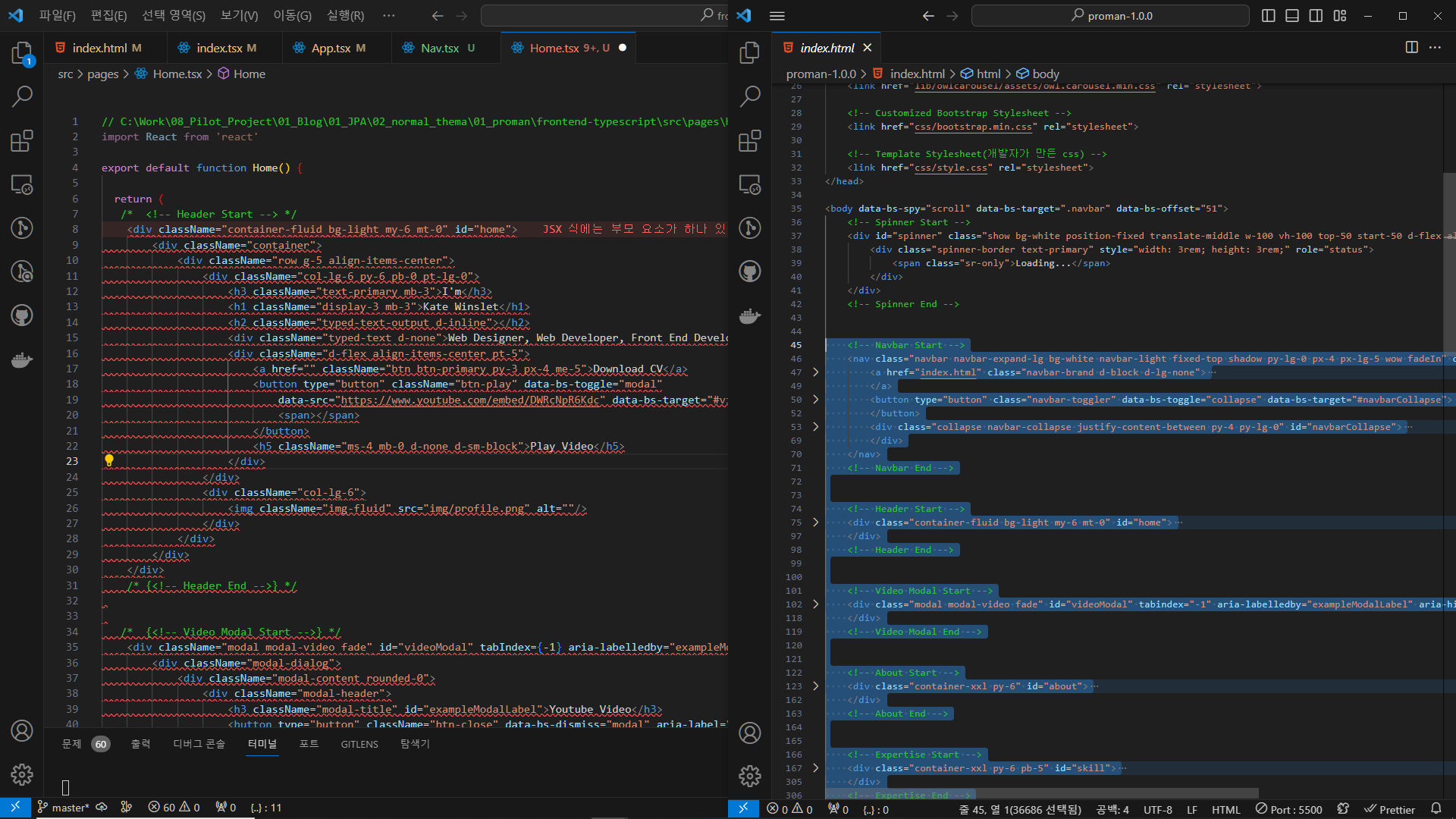
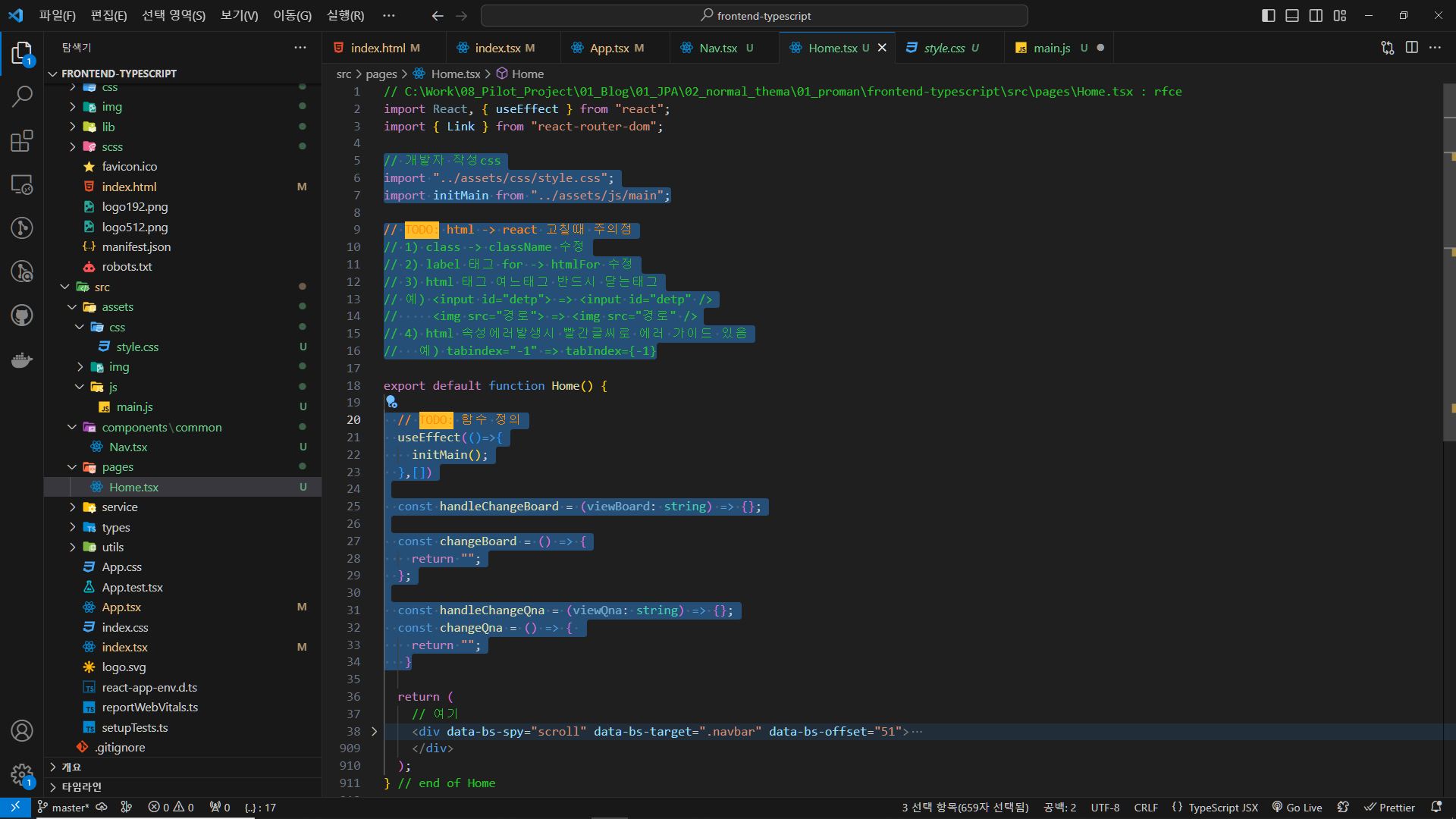
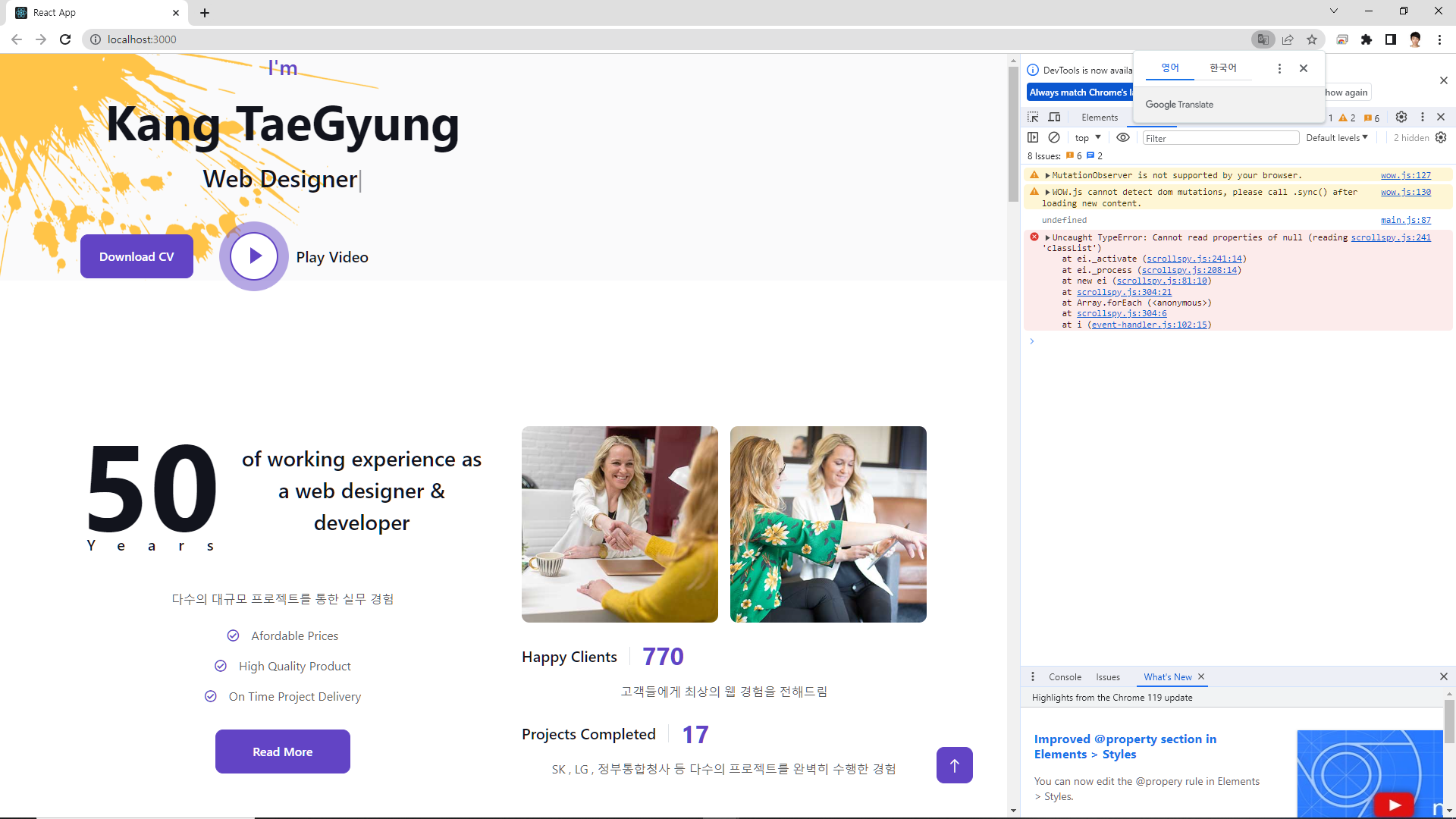
메인 이미지 삽입하기
Home.tsx
// C:\Work\08_Pilot_Project\01_Blog\01_JPA\02_normal_thema\01_proman\frontend-typescript\src\pages\Home.tsx
my-photo-1.png
<img className="img-fluid" src="img/my-photo-1.png" alt="" />
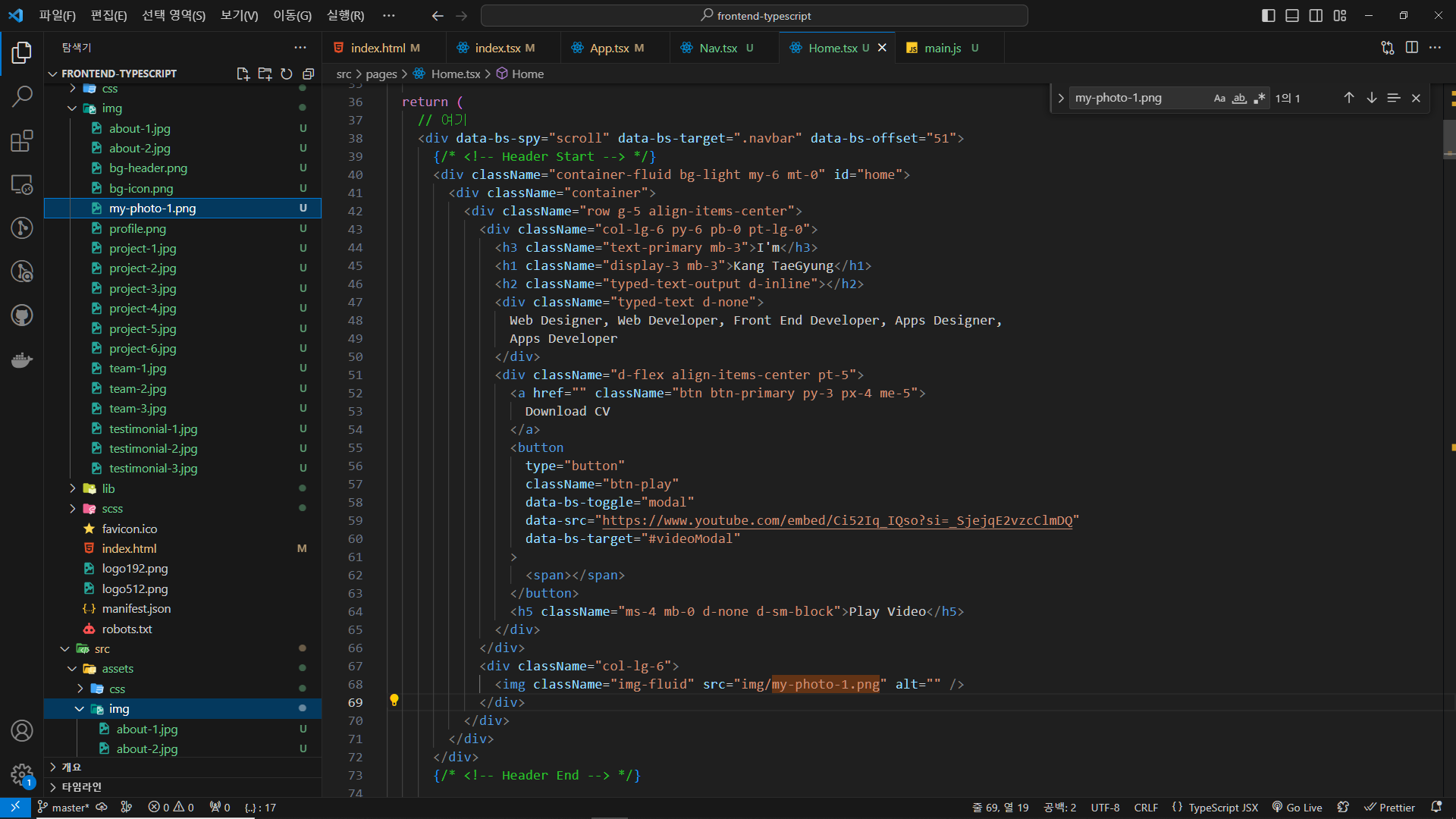
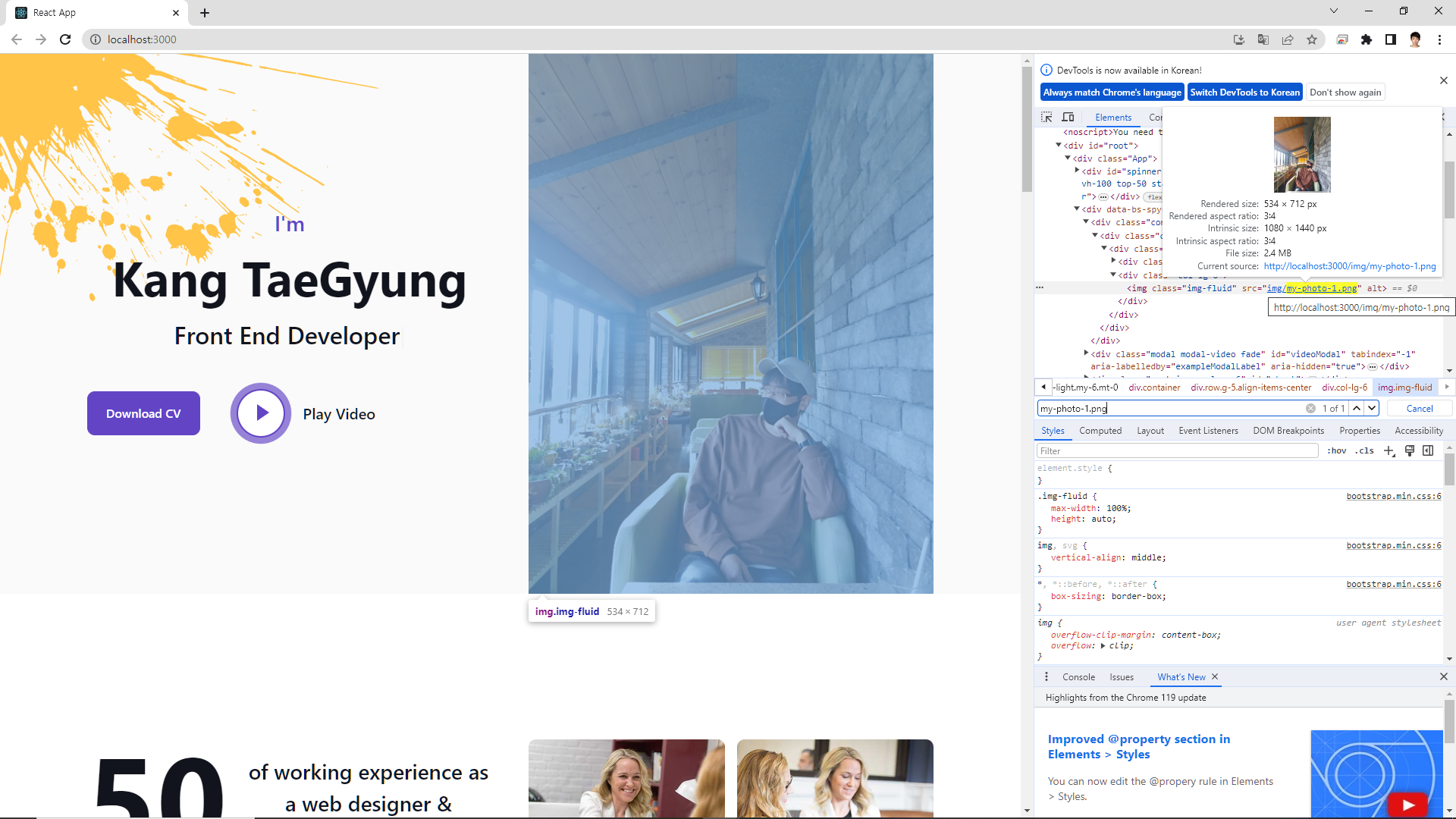
비데오 버튼에 유튜브 경로 넣기
Home.tsx
// C:\Work\08_Pilot_Project\01_Blog\01_JPA\02_normal_thema\01_proman\frontend-typescript\src\pages\Home.tsx
data-src="https://www.youtube.com/embed/bZ3zapq9Jaw?si=IlHEcNig4jUMI7Wa"
더보기
{/* TODO: 유튜브 경로 추가 */}
<button
type="button"
className="btn-play"
data-bs-toggle="modal"
data-src="https://www.youtube.com/embed/bZ3zapq9Jaw?si=IlHEcNig4jUMI7Wa"
data-bs-target="#videoModal"
>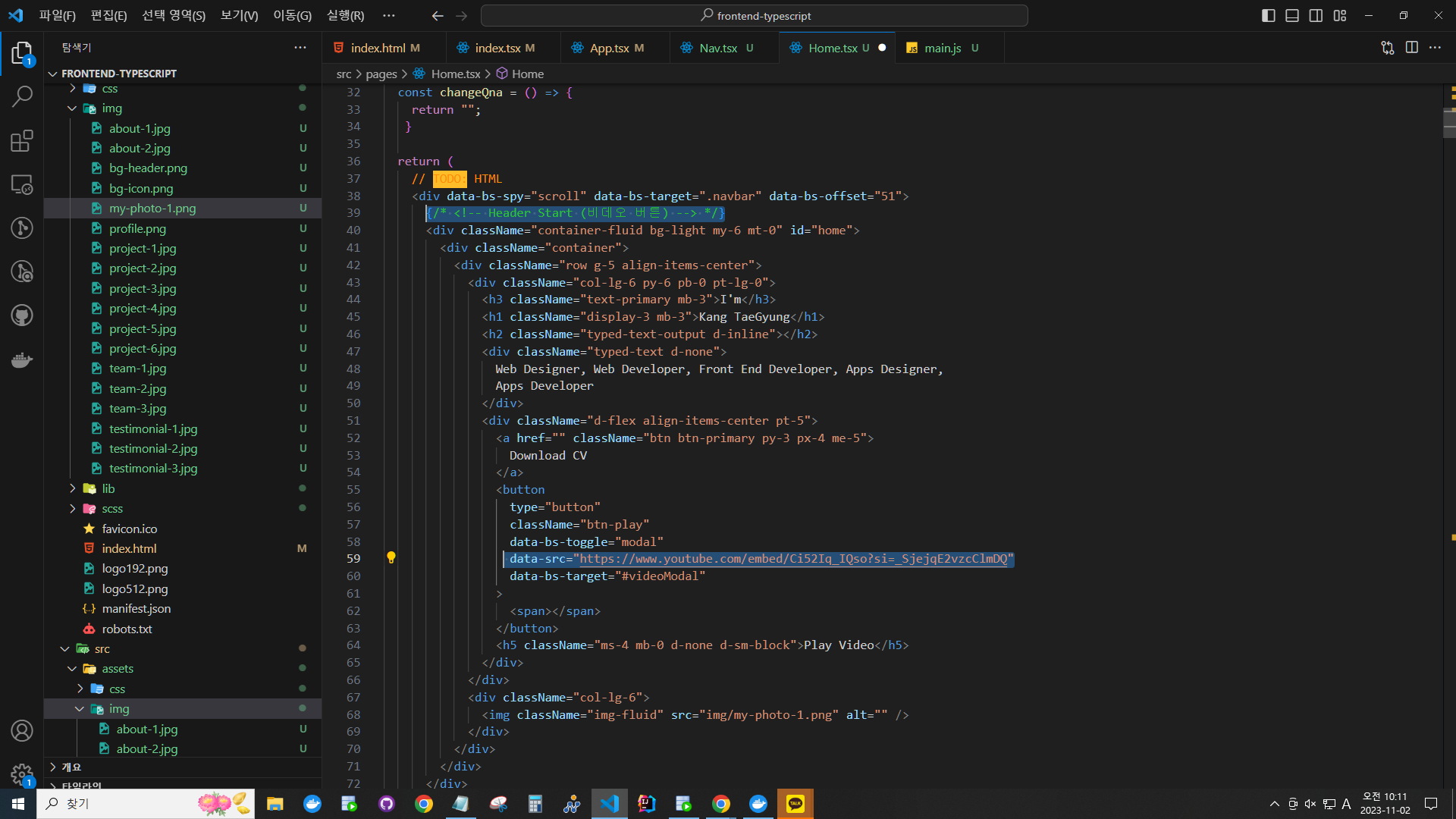
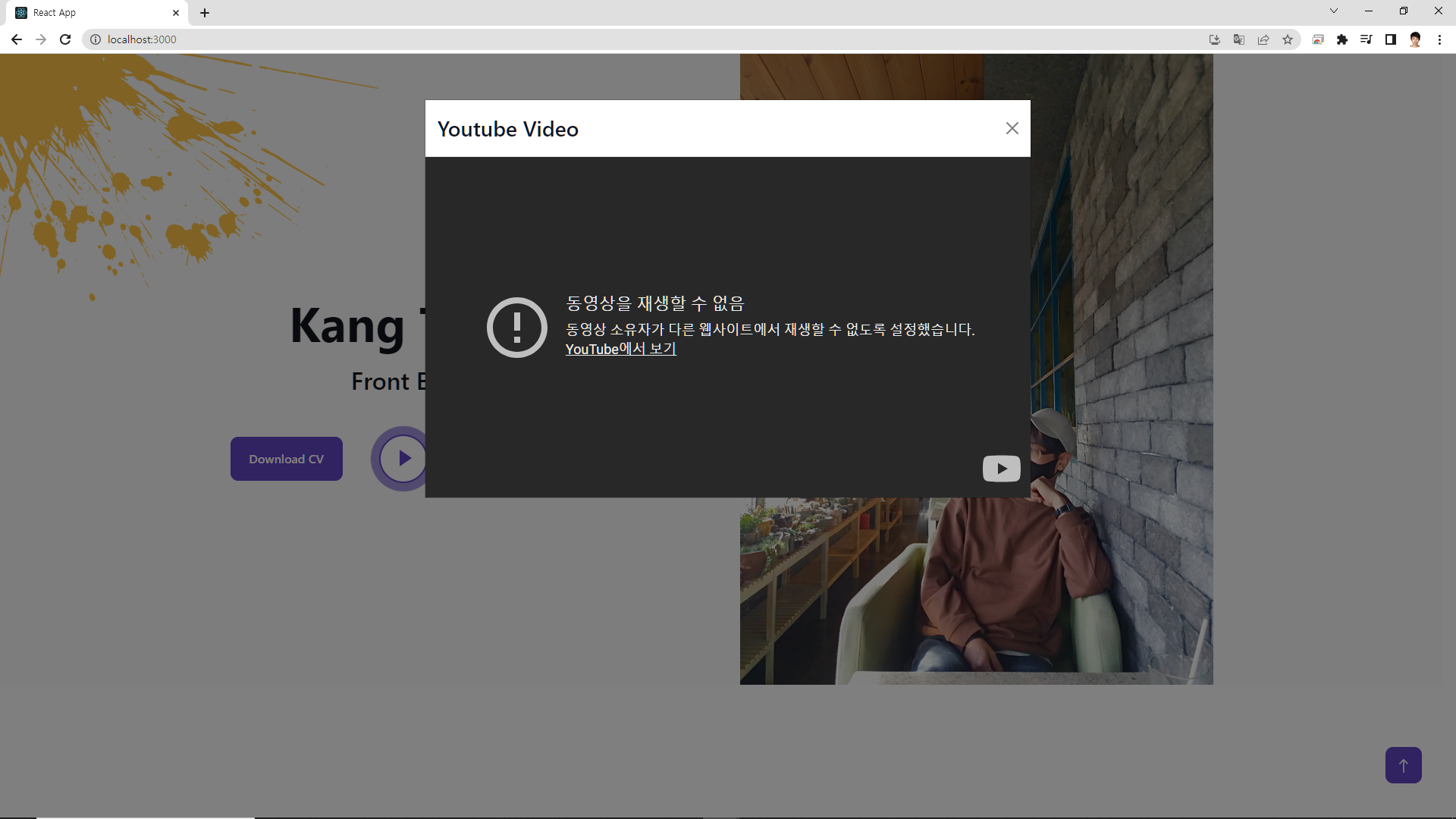
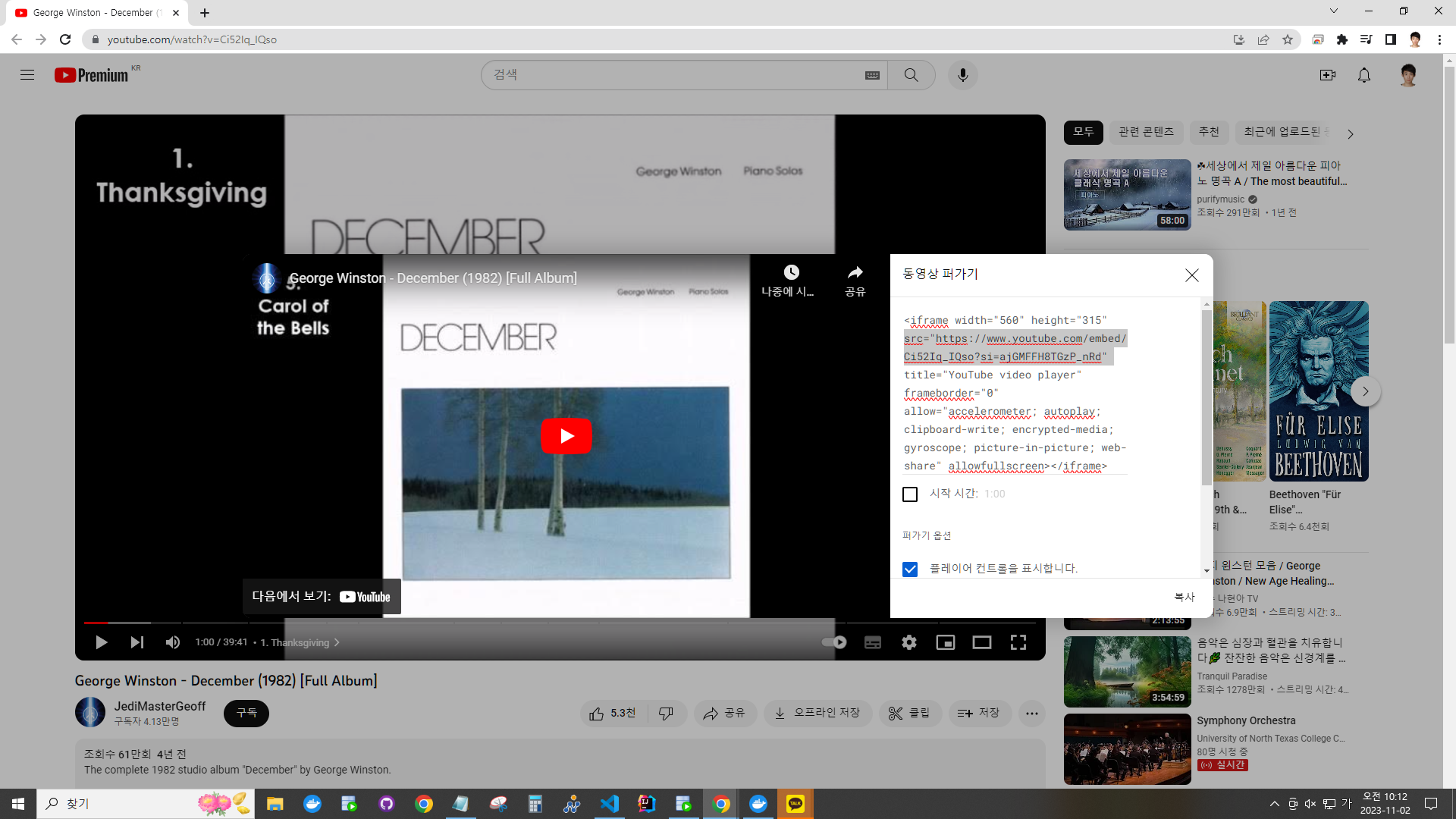
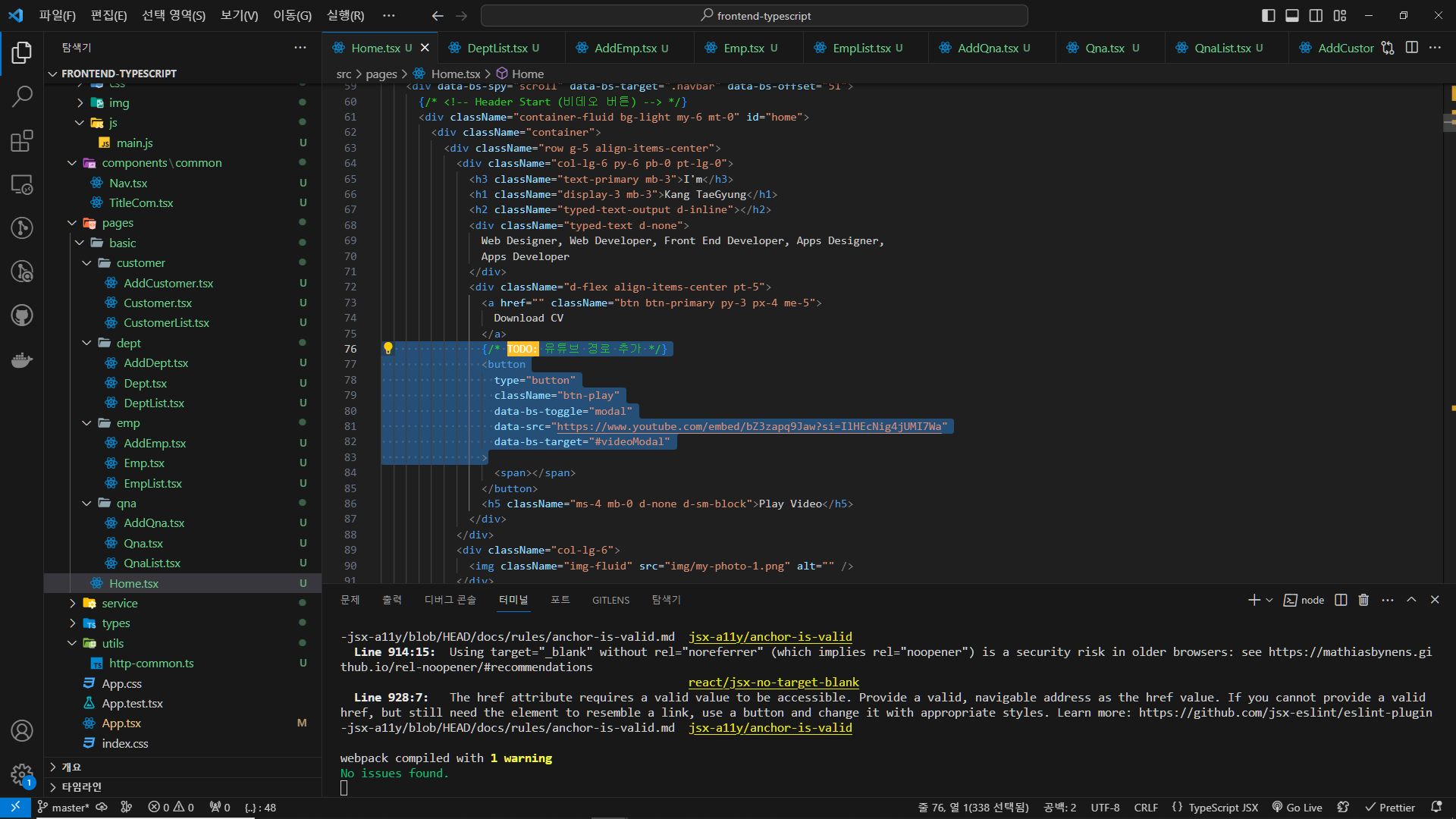
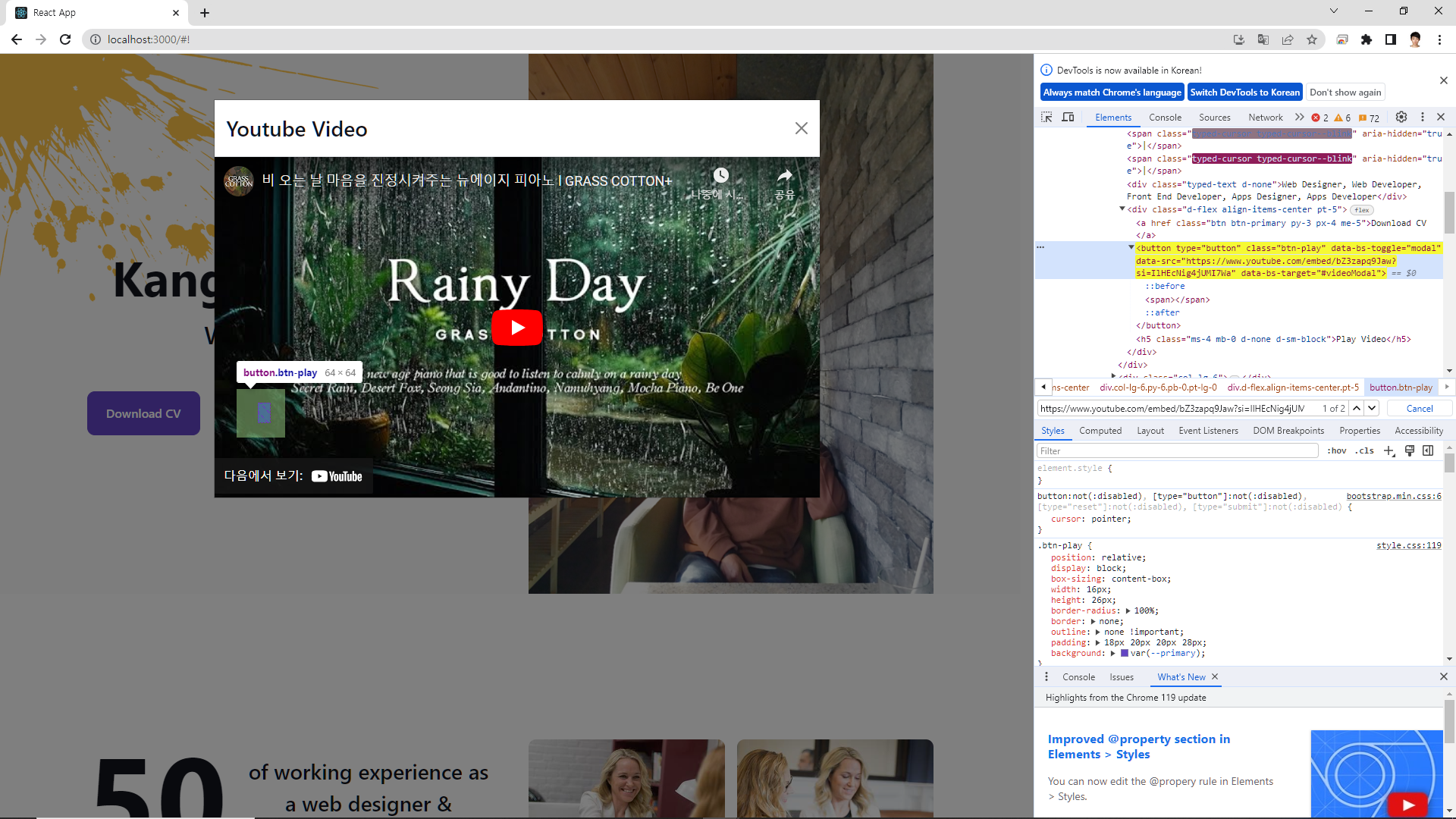
main.js
C:\Work\08_Pilot_Project\01_Blog\01_JPA\02_normal_thema\01_proman\frontend-typescript\src\assets\js\main.js
export 감싸기
예) export default function initMain() { }
npm 설치했던 코드 new 생성자 import 받기
// TODO : 생성자new wowjs import(npm 설치했던 부분)
import { WOW } from "wowjs";
// TODO : 생성자 new typed.js import(npm 설치했던 부분)
import Typed from "typed.js";
jQuery, $ 등을 eslint 문법검사 기능에서 에러로 처리함 -> 이 기능을 비활성화하는 키워드 사용
eslint-disable 아래 주석처럼 사용하기
/* eslint-disable */
더보기
/* C:\Work\08_Pilot_Project\01_Blog\01_JPA\02_normal_thema\01_proman\frontend-typescript\src\assets\js\main.js */
// TODO : 생성자new wowjs import(npm 설치했던 부분)
import { WOW } from "wowjs";
// TODO : 생성자 new typed.js import(npm 설치했던 부분)
import Typed from "typed.js";
// TODO: export 감싸기
// TODO : eslint-disable : jQuery, $ 등을 eslint 문법검사 기능에서 에러로 처리함 -> 이 기능을 비활성화하는 키워드
/* eslint-disable */
export default function initMain() {
(function ($) {
"use strict";
// Spinner
var spinner = function () {
setTimeout(function () {
if ($("#spinner").length > 0) {
$("#spinner").removeClass("show");
}
}, 1);
};
spinner();
// TODO : Initiate the wowjs import 받기
new WOW().init();
// Navbar on scrolling
$(window).scroll(function () {
if ($(this).scrollTop() > 300) {
$(".navbar").fadeIn("slow").css("display", "flex");
} else {
$(".navbar").fadeOut("slow").css("display", "none");
}
});
// Smooth scrolling on the navbar links
$(".navbar-nav a").on("click", function (event) {
if (this.hash !== "") {
event.preventDefault();
$("html, body").animate(
{
scrollTop: $(this.hash).offset().top - 45,
},
1500,
"easeInOutExpo"
);
if ($(this).parents(".navbar-nav").length) {
$(".navbar-nav .active").removeClass("active");
$(this).closest("a").addClass("active");
}
}
});
// Back to top button
$(window).scroll(function () {
if ($(this).scrollTop() > 300) {
$(".back-to-top").fadeIn("slow");
} else {
$(".back-to-top").fadeOut("slow");
}
});
$(".back-to-top").click(function () {
$("html, body").animate({ scrollTop: 0 }, 1500, "easeInOutExpo");
return false;
});
// Typed Initiate
// TODO : Typed import 받기
if ($(".typed-text-output").length == 1) {
var typed_strings = $(".typed-text").text();
var typed = new Typed(".typed-text-output", {
strings: typed_strings.split(", "),
typeSpeed: 100,
backSpeed: 20,
smartBackspace: false,
loop: true,
});
}
// Modal Video
var $videoSrc;
$(".btn-play").click(function () {
$videoSrc = $(this).data("src");
});
console.log($videoSrc);
$("#videoModal").on("shown.bs.modal", function (e) {
$("#video").attr(
"src",
$videoSrc + "?autoplay=1&modestbranding=1&showinfo=0"
);
});
$("#videoModal").on("hide.bs.modal", function (e) {
$("#video").attr("src", $videoSrc);
});
// Facts counter
$('[data-toggle="counter-up"]').counterUp({
delay: 10,
time: 2000,
});
// Skills
$(".skill").waypoint(
function () {
$(".progress .progress-bar").each(function () {
$(this).css("width", $(this).attr("aria-valuenow") + "%");
});
},
{ offset: "80%" }
);
// Portfolio isotope and filter
var portfolioIsotope = $(".portfolio-container").isotope({
itemSelector: ".portfolio-item",
layoutMode: "fitRows",
});
$("#portfolio-flters li").on("click", function () {
$("#portfolio-flters li").removeClass("active");
$(this).addClass("active");
portfolioIsotope.isotope({ filter: $(this).data("filter") });
});
// Testimonials carousel
$(".testimonial-carousel").owlCarousel({
autoplay: true,
smartSpeed: 1000,
items: 1,
dots: true,
loop: true,
});
})(jQuery);
}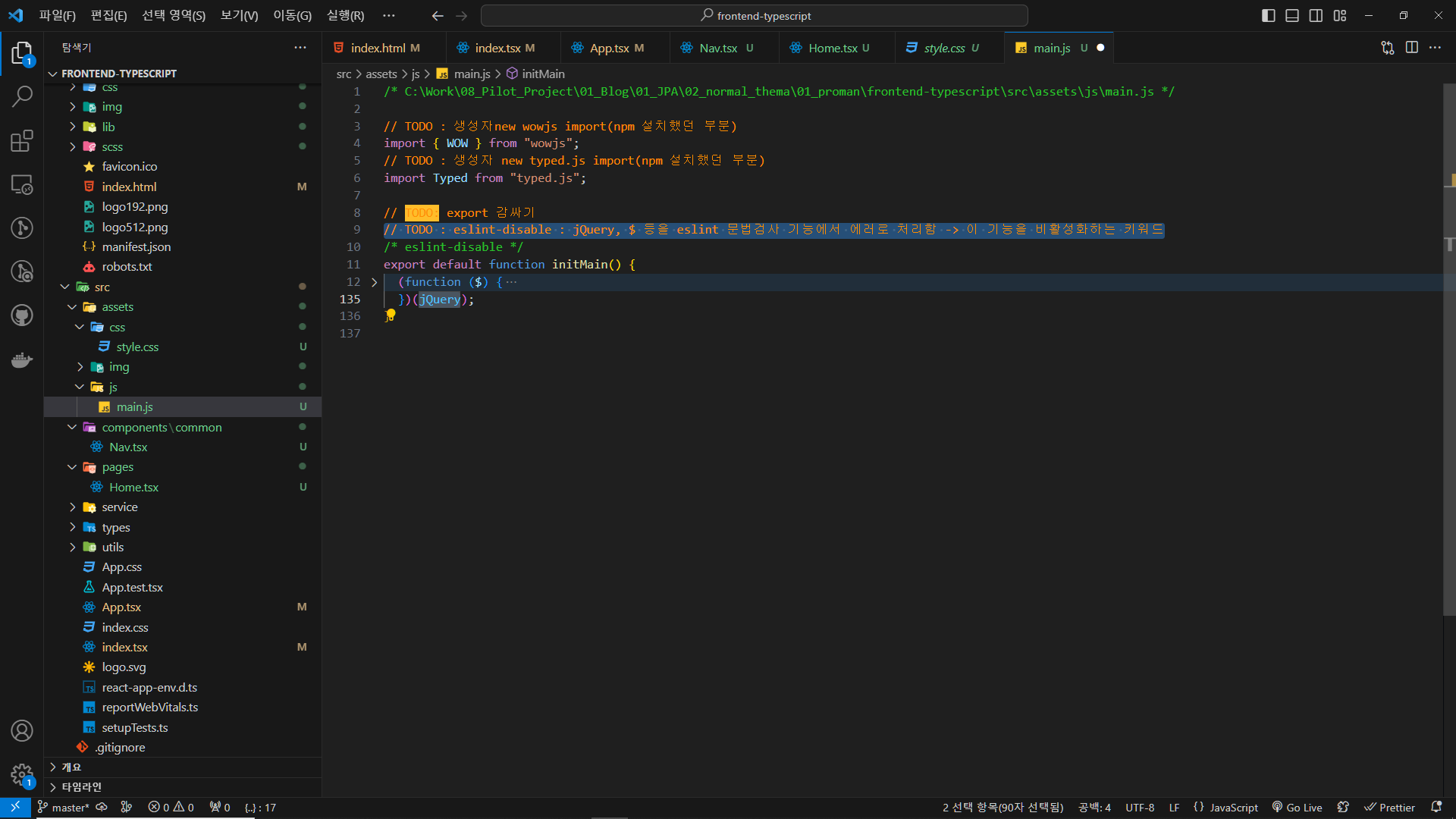
폴더 구조 복사해오기
아래 BackEnd 파일 사용하기
C:\Work\07_Si\02_SimpleDMS_Page\frontend-react-new\src\utils\http-common.ts C:\Work\07_Si\02_SimpleDMS_Page\frontend-react-new\src\services\basic C:\Work\07_Si\02_SimpleDMS_Page\frontend-react-new\src\pages\basic C:\Work\07_Si\02_SimpleDMS_Page\frontend-react-new\src\types\basic C:\Work\07_Si\02_SimpleDMS_Page\frontend-react-new\src\components\common\TitleCom.tsx
원본 수정하기
handleChangeBoard
ReplyBoardList => Emp
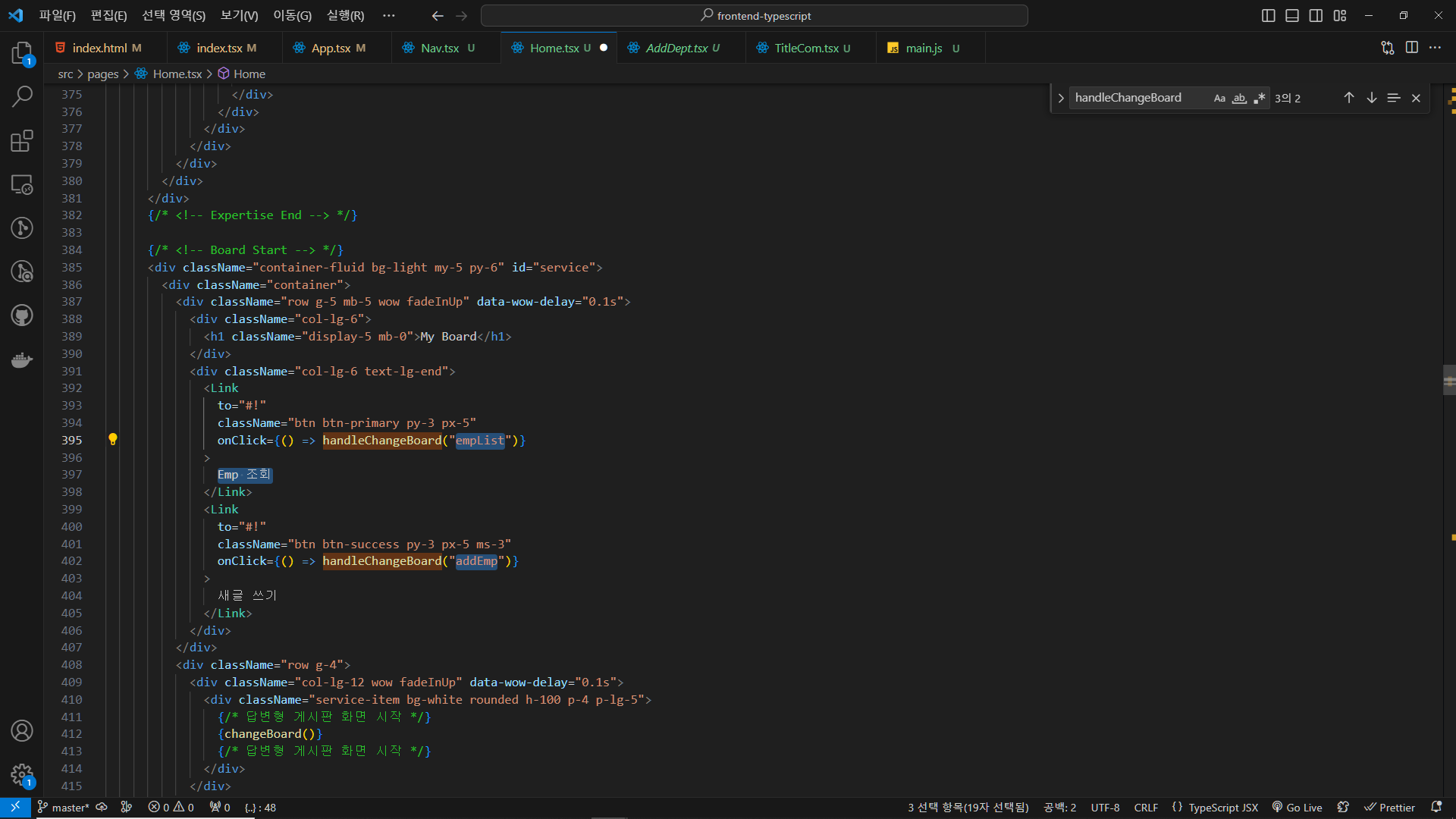
Emp 테이블 조회 및 생성 삭제 만들기
props: any 매개변수 사용
// C:\Work\08_Pilot_Project\01_Blog\01_JPA\02_normal_thema\01_proman\frontend-typescript\src\pages\Home.tsx
화면명에 따라 다른 컴포넌트를 보여주는 함수
// C:\Work\08_Pilot_Project\01_Blog\01_JPA\02_normal_thema\01_proman\frontend-typescript\src\pages\basic\emp\Emp.tsx
삭제함수 수정
// 페이지 이동 // navigate("/emp"); 주석 사용 후
setMessage("삭제되었습니다."); 메시지 입력
// C:\Work\08_Pilot_Project\01_Blog\01_JPA\02_normal_thema\01_proman\frontend-typescript\src\pages\basic\emp\EmpList.tsx
<Link to={"/emp/" + data.eno}> => 상세조회 버튼 onClick 매개변수 props로 수정
더보기
// C:\Work\08_Pilot_Project\01_Blog\01_JPA\02_normal_thema\01_proman\frontend-typescript\src\pages\Home.tsx : rfce
import React, { useEffect, useState } from "react";
import { Link } from "react-router-dom";
// 개발자 작성css
import "../assets/css/style.css";
import initMain from "../assets/js/main";
import EmpList from "./basic/emp/EmpList";
import AddEmp from "./basic/emp/AddEmp";
import Emp from "./basic/emp/Emp";
// TODO: html -> react 고칠때 주의점
// 1) class -> className 수정
// 2) label 태그 for -> htmlFor 수정
// 3) html 태그 여느태그 반드시 닫는태그
// 예) <input id="detp"> => <input id="detp" />
// <img src="경로"> => <img src="경로" />
// 4) html 속성에러발생시 빨간글씨로 에러 가이드 있음
// 예) tabindex="-1" => tabIndex={-1}
export default function Home() {
// TODO: 바인딩 변수
// emp 게시판 이름 저장 변수
const [viewBoard, setViewBoard] = useState<String>("");
// qna 게시판 이름 저장 변수
const [vieQna, setViewQna] = useState<String>("");
// 기본키(상세화면)를 저장 할 변수
const [pid, setPid] = useState<Number>(0);
// TODO: 함수 정의
useEffect(() => {
initMain();
}, []);
// 사원조회/추가 버튼 클릭 시 실행
const handleChangeBoard = (viewBoard: string, pid = 0) => {
setViewBoard(viewBoard); // 화면명 저장
setPid(pid); // 기본키 저장
};
// 화면명에 따라 다른 컴포넌트를 보여주는 함수
const changeBoard = () => {
if (viewBoard === "empList") {
// TODO: props : handleChangeBoard 함수를 전송
return <EmpList handleChangeBoard={handleChangeBoard} />; // 전체조회
} else if (viewBoard === "addEmp") {
return <AddEmp />; // 추가생성
} else if (viewBoard === "emp") {
// TODO: props : Emp 컴포넌트에 eno 로 데이터 전송
return <Emp eno={pid} />; // eno 로 데이터 전송
}
};
// QNA
const handleChangeQna = (viewQna: string) => {};
const changeQna = () => {
return "";
};
return (
// TODO: HTML
<div data-bs-spy="scroll" data-bs-target=".navbar" data-bs-offset="51">
{/* <!-- Header Start (비데오 버튼) --> */}
<div className="container-fluid bg-light my-6 mt-0" id="home">
<div className="container">
<div className="row g-5 align-items-center">
<div className="col-lg-6 py-6 pb-0 pt-lg-0">
<h3 className="text-primary mb-3">I'm</h3>
<h1 className="display-3 mb-3">Kang TaeGyung</h1>
<h2 className="typed-text-output d-inline"></h2>
<div className="typed-text d-none">
Web Designer, Web Developer, Front End Developer, Apps Designer,
Apps Developer
</div>
<div className="d-flex align-items-center pt-5">
<a href="" className="btn btn-primary py-3 px-4 me-5">
Download CV
</a>
{/* TODO: 유튜브 경로 추가 */}
<button
type="button"
className="btn-play"
data-bs-toggle="modal"
data-src="https://www.youtube.com/embed/bZ3zapq9Jaw?si=IlHEcNig4jUMI7Wa"
data-bs-target="#videoModal"
>
<span></span>
</button>
<h5 className="ms-4 mb-0 d-none d-sm-block">Play Video</h5>
</div>
</div>
<div className="col-lg-6">
<img className="img-fluid" src="img/my-photo-1.png" alt="" />
</div>
</div>
</div>
</div>
{/* <!-- Header End --> */}
{/* <!-- Video Modal Start --> */}
<div
className="modal modal-video fade"
id="videoModal"
tabIndex={-1}
aria-labelledby="exampleModalLabel"
aria-hidden="true"
>
<div className="modal-dialog">
<div className="modal-content rounded-0">
<div className="modal-header">
<h3 className="modal-title" id="exampleModalLabel">
Youtube Video
</h3>
<button
type="button"
className="btn-close"
data-bs-dismiss="modal"
aria-label="Close"
></button>
</div>
<div className="modal-body">
{/* <!-- 16:9 aspect ratio --> */}
<div className="ratio ratio-16x9">
<iframe
className="embed-responsive-item"
src=""
id="video"
allow="autoplay"
></iframe>
</div>
</div>
</div>
</div>
</div>
{/* <!-- Video Modal End --> */}
{/* <!-- About Start --> */}
<div className="container-xxl py-6" id="about">
<div className="container">
<div className="row g-5">
<div className="col-lg-6 wow fadeInUp" data-wow-delay="0.1s">
<div className="d-flex align-items-center mb-5">
<div className="years flex-shrink-0 text-center me-4">
<h1 className="display-1 mb-0">50</h1>
<h5 className="mb-0">Years</h5>
</div>
<h3 className="lh-base mb-0">
of working experience as a web designer & developer
</h3>
</div>
<p className="mb-4">다수의 대규모 프로젝트를 통한 실무 경험</p>
<p className="mb-3">
<i className="far fa-check-circle text-primary me-3"></i>
Afordable Prices
</p>
<p className="mb-3">
<i className="far fa-check-circle text-primary me-3"></i>High
Quality Product
</p>
<p className="mb-3">
<i className="far fa-check-circle text-primary me-3"></i>On Time
Project Delivery
</p>
<a className="btn btn-primary py-3 px-5 mt-3" href="">
Read More
</a>
</div>
<div className="col-lg-6 wow fadeInUp" data-wow-delay="0.5s">
<div className="row g-3 mb-4">
<div className="col-sm-6">
<img
className="img-fluid rounded"
src="img/about-1.jpg"
alt=""
/>
</div>
<div className="col-sm-6">
<img
className="img-fluid rounded"
src="img/about-2.jpg"
alt=""
/>
</div>
</div>
<div className="d-flex align-items-center mb-3">
<h5 className="border-end pe-3 me-3 mb-0">Happy Clients</h5>
<h2
className="text-primary fw-bold mb-0"
data-toggle="counter-up"
>
900
</h2>
</div>
<p className="mb-4">고객들에게 최상의 웹 경험을 전해드림</p>
<div className="d-flex align-items-center mb-3">
<h5 className="border-end pe-3 me-3 mb-0">
Projects Completed
</h5>
<h2
className="text-primary fw-bold mb-0"
data-toggle="counter-up"
>
20
</h2>
</div>
<p className="mb-0">
SK , LG , 정부통합청사 등 다수의 프로젝트를 완벽히 수행한 경험
</p>
</div>
</div>
</div>
</div>
{/* <!-- About End --> */}
{/* <!-- Expertise Start --> */}
<div className="container-xxl py-6 pb-5" id="skill">
<div className="container">
<div className="row g-5">
<div className="col-lg-6 wow fadeInUp" data-wow-delay="0.1s">
<h1 className="display-5 mb-5">Skills & Experience</h1>
<p className="mb-4">실무형 프론트 & 벡엔드 경험을 보유</p>
<h3 className="mb-4">My Skills</h3>
<div className="row align-items-center">
<div className="col-md-6">
<div className="skill mb-4">
<div className="d-flex justify-content-between">
<h6 className="font-weight-bold">
HTML & CSS & JS & Jquery
</h6>
<h6 className="font-weight-bold">95%</h6>
</div>
<div className="progress">
<div
className="progress-bar bg-primary"
role="progressbar"
aria-valuenow={95}
aria-valuemin={0}
aria-valuemax={100}
></div>
</div>
</div>
<div className="skill mb-4">
<div className="d-flex justify-content-between">
<h6 className="font-weight-bold">React & Vue</h6>
<h6 className="font-weight-bold">85%</h6>
</div>
<div className="progress">
<div
className="progress-bar bg-warning"
role="progressbar"
aria-valuenow={85}
aria-valuemin={0}
aria-valuemax={100}
></div>
</div>
</div>
<div className="skill mb-4">
<div className="d-flex justify-content-between">
<h6 className="font-weight-bold">
JSP & Java & Springboot
</h6>
<h6 className="font-weight-bold">90%</h6>
</div>
<div className="progress">
<div
className="progress-bar bg-danger"
role="progressbar"
aria-valuenow={90}
aria-valuemin={0}
aria-valuemax={100}
></div>
</div>
</div>
</div>
<div className="col-md-6">
<div className="skill mb-4">
<div className="d-flex justify-content-between">
<h6 className="font-weight-bold">Oracle DB</h6>
<h6 className="font-weight-bold">90%</h6>
</div>
<div className="progress">
<div
className="progress-bar bg-danger"
role="progressbar"
aria-valuenow={90}
aria-valuemin={0}
aria-valuemax={100}
></div>
</div>
</div>
<div className="skill mb-4">
<div className="d-flex justify-content-between">
<h6 className="font-weight-bold">Docker & Kubernates</h6>
<h6 className="font-weight-bold">95%</h6>
</div>
<div className="progress">
<div
className="progress-bar bg-dark"
role="progressbar"
aria-valuenow={95}
aria-valuemin={0}
aria-valuemax={100}
></div>
</div>
</div>
<div className="skill mb-4">
<div className="d-flex justify-content-between">
<h6 className="font-weight-bold">AWS & Oracle Cloud</h6>
<h6 className="font-weight-bold">85%</h6>
</div>
<div className="progress">
<div
className="progress-bar bg-info"
role="progressbar"
aria-valuenow={85}
aria-valuemin={0}
aria-valuemax={100}
></div>
</div>
</div>
</div>
</div>
</div>
<div className="col-lg-6 wow fadeInUp" data-wow-delay="0.5s">
<ul className="nav nav-pills rounded border border-2 border-primary mb-5">
<li className="nav-item w-50">
<a
className="nav-link w-100 py-3 fs-5 active"
data-bs-toggle="pill"
href="#tab-1"
>
Experience
</a>
</li>
<li className="nav-item w-50">
<a
className="nav-link w-100 py-3 fs-5"
data-bs-toggle="pill"
href="#tab-2"
>
Education
</a>
</li>
</ul>
<div className="tab-content">
<div id="tab-1" className="tab-pane fade show p-0 active">
<div className="row gy-5 gx-4">
<div className="col-sm-6">
<h5>UI Designer</h5>
<hr className="text-primary my-2" />
<p className="text-primary mb-1">2000 - 2045</p>
<h6 className="mb-0">Apex Software Inc</h6>
</div>
<div className="col-sm-6">
<h5>Product Designer</h5>
<hr className="text-primary my-2" />
<p className="text-primary mb-1">2000 - 2045</p>
<h6 className="mb-0">Apex Software Inc</h6>
</div>
<div className="col-sm-6">
<h5>Web Designer</h5>
<hr className="text-primary my-2" />
<p className="text-primary mb-1">2000 - 2045</p>
<h6 className="mb-0">Apex Software Inc</h6>
</div>
<div className="col-sm-6">
<h5>Apps Designer</h5>
<hr className="text-primary my-2" />
<p className="text-primary mb-1">2000 - 2045</p>
<h6 className="mb-0">Apex Software Inc</h6>
</div>
</div>
</div>
<div id="tab-2" className="tab-pane fade show p-0">
<div className="row gy-5 gx-4">
<div className="col-sm-6">
<h5>UI Design Course</h5>
<hr className="text-primary my-2" />
<p className="text-primary mb-1">2000 - 2045</p>
<h6 className="mb-0">Cambridge University</h6>
</div>
<div className="col-sm-6">
<h5>IOS Development</h5>
<hr className="text-primary my-2" />
<p className="text-primary mb-1">2000 - 2045</p>
<h6 className="mb-0">Cambridge University</h6>
</div>
<div className="col-sm-6">
<h5>Web Design</h5>
<hr className="text-primary my-2" />
<p className="text-primary mb-1">2000 - 2045</p>
<h6 className="mb-0">Cambridge University</h6>
</div>
<div className="col-sm-6">
<h5>Apps Design</h5>
<hr className="text-primary my-2" />
<p className="text-primary mb-1">2000 - 2045</p>
<h6 className="mb-0">Cambridge University</h6>
</div>
</div>
</div>
</div>
</div>
</div>
</div>
</div>
{/* <!-- Expertise End --> */}
{/* <!-- Board Start --> */}
<div className="container-fluid bg-light my-5 py-6" id="service">
<div className="container">
<div className="row g-5 mb-5 wow fadeInUp" data-wow-delay="0.1s">
<div className="col-lg-6">
<h1 className="display-5 mb-0">My Board</h1>
</div>
<div className="col-lg-6 text-lg-end">
<Link
to="#!"
className="btn btn-primary py-3 px-5"
onClick={() => handleChangeBoard("empList")}
>
Emp 조회
</Link>
<Link
to="#!"
className="btn btn-success py-3 px-5 ms-3"
onClick={() => handleChangeBoard("addEmp")}
>
새글 쓰기
</Link>
</div>
</div>
<div className="row g-4">
<div className="col-lg-12 wow fadeInUp" data-wow-delay="0.1s">
<div className="service-item bg-white rounded h-100 p-4 p-lg-5">
{/* 답변형 게시판 화면 시작 */}
{changeBoard()}
{/* 답변형 게시판 화면 시작 */}
</div>
</div>
</div>
</div>
</div>
{/* <!-- Board End --> */}
{/* <!-- Projects Start --> */}
<div className="container-xxl py-6 pt-5" id="project">
<div className="container">
<div
className="row g-5 mb-5 align-items-center wow fadeInUp"
data-wow-delay="0.1s"
>
<div className="col-lg-6">
<h1 className="display-5 mb-0">My Projects</h1>
</div>
<div className="col-lg-6 text-lg-end">
<ul className="list-inline mx-n3 mb-0" id="portfolio-flters">
<li className="mx-3 active" data-filter="*">
All Projects
</li>
<li className="mx-3" data-filter=".first">
UI/UX Design
</li>
<li className="mx-3" data-filter=".second">
Graphic Design
</li>
</ul>
</div>
</div>
<div
className="row g-4 portfolio-container wow fadeInUp"
data-wow-delay="0.1s"
>
<div className="col-lg-4 col-md-6 portfolio-item first">
<div className="portfolio-img rounded overflow-hidden">
<img className="img-fluid" src="img/project-1.jpg" alt="" />
<div className="portfolio-btn">
<a
className="btn btn-lg-square btn-outline-secondary border-2 mx-1"
href="img/project-1.jpg"
data-lightbox="portfolio"
>
<i className="fa fa-eye"></i>
</a>
<a
className="btn btn-lg-square btn-outline-secondary border-2 mx-1"
href=""
>
<i className="fa fa-link"></i>
</a>
</div>
</div>
</div>
<div className="col-lg-4 col-md-6 portfolio-item second">
<div className="portfolio-img rounded overflow-hidden">
<img className="img-fluid" src="img/project-2.jpg" alt="" />
<div className="portfolio-btn">
<a
className="btn btn-lg-square btn-outline-secondary border-2 mx-1"
href="img/project-2.jpg"
data-lightbox="portfolio"
>
<i className="fa fa-eye"></i>
</a>
<a
className="btn btn-lg-square btn-outline-secondary border-2 mx-1"
href=""
>
<i className="fa fa-link"></i>
</a>
</div>
</div>
</div>
<div className="col-lg-4 col-md-6 portfolio-item first">
<div className="portfolio-img rounded overflow-hidden">
<img className="img-fluid" src="img/project-3.jpg" alt="" />
<div className="portfolio-btn">
<a
className="btn btn-lg-square btn-outline-secondary border-2 mx-1"
href="img/project-3.jpg"
data-lightbox="portfolio"
>
<i className="fa fa-eye"></i>
</a>
<a
className="btn btn-lg-square btn-outline-secondary border-2 mx-1"
href=""
>
<i className="fa fa-link"></i>
</a>
</div>
</div>
</div>
<div className="col-lg-4 col-md-6 portfolio-item second">
<div className="portfolio-img rounded overflow-hidden">
<img className="img-fluid" src="img/project-4.jpg" alt="" />
<div className="portfolio-btn">
<a
className="btn btn-lg-square btn-outline-secondary border-2 mx-1"
href="img/project-4.jpg"
data-lightbox="portfolio"
>
<i className="fa fa-eye"></i>
</a>
<a
className="btn btn-lg-square btn-outline-secondary border-2 mx-1"
href=""
>
<i className="fa fa-link"></i>
</a>
</div>
</div>
</div>
<div className="col-lg-4 col-md-6 portfolio-item first">
<div className="portfolio-img rounded overflow-hidden">
<img className="img-fluid" src="img/project-5.jpg" alt="" />
<div className="portfolio-btn">
<a
className="btn btn-lg-square btn-outline-secondary border-2 mx-1"
href="img/project-5.jpg"
data-lightbox="portfolio"
>
<i className="fa fa-eye"></i>
</a>
<a
className="btn btn-lg-square btn-outline-secondary border-2 mx-1"
href=""
>
<i className="fa fa-link"></i>
</a>
</div>
</div>
</div>
<div className="col-lg-4 col-md-6 portfolio-item second">
<div className="portfolio-img rounded overflow-hidden">
<img className="img-fluid" src="img/project-6.jpg" alt="" />
<div className="portfolio-btn">
<a
className="btn btn-lg-square btn-outline-secondary border-2 mx-1"
href="img/project-6.jpg"
data-lightbox="portfolio"
>
<i className="fa fa-eye"></i>
</a>
<a
className="btn btn-lg-square btn-outline-secondary border-2 mx-1"
href=""
>
<i className="fa fa-link"></i>
</a>
</div>
</div>
</div>
</div>
</div>
</div>
{/* <!-- Projects End --> */}
{/* <!-- Team Start --> */}
<div className="container-xxl py-6 pb-5" id="team">
<div className="container">
<div className="row g-5 mb-5 wow fadeInUp" data-wow-delay="0.1s">
{/* 제목 시작 */}
<div className="col-lg-6">
<h1 className="display-5 mb-0">Q&A</h1>
</div>
{/* 제목 끝 */}
{/* 버튼 시작 */}
<div className="col-lg-6 text-lg-end">
<a
href="#!"
className="btn btn-primary py-3 px-5"
onClick={() => handleChangeQna("QnaList")}
>
Q&A 조회
</a>
<a
href="#!"
className="btn btn-success py-3 px-5 ms-3"
onClick={() => handleChangeQna("AddQna")}
>
새글 쓰기
</a>
</div>
{/* 버튼 끝 */}
</div>
{/* team-text : 사용하면 글이 왼쪽에서 나옴 */}
<div className="row g-4">
<div className="col-lg-12 wow fadeInUp" data-wow-delay="0.1s">
<div className="service-item bg-white rounded h-100 p-4 p-lg-5">
{/* TODO: Q&A 게시판 메뉴 #2 */}
{changeQna()}
{/* TODO: Q&A 게시판 메뉴 #2 */}
</div>
</div>
</div>
</div>
</div>
{/* <!-- Team End --> */}
{/* <!-- Testimonial Start --> */}
<div className="container-fluid bg-light py-5 my-5" id="testimonial">
<div className="container-fluid py-5">
<h1
className="display-5 text-center mb-5 wow fadeInUp"
data-wow-delay="0.1s"
>
Testimonial
</h1>
<div className="row justify-content-center">
<div className="col-lg-3 d-none d-lg-block">
<div className="testimonial-left h-100">
<img
className="img-fluid wow fadeIn"
data-wow-delay="0.1s"
src="img/testimonial-1.jpg"
alt=""
/>
<img
className="img-fluid wow fadeIn"
data-wow-delay="0.3s"
src="img/testimonial-2.jpg"
alt=""
/>
<img
className="img-fluid wow fadeIn"
data-wow-delay="0.5s"
src="img/testimonial-3.jpg"
alt=""
/>
</div>
</div>
<div className="col-lg-6 wow fadeInUp" data-wow-delay="0.5s">
<div className="owl-carousel testimonial-carousel">
<div className="testimonial-item text-center">
<div className="position-relative mb-5">
<img
className="img-fluid rounded-circle border border-secondary p-2 mx-auto"
src="img/testimonial-1.jpg"
alt=""
/>
<div className="testimonial-icon">
<i className="fa fa-quote-left text-primary"></i>
</div>
</div>
<p className="fs-5 fst-italic">
Dolores sed duo clita tempor justo dolor et stet lorem kasd
labore dolore lorem ipsum. At lorem lorem magna ut et,
nonumy et labore et tempor diam tempor erat.
</p>
<hr className="w-25 mx-auto" />
<h5>Client Name</h5>
<span>Profession</span>
</div>
<div className="testimonial-item text-center">
<div className="position-relative mb-5">
<img
className="img-fluid rounded-circle border border-secondary p-2 mx-auto"
src="img/testimonial-2.jpg"
alt=""
/>
<div className="testimonial-icon">
<i className="fa fa-quote-left text-primary"></i>
</div>
</div>
<p className="fs-5 fst-italic">
Dolores sed duo clita tempor justo dolor et stet lorem kasd
labore dolore lorem ipsum. At lorem lorem magna ut et,
nonumy et labore et tempor diam tempor erat.
</p>
<hr className="w-25 mx-auto" />
<h5>Client Name</h5>
<span>Profession</span>
</div>
<div className="testimonial-item text-center">
<div className="position-relative mb-5">
<img
className="img-fluid rounded-circle border border-secondary p-2 mx-auto"
src="img/testimonial-3.jpg"
alt=""
/>
<div className="testimonial-icon">
<i className="fa fa-quote-left text-primary"></i>
</div>
</div>
<p className="fs-5 fst-italic">
Dolores sed duo clita tempor justo dolor et stet lorem kasd
labore dolore lorem ipsum. At lorem lorem magna ut et,
nonumy et labore et tempor diam tempor erat.
</p>
<hr className="w-25 mx-auto" />
<h5>Client Name</h5>
<span>Profession</span>
</div>
</div>
</div>
<div className="col-lg-3 d-none d-lg-block">
<div className="testimonial-right h-100">
<img
className="img-fluid wow fadeIn"
data-wow-delay="0.1s"
src="img/testimonial-1.jpg"
alt=""
/>
<img
className="img-fluid wow fadeIn"
data-wow-delay="0.3s"
src="img/testimonial-2.jpg"
alt=""
/>
<img
className="img-fluid wow fadeIn"
data-wow-delay="0.5s"
src="img/testimonial-3.jpg"
alt=""
/>
</div>
</div>
</div>
</div>
</div>
{/* <!-- Testimonial End --> */}
{/* <!-- Contact Start --> */}
<div className="container-xxl pb-5" id="contact">
<div className="container py-5">
<div className="row g-5 mb-5 wow fadeInUp" data-wow-delay="0.1s">
<div className="col-lg-6">
<h1 className="display-5 mb-0">Let's Work Together</h1>
</div>
<div className="col-lg-6 text-lg-end">
<a className="btn btn-primary py-3 px-5" href="">
Say Hello
</a>
</div>
</div>
<div className="row g-5">
<div
className="col-lg-5 col-md-6 wow fadeInUp"
data-wow-delay="0.1s"
>
<p className="mb-2">My office:</p>
<h3 className="fw-bold">123 Street, New York, USA</h3>
<hr className="w-100" />
<p className="mb-2">Call me:</p>
<h3 className="fw-bold">+012 345 6789</h3>
<hr className="w-100" />
<p className="mb-2">Mail me:</p>
<h3 className="fw-bold">info@example.com</h3>
<hr className="w-100" />
<p className="mb-2">Follow me:</p>
<div className="d-flex pt-2">
<a className="btn btn-square btn-primary me-2" href="">
<i className="fab fa-twitter"></i>
</a>
<a className="btn btn-square btn-primary me-2" href="">
<i className="fab fa-facebook-f"></i>
</a>
<a className="btn btn-square btn-primary me-2" href="">
<i className="fab fa-youtube"></i>
</a>
<a className="btn btn-square btn-primary me-2" href="">
<i className="fab fa-linkedin-in"></i>
</a>
</div>
</div>
<div
className="col-lg-7 col-md-6 wow fadeInUp"
data-wow-delay="0.5s"
>
<p className="mb-4">
The contact form is currently inactive. Get a functional and
working contact form with Ajax & PHP in a few minutes. Just copy
and paste the files, add a little code and you're done.{" "}
<a href="https://htmlcodex.com/contact-form">Download Now</a>.
</p>
<form>
<div className="row g-3">
<div className="col-md-6">
<div className="form-floating">
<input
type="text"
className="form-control"
id="name"
placeholder="Your Name"
/>
<label htmlFor="name">Your Name</label>
</div>
</div>
<div className="col-md-6">
<div className="form-floating">
<input
type="email"
className="form-control"
id="email"
placeholder="Your Email"
/>
<label htmlFor="email">Your Email</label>
</div>
</div>
<div className="col-12">
<div className="form-floating">
<input
type="text"
className="form-control"
id="subject"
placeholder="Subject"
/>
<label htmlFor="subject">Subject</label>
</div>
</div>
<div className="col-12">
<div className="form-floating">
<textarea
className="form-control"
placeholder="Leave a message here"
id="message"
style={{ height: 100 + "px" }}
></textarea>
<label htmlFor="message">Message</label>
</div>
</div>
<div className="col-12">
<button className="btn btn-primary py-3 px-5" type="submit">
Send Message
</button>
</div>
</div>
</form>
</div>
</div>
</div>
</div>
{/* <!-- Contact End --> */}
{/* <!-- Map Start --> */}
<div
className="container-xxl pt-5 px-0 wow fadeInUp"
data-wow-delay="0.1s"
>
<div className="container-xxl pt-5 px-0">
<div className="bg-dark">
<iframe
src="https://www.google.com/maps/embed?pb=!1m18!1m12!1m3!1d3001156.4288297426!2d-78.01371936852176!3d42.72876761954724!2m3!1f0!2f0!3f0!3m2!1i1024!2i768!4f13.1!3m3!1m2!1s0x4ccc4bf0f123a5a9%3A0xddcfc6c1de189567!2sNew%20York%2C%20USA!5e0!3m2!1sen!2sbd!4v1603794290143!5m2!1sen!2sbd"
frameBorder="0"
style={{ width: 100 + "%", height: 450 + "px", border: 0 }}
allowFullScreen={true}
aria-hidden="false"
tabIndex={0}
></iframe>
</div>
</div>
</div>
{/* <!-- Map End --> */}
{/* <!-- Copyright Start --> */}
<div className="container-fluid bg-dark text-white py-4">
<div className="container">
<div className="row">
<div className="col-md-6 text-center text-md-start mb-3 mb-md-0">
©{" "}
<a className="border-bottom text-secondary" href="#">
Your Site Name
</a>
, All Right Reserved.
</div>
<div className="col-md-6 text-center text-md-end">
Designed By{" "}
<a
className="border-bottom text-secondary"
href="https://htmlcodex.com"
>
HTML Codex
</a>
<br />
Distributed By:{" "}
<a
className="border-bottom"
href="https://themewagon.com"
target="_blank"
>
ThemeWagon
</a>
</div>
</div>
</div>
</div>
{/* <!-- Copyright End --> */}
{/* <!-- Back to Top --> */}
<a href="#" className="btn btn-lg btn-primary btn-lg-square back-to-top">
<i className="bi bi-arrow-up"></i>
</a>
</div>
);
} // end of Home더보기
// C:\Work\08_Pilot_Project\01_Blog\01_JPA\02_normal_thema\01_proman\frontend-typescript\src\pages\basic\emp\Emp.tsx
import React, { useEffect, useState } from "react";
import TitleCom from "../../../components/common/TitleCom";
import { useNavigate, useParams } from "react-router-dom";
import IEmp from "../../../types/basic/IEmp";
import EmpService from "../../../service/basic/EmpService";
function Emp(props: any) {
// 전체조회 페이지에서 전송한 기본키(dno)
// const { eno } = useParams();
const eno = props.eno;
// 강제페이지 이동 함수
let navigate = useNavigate();
// 객체 초기화(상세조회 : 기본키 있음)
const initialEmp = {
eno: null,
ename: "",
job: "",
manager: null,
hiredate: "",
salary: null,
commission: null,
dno: null,
};
// 수정 될 객체
const [emp, setEmp] = useState<IEmp>(initialEmp);
// 화면에 수정 성공에 메세지 찍기 변수
const [message, setMessage] = useState<string>("");
// 상세 조회 함수
const getEmp = (eno: any) => {
EmpService.get(eno) // 백엔드로 상세 조회 요청
.then((response: any) => {
setEmp(response.data);
console.log(response.data);
})
// 예외(에러) 처리
.catch((e: Error) => {
console.log(e);
});
};
// 화면이 뜰 때 실행되는 이벤트 + eno 값이 바뀌면 실행
useEffect(() => {
if (eno) getEmp(eno);
}, [eno]);
// input 태그 수동 바인딩
const handleInputChange = (event: React.ChangeEvent<HTMLInputElement>) => {
const { name, value } = event.target;
setEmp({ ...emp, [name]: value });
};
// 수정 함수
const updateEmp = () => {
EmpService.update(emp.eno, emp)
.then((response: any) => {
console.log(response.data);
setMessage("The dept was updated successfully!");
})
.catch((e: Error) => {
console.log(e);
});
};
// 삭제함수
const deleteEmp = () => {
EmpService.remove(emp.eno)
.then((response: any) => {
console.log(response.data);
// 페이지 이동
// navigate("/emp");
setMessage("삭제되었습니다.");
})
.catch((e: Error) => {
console.log(e);
});
};
return (
<>
{/* 제목 start */}
<TitleCom title="Emp Detail" />
{/* 제목 end */}
<>
{emp ? (
<div className="col-6 mx-auto">
<form>
<div className="row g-3 align-items-center mb-3">
<div className="col-3">
<label htmlFor="ename" className="col-form-label">
Ename
</label>
</div>
<div className="col-9">
<input
type="text"
id="ename"
required
className="form-control"
value={emp.ename}
onChange={handleInputChange}
placeholder="ename"
name="ename"
/>
</div>
</div>
<div className="row g-3 align-items-center mb-3">
<div className="col-3">
<label htmlFor="loc" className="col-form-label">
Job
</label>
</div>
<div className="col-9">
<input
type="text"
id="job"
required
className="form-control"
value={emp.job}
onChange={handleInputChange}
placeholder="job"
name="job"
/>
</div>
</div>
<div className="row g-3 align-items-center mb-3">
<div className="col-3">
<label htmlFor="loc" className="col-form-label">
Manager
</label>
</div>
<div className="col-9">
<input
type="text"
id="manager"
required
className="form-control"
value={emp.manager}
onChange={handleInputChange}
placeholder="manager"
name="manager"
/>
</div>
</div>
<div className="row g-3 align-items-center mb-3">
<div className="col-3">
<label htmlFor="loc" className="col-form-label">
Hiredate
</label>
</div>
<div className="col-9">
<input
type="text"
id="hiredate"
required
className="form-control"
value={emp.hiredate}
onChange={handleInputChange}
placeholder="hiredate"
name="hiredate"
/>
</div>
</div>
<div className="row g-3 align-items-center mb-3">
<div className="col-3">
<label htmlFor="loc" className="col-form-label">
Salary
</label>
</div>
<div className="col-9">
<input
type="text"
id="salary"
required
className="form-control"
value={emp.salary}
onChange={handleInputChange}
placeholder="salary"
name="salary"
/>
</div>
</div>
<div className="row g-3 align-items-center mb-3">
<div className="col-3">
<label htmlFor="loc" className="col-form-label">
Commission
</label>
</div>
<div className="col-9">
<input
type="text"
id="commission"
required
className="form-control"
value={emp.commission?? ""}
onChange={handleInputChange}
placeholder="commission"
name="commission"
/>
</div>
</div>
<div className="row g-3 align-items-center mb-3">
<div className="col-3">
<label htmlFor="loc" className="col-form-label">
Dno
</label>
</div>
<div className="col-9">
<input
type="text"
id="dno"
required
className="form-control"
value={emp.dno}
onChange={handleInputChange}
placeholder="dno"
name="dno"
/>
</div>
</div>
</form>
<div className="row g-3 mt-3 mb-3">
<button onClick={deleteEmp} className="btn btn-outline-danger ms-3 col">
Delete
</button>
<button
type="submit"
onClick={updateEmp}
className="btn btn-outline-success ms-2 col"
>
Update
</button>
</div>
{message && (
<p className="alert alert-success mt-3 text-center">{message}</p>
)}
</div>
) : (
<div className="col-6 mx-auto">
<br />
<p>Please click on a Emp...</p>
</div>
)}
</>
</>
);
}
export default Emp;더보기
// C:\Work\08_Pilot_Project\01_Blog\01_JPA\02_normal_thema\01_proman\frontend-typescript\src\pages\basic\emp\EmpList.tsx
// 전체조회페이지 + 페이징
import React, { useEffect, useState } from 'react'
import IEmp from '../../../types/basic/IEmp';
import EmpService from '../../../service/basic/EmpService';
import TitleCom from "../../../components/common/TitleCom";
import { Pagination } from '@mui/material';
import { Link } from 'react-router-dom';
function EmpList(props: any) {
// 변수 정의
// 사원 배열 변수
const [emp, setEmp] = useState<Array<IEmp>>([]);
// 검색어 변수
const [searchEname, setSearchEname] = useState<string>("");
// TODO: 공통 변수 : page(현재페이지번호), count(총페이지건수), pageSize(3,6,9 배열)
const [page, setPage] = useState<number>(1);
const [count, setCount] = useState<number>(1);
const [pageSize, setPageSize] = useState<number>(3); // 1페이지당개수
// TODO: pageSizes : 배열 (셀렉트 박스 사용)
const pageSizes = [3, 6, 9];
// 함수 정의
// TODO : 1) 컴포넌트가 mounted 될때 한번만 실행됨 : useEffect(() => {실행문},[])
// TODO : 2) 컴포넌트의 변수값이 변할때 실행됨 : useEffect(() => {실행문},[감시변수])
useEffect(() => {
retrieveEmp(); // 전체 조회
}, [page, pageSize]);
// 전체조회 함수
const retrieveEmp = () => {
// TODO : 벡엔드 매개변수 전송 : + 현재페이지(page), 1페이지당개수(pageSize)
EmpService.getAll(searchEname, page - 1, pageSize) // 벡엔드 전체조회요청
.then((response: any) => {
// 벡엔드 성공시 실행됨
// 사원배열, 전체 페이지수 전송
const { emp, totalPages } = response.data;
// emp 저장
setEmp(emp);
setCount(totalPages);
// 로그 출력
console.log("response", response.data);
})
.catch((e: Error) => {
// 벡엔드 실패시 실행됨
console.log(e);
});
};
// 검색어 수동 바인딩 함수
const onChangeSearchEname = (e: any) => {
const searchEname = e.target.value;
setSearchEname(searchEname);
};
// handlePageSizeChange : pageSize 값 변경시 실행되는 함수
// select 태그 수동 바인딩 : 화면값 -> 변수에 저장
const handlePageSizeChange = (event: any) => {
setPageSize(event.target.value); // 1페이지당 개수저장(3,6,9)
setPage(1); // 현재페이지번호 : 1로 강제설정
};
// TODO : Pagination 수동 바인딩
// 페이지 번호를 누르면 => page 변수에 값 저장
const handlePageChange = (event: any, value: number) => {
// value == 화면의 페이지번호
setPage(value);
};
return (
// 여기
<>
{/* 제목 start */}
<TitleCom title="Emp List" />
{/* 제목 end */}
{/* ename start */}
<div className="row mb-5 justify-content-center">
{/* w-50 : 크기 조정, mx-auto : 중앙정렬(margin: 0 auto), justify-content-center */}
<div className="col-12 w-50 input-group mb-3">
<input
type="text"
className="form-control"
placeholder="Search by ename"
value={searchEname}
onChange={onChangeSearchEname}
/>
<div className="input-group-append">
<button
className="btn btn-outline-secondary"
type="button"
onClick={retrieveEmp}
>
Search
</button>
</div>
</div>
</div>
{/* ename end */}
{/* paging 시작 */}
<div className="mt-3">
{"Items per Page: "}
<select onChange={handlePageSizeChange} value={pageSize}>
{pageSizes.map((size) => (
<option key={size} value={size}>
{size}
</option>
))}
</select>
{/* 사용법 : count={1페이지당개수} , page={현재페이지번호} */}
<Pagination
className="my-3"
count={count}
page={page}
siblingCount={1}
boundaryCount={1}
variant="outlined"
shape="rounded"
onChange={handlePageChange}
/>
</div>
{/* paging 끝 */}
{/* table start */}
<div className="col-md-12">
{/* table start */}
<table className="table">
<thead className="table-light">
<tr>
<th scope="col">Ename</th>
<th scope="col">Job</th>
<th scope="col">Manager</th>
<th scope="col">Hiredate</th>
<th scope="col">Salary</th>
<th scope="col">Commission</th>
<th scope="col">Dno</th>
<th scope="col">Actions</th>
</tr>
</thead>
<tbody>
{emp &&
emp.map((data) => (
<tr key={data.eno}>
<td>{data.ename}</td>
<td>{data.job}</td>
<td>{data.manager}</td>
<td>{data.hiredate}</td>
<td>{data.salary}</td>
<td>{data.commission}</td>
<td>{data.dno}</td>
<td>
{/* TODO: 상세조회 버튼 onClick 매개변수 props로 수정*/}
{/* <Link to={"/emp/" + data.eno}> */}
<Link to="#">
<span className="badge bg-success"
onClick={()=>props.handleChangeBoard("emp", data.eno)}
>Edit</span>
</Link>
</td>
</tr>
))}
</tbody>
</table>
{/* table end */}
</div>
{/* table end */}
</>
)
}
export default EmpList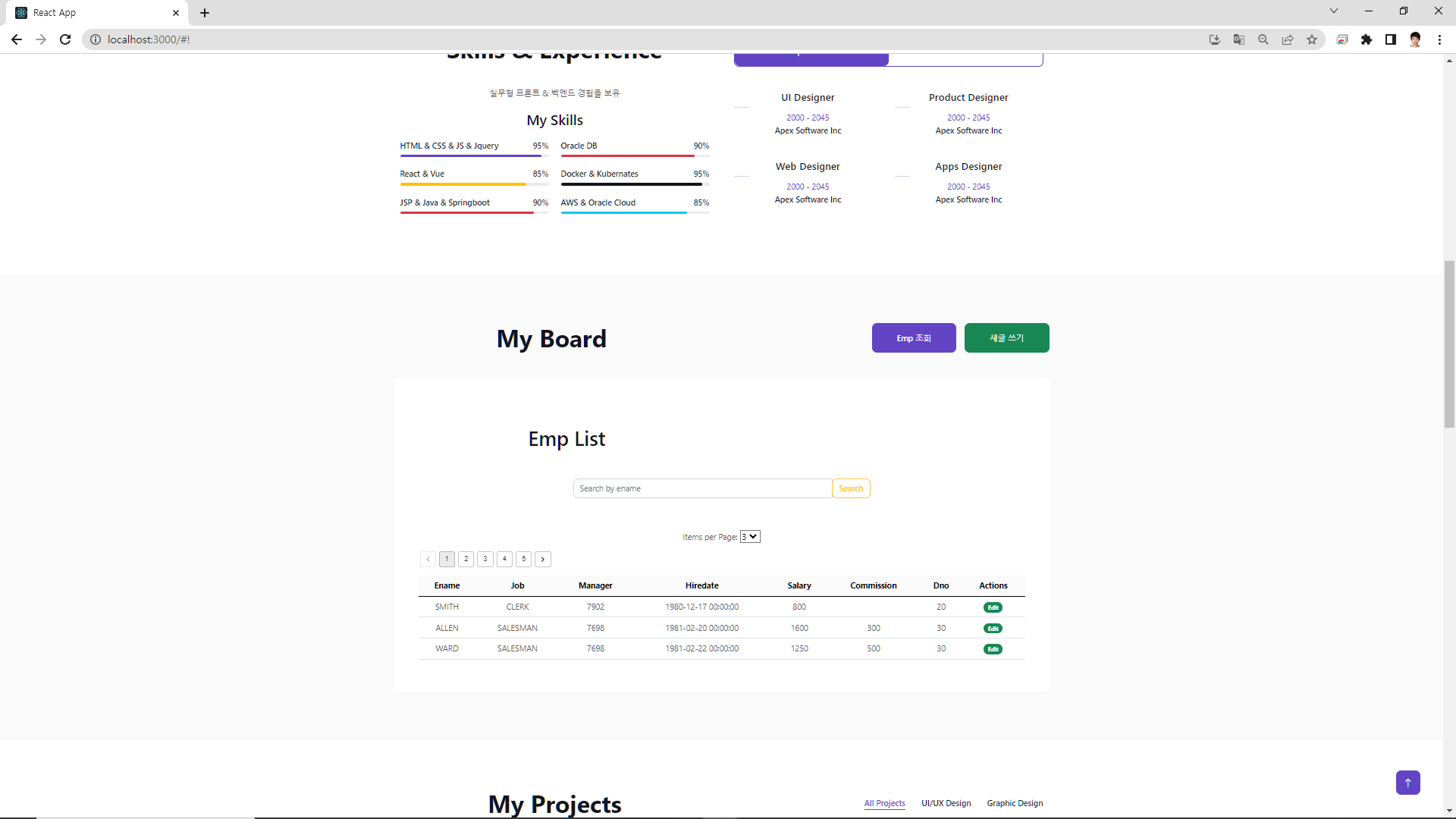
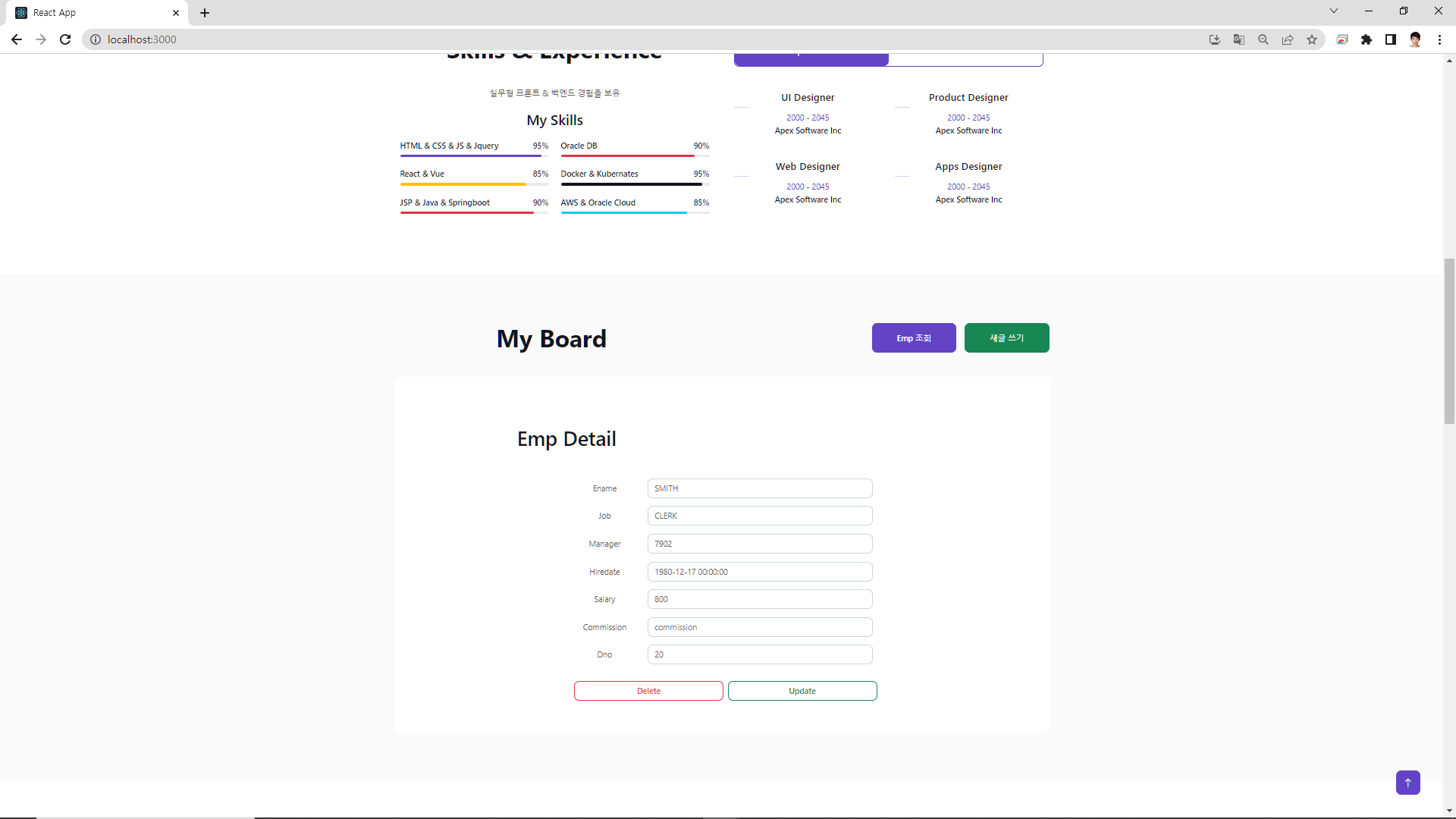
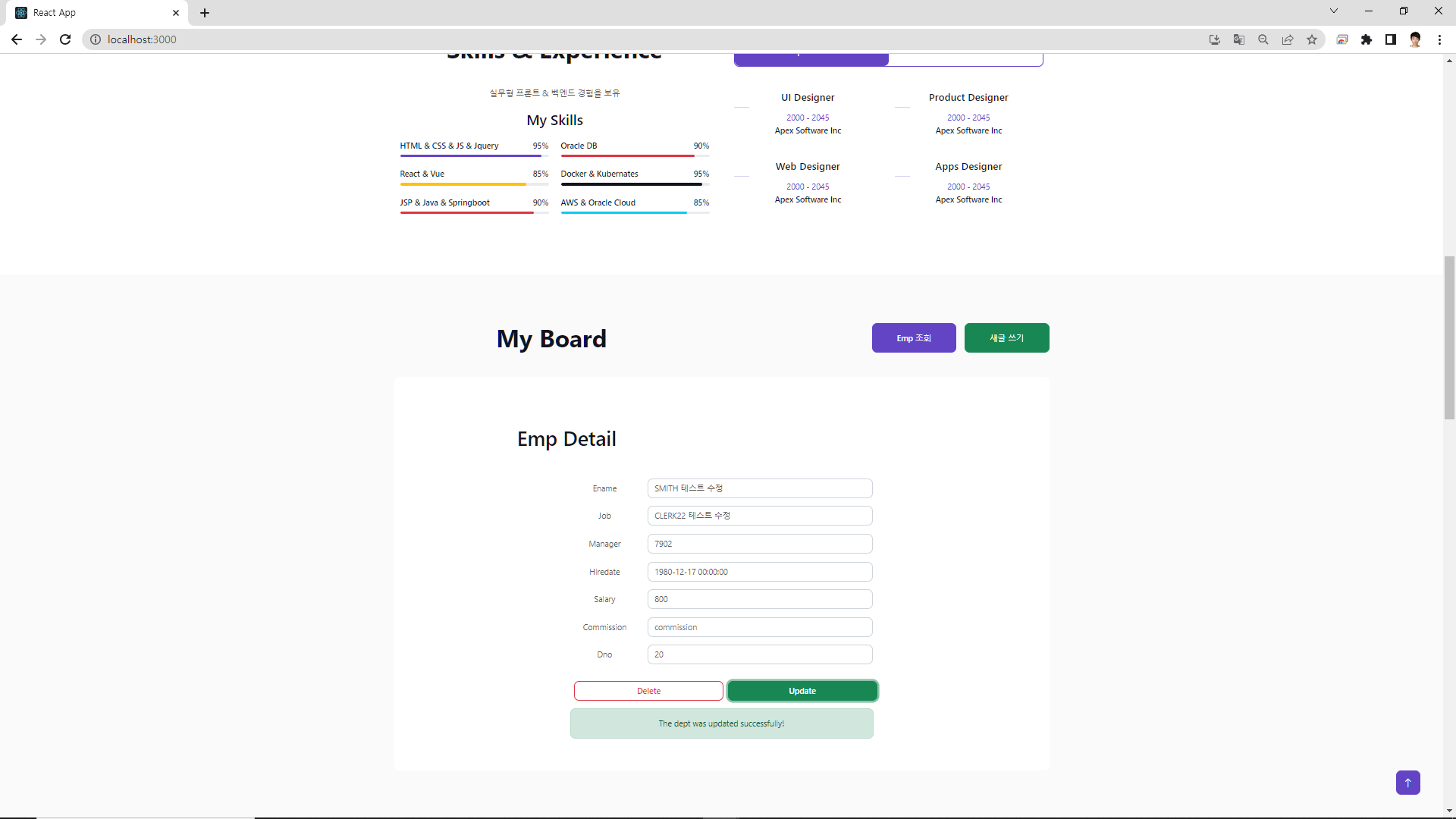
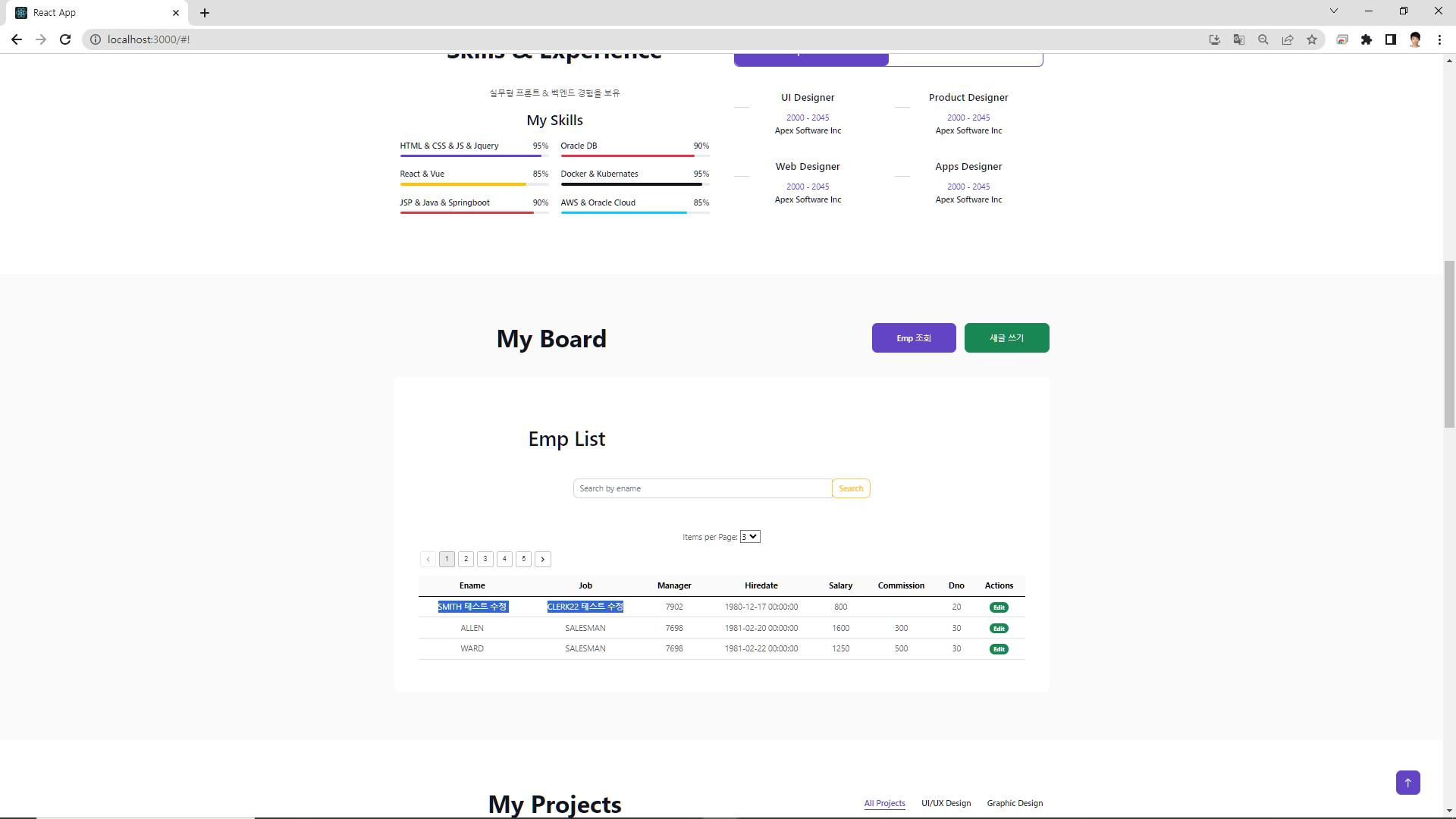
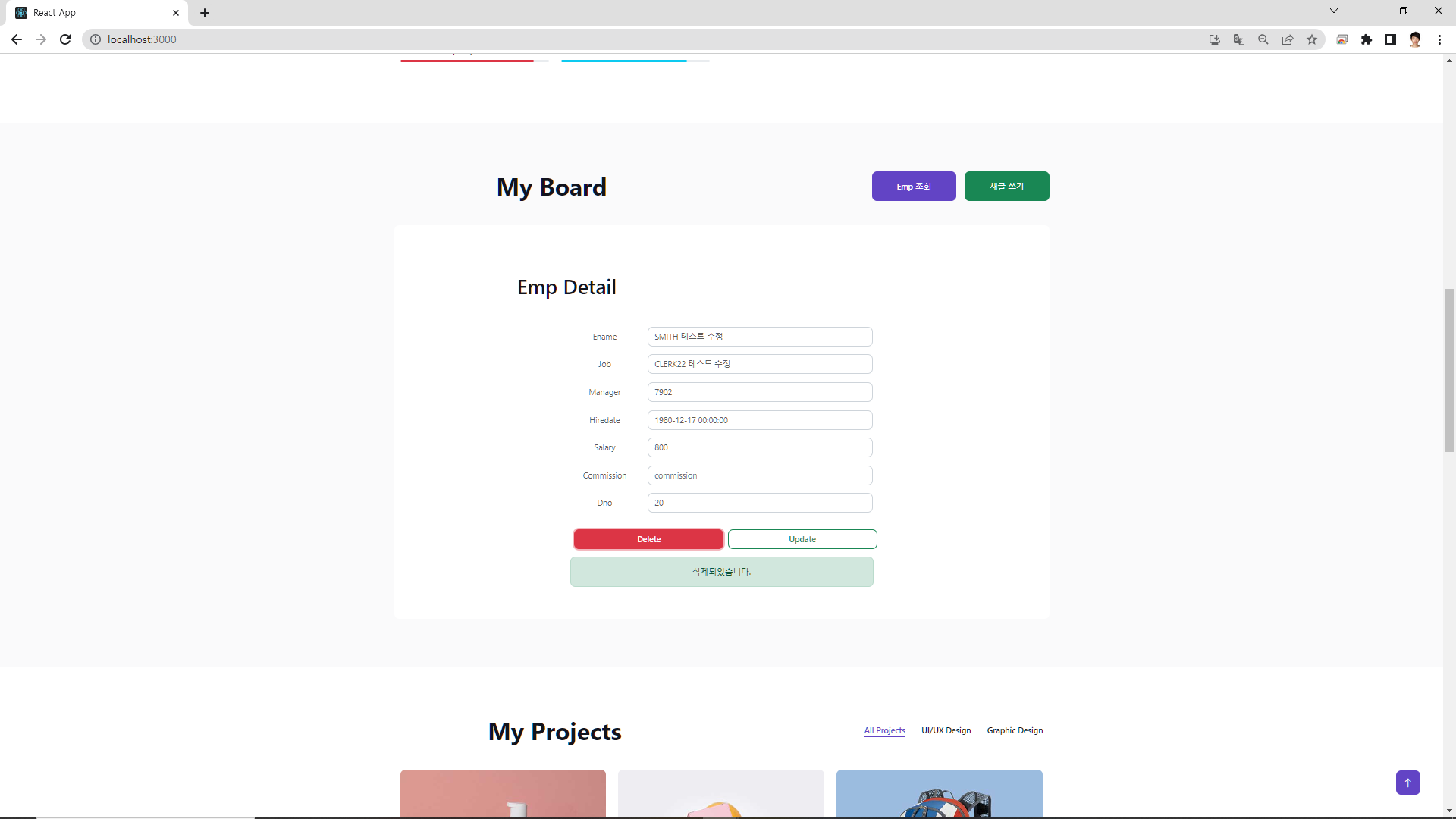
Q&A 예제
조회(테이블 조회(검색), 상세조회, 전체조회)
수정(테이블 글 수정) & 삭제
더보기
// C:\Work\08_Pilot_Project\01_Blog\01_JPA\02_normal_thema\01_proman\frontend-typescript\src\pages\Home.tsx : rfce
import React, { useEffect, useState } from "react";
import { Link } from "react-router-dom";
// 개발자 작성 css
import "../assets/css/style.css";
import initMain from "../assets/js/main";
// EMP import
import EmpList from "./basic/emp/EmpList";
import AddEmp from "./basic/emp/AddEmp";
import Emp from "./basic/emp/Emp";
// QNA import
import AddQna from "./basic/qna/AddQna";
import QnaList from "./basic/qna/QnaList";
import Qna from "./basic/qna/Qna";
// TODO: html -> react 고칠때 주의점
// 1) class -> className 수정
// 2) label 태그 for -> htmlFor 수정
// 3) html 태그 여느태그 반드시 닫는태그
// 예) <input id="detp"> => <input id="detp" />
// <img src="경로"> => <img src="경로" />
// 4) html 속성에러발생시 빨간글씨로 에러 가이드 있음
// 예) tabindex="-1" => tabIndex={-1}
export default function Home() {
// TODO: 바인딩 변수
// emp 게시판 이름 저장 변수
const [viewBoard, setViewBoard] = useState<String>("");
// qna 게시판 이름 저장 변수
const [viewQna, setViewQna] = useState<String>("");
// 기본키(상세화면)를 저장 할 변수
const [pid, setPid] = useState<Number>(0);
// TODO: 함수 정의
useEffect(() => {
initMain();
}, []);
// emp 사원조회/추가 버튼 클릭 시 실행
const handleChangeBoard = (viewBoard: string, pid = 0) => {
setViewBoard(viewBoard); // 화면명 저장
setPid(pid); // 기본키 저장
};
// emp 화면명에 따라 다른 컴포넌트를 보여주는 함수
const changeBoard = () => {
if (viewBoard === "empList") {
// TODO: props : handleChangeBoard 함수를 전송
return <EmpList handleChangeBoard={handleChangeBoard} />; // 전체조회
} else if (viewBoard === "addEmp") {
return <AddEmp />; // 추가생성
} else if (viewBoard === "emp") {
// TODO: props : Emp 컴포넌트에 eno 로 데이터 전송
return <Emp eno={pid} />; // eno 로 데이터 전송
}
};
// qna 조회/추가 버튼 클릭시 실행되는 함수
const handleChangeQna = (viewQna: string, pid = 0) => {
setViewQna(viewQna); // 화면명 저장
setPid(pid); // 기본키 저장
};
// qna 화면명에 따라 다른 컴포넌트를 보여주는 함수
const changeQna = () => {
if (viewQna === "qnaList") {
// TODO: props : handleChangeQna 함수를 전송
return <QnaList handleChangeQna={handleChangeQna} />; // 전체조회
} else if (viewQna === "addQna") {
return <AddQna />; // 추가생성
} else if (viewQna === "qna") {
// TODO: props : Emp 컴포넌트에 eno 로 데이터 전송
return <Qna qno={pid} />; // qno 로 데이터 전송
}
}
return (
// TODO: HTML
<div data-bs-spy="scroll" data-bs-target=".navbar" data-bs-offset="51">
{/* <!-- Header Start (비데오 버튼) --> */}
<div className="container-fluid bg-light my-6 mt-0" id="home">
<div className="container">
<div className="row g-5 align-items-center">
<div className="col-lg-6 py-6 pb-0 pt-lg-0">
<h3 className="text-primary mb-3">I'm</h3>
<h1 className="display-3 mb-3">Kang TaeGyung</h1>
<h2 className="typed-text-output d-inline"></h2>
<div className="typed-text d-none">
Web Designer, Web Developer, Front End Developer, Apps Designer,
Apps Developer
</div>
<div className="d-flex align-items-center pt-5">
<a href="" className="btn btn-primary py-3 px-4 me-5">
Download CV
</a>
{/* TODO: 유튜브 경로 추가 */}
<button
type="button"
className="btn-play"
data-bs-toggle="modal"
data-src="https://www.youtube.com/embed/bZ3zapq9Jaw?si=IlHEcNig4jUMI7Wa"
data-bs-target="#videoModal"
>
<span></span>
</button>
<h5 className="ms-4 mb-0 d-none d-sm-block">Play Video</h5>
</div>
</div>
<div className="col-lg-6">
<img className="img-fluid" src="img/my-photo-1.png" alt="" />
</div>
</div>
</div>
</div>
{/* <!-- Header End --> */}
{/* <!-- Video Modal Start --> */}
<div
className="modal modal-video fade"
id="videoModal"
tabIndex={-1}
aria-labelledby="exampleModalLabel"
aria-hidden="true"
>
<div className="modal-dialog">
<div className="modal-content rounded-0">
<div className="modal-header">
<h3 className="modal-title" id="exampleModalLabel">
Youtube Video
</h3>
<button
type="button"
className="btn-close"
data-bs-dismiss="modal"
aria-label="Close"
></button>
</div>
<div className="modal-body">
{/* <!-- 16:9 aspect ratio --> */}
<div className="ratio ratio-16x9">
<iframe
className="embed-responsive-item"
src=""
id="video"
allow="autoplay"
></iframe>
</div>
</div>
</div>
</div>
</div>
{/* <!-- Video Modal End --> */}
{/* <!-- About Start --> */}
<div className="container-xxl py-6" id="about">
<div className="container">
<div className="row g-5">
<div className="col-lg-6 wow fadeInUp" data-wow-delay="0.1s">
<div className="d-flex align-items-center mb-5">
<div className="years flex-shrink-0 text-center me-4">
<h1 className="display-1 mb-0">50</h1>
<h5 className="mb-0">Years</h5>
</div>
<h3 className="lh-base mb-0">
of working experience as a web designer & developer
</h3>
</div>
<p className="mb-4">다수의 대규모 프로젝트를 통한 실무 경험</p>
<p className="mb-3">
<i className="far fa-check-circle text-primary me-3"></i>
Afordable Prices
</p>
<p className="mb-3">
<i className="far fa-check-circle text-primary me-3"></i>High
Quality Product
</p>
<p className="mb-3">
<i className="far fa-check-circle text-primary me-3"></i>On Time
Project Delivery
</p>
<a className="btn btn-primary py-3 px-5 mt-3" href="">
Read More
</a>
</div>
<div className="col-lg-6 wow fadeInUp" data-wow-delay="0.5s">
<div className="row g-3 mb-4">
<div className="col-sm-6">
<img
className="img-fluid rounded"
src="img/about-1.jpg"
alt=""
/>
</div>
<div className="col-sm-6">
<img
className="img-fluid rounded"
src="img/about-2.jpg"
alt=""
/>
</div>
</div>
<div className="d-flex align-items-center mb-3">
<h5 className="border-end pe-3 me-3 mb-0">Happy Clients</h5>
<h2
className="text-primary fw-bold mb-0"
data-toggle="counter-up"
>
900
</h2>
</div>
<p className="mb-4">고객들에게 최상의 웹 경험을 전해드림</p>
<div className="d-flex align-items-center mb-3">
<h5 className="border-end pe-3 me-3 mb-0">
Projects Completed
</h5>
<h2
className="text-primary fw-bold mb-0"
data-toggle="counter-up"
>
20
</h2>
</div>
<p className="mb-0">
SK , LG , 정부통합청사 등 다수의 프로젝트를 완벽히 수행한 경험
</p>
</div>
</div>
</div>
</div>
{/* <!-- About End --> */}
{/* <!-- Expertise Start --> */}
<div className="container-xxl py-6 pb-5" id="skill">
<div className="container">
<div className="row g-5">
<div className="col-lg-6 wow fadeInUp" data-wow-delay="0.1s">
<h1 className="display-5 mb-5">Skills & Experience</h1>
<p className="mb-4">실무형 프론트 & 벡엔드 경험을 보유</p>
<h3 className="mb-4">My Skills</h3>
<div className="row align-items-center">
<div className="col-md-6">
<div className="skill mb-4">
<div className="d-flex justify-content-between">
<h6 className="font-weight-bold">
HTML & CSS & JS & Jquery
</h6>
<h6 className="font-weight-bold">95%</h6>
</div>
<div className="progress">
<div
className="progress-bar bg-primary"
role="progressbar"
aria-valuenow={95}
aria-valuemin={0}
aria-valuemax={100}
></div>
</div>
</div>
<div className="skill mb-4">
<div className="d-flex justify-content-between">
<h6 className="font-weight-bold">React & Vue</h6>
<h6 className="font-weight-bold">85%</h6>
</div>
<div className="progress">
<div
className="progress-bar bg-warning"
role="progressbar"
aria-valuenow={85}
aria-valuemin={0}
aria-valuemax={100}
></div>
</div>
</div>
<div className="skill mb-4">
<div className="d-flex justify-content-between">
<h6 className="font-weight-bold">
JSP & Java & Springboot
</h6>
<h6 className="font-weight-bold">90%</h6>
</div>
<div className="progress">
<div
className="progress-bar bg-danger"
role="progressbar"
aria-valuenow={90}
aria-valuemin={0}
aria-valuemax={100}
></div>
</div>
</div>
</div>
<div className="col-md-6">
<div className="skill mb-4">
<div className="d-flex justify-content-between">
<h6 className="font-weight-bold">Oracle DB</h6>
<h6 className="font-weight-bold">90%</h6>
</div>
<div className="progress">
<div
className="progress-bar bg-danger"
role="progressbar"
aria-valuenow={90}
aria-valuemin={0}
aria-valuemax={100}
></div>
</div>
</div>
<div className="skill mb-4">
<div className="d-flex justify-content-between">
<h6 className="font-weight-bold">Docker & Kubernates</h6>
<h6 className="font-weight-bold">95%</h6>
</div>
<div className="progress">
<div
className="progress-bar bg-dark"
role="progressbar"
aria-valuenow={95}
aria-valuemin={0}
aria-valuemax={100}
></div>
</div>
</div>
<div className="skill mb-4">
<div className="d-flex justify-content-between">
<h6 className="font-weight-bold">AWS & Oracle Cloud</h6>
<h6 className="font-weight-bold">85%</h6>
</div>
<div className="progress">
<div
className="progress-bar bg-info"
role="progressbar"
aria-valuenow={85}
aria-valuemin={0}
aria-valuemax={100}
></div>
</div>
</div>
</div>
</div>
</div>
<div className="col-lg-6 wow fadeInUp" data-wow-delay="0.5s">
<ul className="nav nav-pills rounded border border-2 border-primary mb-5">
<li className="nav-item w-50">
<a
className="nav-link w-100 py-3 fs-5 active"
data-bs-toggle="pill"
href="#tab-1"
>
Experience
</a>
</li>
<li className="nav-item w-50">
<a
className="nav-link w-100 py-3 fs-5"
data-bs-toggle="pill"
href="#tab-2"
>
Education
</a>
</li>
</ul>
<div className="tab-content">
<div id="tab-1" className="tab-pane fade show p-0 active">
<div className="row gy-5 gx-4">
<div className="col-sm-6">
<h5>UI Designer</h5>
<hr className="text-primary my-2" />
<p className="text-primary mb-1">2000 - 2045</p>
<h6 className="mb-0">Apex Software Inc</h6>
</div>
<div className="col-sm-6">
<h5>Product Designer</h5>
<hr className="text-primary my-2" />
<p className="text-primary mb-1">2000 - 2045</p>
<h6 className="mb-0">Apex Software Inc</h6>
</div>
<div className="col-sm-6">
<h5>Web Designer</h5>
<hr className="text-primary my-2" />
<p className="text-primary mb-1">2000 - 2045</p>
<h6 className="mb-0">Apex Software Inc</h6>
</div>
<div className="col-sm-6">
<h5>Apps Designer</h5>
<hr className="text-primary my-2" />
<p className="text-primary mb-1">2000 - 2045</p>
<h6 className="mb-0">Apex Software Inc</h6>
</div>
</div>
</div>
<div id="tab-2" className="tab-pane fade show p-0">
<div className="row gy-5 gx-4">
<div className="col-sm-6">
<h5>UI Design Course</h5>
<hr className="text-primary my-2" />
<p className="text-primary mb-1">2000 - 2045</p>
<h6 className="mb-0">Cambridge University</h6>
</div>
<div className="col-sm-6">
<h5>IOS Development</h5>
<hr className="text-primary my-2" />
<p className="text-primary mb-1">2000 - 2045</p>
<h6 className="mb-0">Cambridge University</h6>
</div>
<div className="col-sm-6">
<h5>Web Design</h5>
<hr className="text-primary my-2" />
<p className="text-primary mb-1">2000 - 2045</p>
<h6 className="mb-0">Cambridge University</h6>
</div>
<div className="col-sm-6">
<h5>Apps Design</h5>
<hr className="text-primary my-2" />
<p className="text-primary mb-1">2000 - 2045</p>
<h6 className="mb-0">Cambridge University</h6>
</div>
</div>
</div>
</div>
</div>
</div>
</div>
</div>
{/* <!-- Expertise End --> */}
{/* <!-- Board Start --> */}
<div className="container-fluid bg-light my-5 py-6" id="service">
<div className="container">
<div className="row g-5 mb-5 wow fadeInUp" data-wow-delay="0.1s">
<div className="col-lg-6">
<h1 className="display-5 mb-0">EMP</h1>
</div>
<div className="col-lg-6 text-lg-end">
<Link
to="#!"
className="btn btn-primary py-3 px-5"
onClick={() => handleChangeBoard("empList")}
>
Emp 조회
</Link>
<Link
to="#!"
className="btn btn-success py-3 px-5 ms-3"
onClick={() => handleChangeBoard("addEmp")}
>
새글 쓰기
</Link>
</div>
</div>
<div className="row g-4">
<div className="col-lg-12 wow fadeInUp" data-wow-delay="0.1s">
<div className="service-item bg-white rounded h-100 p-4 p-lg-5">
{/* 답변형 게시판 화면 시작 */}
{changeBoard()}
{/* 답변형 게시판 화면 시작 */}
</div>
</div>
</div>
</div>
</div>
{/* <!-- Board End --> */}
{/* <!-- Projects Start --> */}
<div className="container-xxl py-6 pt-5" id="project">
<div className="container">
<div
className="row g-5 mb-5 align-items-center wow fadeInUp"
data-wow-delay="0.1s"
>
<div className="col-lg-6">
<h1 className="display-5 mb-0">My Projects</h1>
</div>
<div className="col-lg-6 text-lg-end">
<ul className="list-inline mx-n3 mb-0" id="portfolio-flters">
<li className="mx-3 active" data-filter="*">
All Projects
</li>
<li className="mx-3" data-filter=".first">
UI/UX Design
</li>
<li className="mx-3" data-filter=".second">
Graphic Design
</li>
</ul>
</div>
</div>
<div
className="row g-4 portfolio-container wow fadeInUp"
data-wow-delay="0.1s"
>
<div className="col-lg-4 col-md-6 portfolio-item first">
<div className="portfolio-img rounded overflow-hidden">
<img className="img-fluid" src="img/project-1.jpg" alt="" />
<div className="portfolio-btn">
<a
className="btn btn-lg-square btn-outline-secondary border-2 mx-1"
href="img/project-1.jpg"
data-lightbox="portfolio"
>
<i className="fa fa-eye"></i>
</a>
<a
className="btn btn-lg-square btn-outline-secondary border-2 mx-1"
href=""
>
<i className="fa fa-link"></i>
</a>
</div>
</div>
</div>
<div className="col-lg-4 col-md-6 portfolio-item second">
<div className="portfolio-img rounded overflow-hidden">
<img className="img-fluid" src="img/project-2.jpg" alt="" />
<div className="portfolio-btn">
<a
className="btn btn-lg-square btn-outline-secondary border-2 mx-1"
href="img/project-2.jpg"
data-lightbox="portfolio"
>
<i className="fa fa-eye"></i>
</a>
<a
className="btn btn-lg-square btn-outline-secondary border-2 mx-1"
href=""
>
<i className="fa fa-link"></i>
</a>
</div>
</div>
</div>
<div className="col-lg-4 col-md-6 portfolio-item first">
<div className="portfolio-img rounded overflow-hidden">
<img className="img-fluid" src="img/project-3.jpg" alt="" />
<div className="portfolio-btn">
<a
className="btn btn-lg-square btn-outline-secondary border-2 mx-1"
href="img/project-3.jpg"
data-lightbox="portfolio"
>
<i className="fa fa-eye"></i>
</a>
<a
className="btn btn-lg-square btn-outline-secondary border-2 mx-1"
href=""
>
<i className="fa fa-link"></i>
</a>
</div>
</div>
</div>
<div className="col-lg-4 col-md-6 portfolio-item second">
<div className="portfolio-img rounded overflow-hidden">
<img className="img-fluid" src="img/project-4.jpg" alt="" />
<div className="portfolio-btn">
<a
className="btn btn-lg-square btn-outline-secondary border-2 mx-1"
href="img/project-4.jpg"
data-lightbox="portfolio"
>
<i className="fa fa-eye"></i>
</a>
<a
className="btn btn-lg-square btn-outline-secondary border-2 mx-1"
href=""
>
<i className="fa fa-link"></i>
</a>
</div>
</div>
</div>
<div className="col-lg-4 col-md-6 portfolio-item first">
<div className="portfolio-img rounded overflow-hidden">
<img className="img-fluid" src="img/project-5.jpg" alt="" />
<div className="portfolio-btn">
<a
className="btn btn-lg-square btn-outline-secondary border-2 mx-1"
href="img/project-5.jpg"
data-lightbox="portfolio"
>
<i className="fa fa-eye"></i>
</a>
<a
className="btn btn-lg-square btn-outline-secondary border-2 mx-1"
href=""
>
<i className="fa fa-link"></i>
</a>
</div>
</div>
</div>
<div className="col-lg-4 col-md-6 portfolio-item second">
<div className="portfolio-img rounded overflow-hidden">
<img className="img-fluid" src="img/project-6.jpg" alt="" />
<div className="portfolio-btn">
<a
className="btn btn-lg-square btn-outline-secondary border-2 mx-1"
href="img/project-6.jpg"
data-lightbox="portfolio"
>
<i className="fa fa-eye"></i>
</a>
<a
className="btn btn-lg-square btn-outline-secondary border-2 mx-1"
href=""
>
<i className="fa fa-link"></i>
</a>
</div>
</div>
</div>
</div>
</div>
</div>
{/* <!-- Projects End --> */}
{/* <!-- Team Start --> */}
<div className="container-xxl py-6 pb-5" id="team">
<div className="container">
<div className="row g-5 mb-5 wow fadeInUp" data-wow-delay="0.1s">
{/* 제목 시작 */}
<div className="col-lg-6">
<h1 className="display-5 mb-0">Q&A</h1>
</div>
{/* 제목 끝 */}
{/* 버튼 시작 */}
<div className="col-lg-6 text-lg-end">
<a
href="#!"
className="btn btn-primary py-3 px-5"
onClick={() => handleChangeQna("qnaList")}
>
Q&A 조회
</a>
<a
href="#!"
className="btn btn-success py-3 px-5 ms-3"
onClick={() => handleChangeQna("addQna")}
>
새글 쓰기
</a>
</div>
{/* 버튼 끝 */}
</div>
{/* team-text : 사용하면 글이 왼쪽에서 나옴 */}
<div className="row g-4">
<div className="col-lg-12 wow fadeInUp" data-wow-delay="0.1s">
<div className="service-item bg-white rounded h-100 p-4 p-lg-5">
{/* TODO: Q&A 게시판 메뉴 #2 */}
{changeQna()}
{/* TODO: Q&A 게시판 메뉴 #2 */}
</div>
</div>
</div>
</div>
</div>
{/* <!-- Team End --> */}
{/* <!-- Testimonial Start --> */}
<div className="container-fluid bg-light py-5 my-5" id="testimonial">
<div className="container-fluid py-5">
<h1
className="display-5 text-center mb-5 wow fadeInUp"
data-wow-delay="0.1s"
>
Testimonial
</h1>
<div className="row justify-content-center">
<div className="col-lg-3 d-none d-lg-block">
<div className="testimonial-left h-100">
<img
className="img-fluid wow fadeIn"
data-wow-delay="0.1s"
src="img/testimonial-1.jpg"
alt=""
/>
<img
className="img-fluid wow fadeIn"
data-wow-delay="0.3s"
src="img/testimonial-2.jpg"
alt=""
/>
<img
className="img-fluid wow fadeIn"
data-wow-delay="0.5s"
src="img/testimonial-3.jpg"
alt=""
/>
</div>
</div>
<div className="col-lg-6 wow fadeInUp" data-wow-delay="0.5s">
<div className="owl-carousel testimonial-carousel">
<div className="testimonial-item text-center">
<div className="position-relative mb-5">
<img
className="img-fluid rounded-circle border border-secondary p-2 mx-auto"
src="img/testimonial-1.jpg"
alt=""
/>
<div className="testimonial-icon">
<i className="fa fa-quote-left text-primary"></i>
</div>
</div>
<p className="fs-5 fst-italic">
Dolores sed duo clita tempor justo dolor et stet lorem kasd
labore dolore lorem ipsum. At lorem lorem magna ut et,
nonumy et labore et tempor diam tempor erat.
</p>
<hr className="w-25 mx-auto" />
<h5>Client Name</h5>
<span>Profession</span>
</div>
<div className="testimonial-item text-center">
<div className="position-relative mb-5">
<img
className="img-fluid rounded-circle border border-secondary p-2 mx-auto"
src="img/testimonial-2.jpg"
alt=""
/>
<div className="testimonial-icon">
<i className="fa fa-quote-left text-primary"></i>
</div>
</div>
<p className="fs-5 fst-italic">
Dolores sed duo clita tempor justo dolor et stet lorem kasd
labore dolore lorem ipsum. At lorem lorem magna ut et,
nonumy et labore et tempor diam tempor erat.
</p>
<hr className="w-25 mx-auto" />
<h5>Client Name</h5>
<span>Profession</span>
</div>
<div className="testimonial-item text-center">
<div className="position-relative mb-5">
<img
className="img-fluid rounded-circle border border-secondary p-2 mx-auto"
src="img/testimonial-3.jpg"
alt=""
/>
<div className="testimonial-icon">
<i className="fa fa-quote-left text-primary"></i>
</div>
</div>
<p className="fs-5 fst-italic">
Dolores sed duo clita tempor justo dolor et stet lorem kasd
labore dolore lorem ipsum. At lorem lorem magna ut et,
nonumy et labore et tempor diam tempor erat.
</p>
<hr className="w-25 mx-auto" />
<h5>Client Name</h5>
<span>Profession</span>
</div>
</div>
</div>
<div className="col-lg-3 d-none d-lg-block">
<div className="testimonial-right h-100">
<img
className="img-fluid wow fadeIn"
data-wow-delay="0.1s"
src="img/testimonial-1.jpg"
alt=""
/>
<img
className="img-fluid wow fadeIn"
data-wow-delay="0.3s"
src="img/testimonial-2.jpg"
alt=""
/>
<img
className="img-fluid wow fadeIn"
data-wow-delay="0.5s"
src="img/testimonial-3.jpg"
alt=""
/>
</div>
</div>
</div>
</div>
</div>
{/* <!-- Testimonial End --> */}
{/* <!-- Contact Start --> */}
<div className="container-xxl pb-5" id="contact">
<div className="container py-5">
<div className="row g-5 mb-5 wow fadeInUp" data-wow-delay="0.1s">
<div className="col-lg-6">
<h1 className="display-5 mb-0">Let's Work Together</h1>
</div>
<div className="col-lg-6 text-lg-end">
<a className="btn btn-primary py-3 px-5" href="">
Say Hello
</a>
</div>
</div>
<div className="row g-5">
<div
className="col-lg-5 col-md-6 wow fadeInUp"
data-wow-delay="0.1s"
>
<p className="mb-2">My office:</p>
<h3 className="fw-bold">123 Street, New York, USA</h3>
<hr className="w-100" />
<p className="mb-2">Call me:</p>
<h3 className="fw-bold">+012 345 6789</h3>
<hr className="w-100" />
<p className="mb-2">Mail me:</p>
<h3 className="fw-bold">info@example.com</h3>
<hr className="w-100" />
<p className="mb-2">Follow me:</p>
<div className="d-flex pt-2">
<a className="btn btn-square btn-primary me-2" href="">
<i className="fab fa-twitter"></i>
</a>
<a className="btn btn-square btn-primary me-2" href="">
<i className="fab fa-facebook-f"></i>
</a>
<a className="btn btn-square btn-primary me-2" href="">
<i className="fab fa-youtube"></i>
</a>
<a className="btn btn-square btn-primary me-2" href="">
<i className="fab fa-linkedin-in"></i>
</a>
</div>
</div>
<div
className="col-lg-7 col-md-6 wow fadeInUp"
data-wow-delay="0.5s"
>
<p className="mb-4">
The contact form is currently inactive. Get a functional and
working contact form with Ajax & PHP in a few minutes. Just copy
and paste the files, add a little code and you're done.{" "}
<a href="https://htmlcodex.com/contact-form">Download Now</a>.
</p>
<form>
<div className="row g-3">
<div className="col-md-6">
<div className="form-floating">
<input
type="text"
className="form-control"
id="name"
placeholder="Your Name"
/>
<label htmlFor="name">Your Name</label>
</div>
</div>
<div className="col-md-6">
<div className="form-floating">
<input
type="email"
className="form-control"
id="email"
placeholder="Your Email"
/>
<label htmlFor="email">Your Email</label>
</div>
</div>
<div className="col-12">
<div className="form-floating">
<input
type="text"
className="form-control"
id="subject"
placeholder="Subject"
/>
<label htmlFor="subject">Subject</label>
</div>
</div>
<div className="col-12">
<div className="form-floating">
<textarea
className="form-control"
placeholder="Leave a message here"
id="message"
style={{ height: 100 + "px" }}
></textarea>
<label htmlFor="message">Message</label>
</div>
</div>
<div className="col-12">
<button className="btn btn-primary py-3 px-5" type="submit">
Send Message
</button>
</div>
</div>
</form>
</div>
</div>
</div>
</div>
{/* <!-- Contact End --> */}
{/* <!-- Map Start --> */}
<div
className="container-xxl pt-5 px-0 wow fadeInUp"
data-wow-delay="0.1s"
>
<div className="container-xxl pt-5 px-0">
<div className="bg-dark">
<iframe
src="https://www.google.com/maps/embed?pb=!1m18!1m12!1m3!1d3001156.4288297426!2d-78.01371936852176!3d42.72876761954724!2m3!1f0!2f0!3f0!3m2!1i1024!2i768!4f13.1!3m3!1m2!1s0x4ccc4bf0f123a5a9%3A0xddcfc6c1de189567!2sNew%20York%2C%20USA!5e0!3m2!1sen!2sbd!4v1603794290143!5m2!1sen!2sbd"
frameBorder="0"
style={{ width: 100 + "%", height: 450 + "px", border: 0 }}
allowFullScreen={true}
aria-hidden="false"
tabIndex={0}
></iframe>
</div>
</div>
</div>
{/* <!-- Map End --> */}
{/* <!-- Copyright Start --> */}
<div className="container-fluid bg-dark text-white py-4">
<div className="container">
<div className="row">
<div className="col-md-6 text-center text-md-start mb-3 mb-md-0">
©{" "}
<a className="border-bottom text-secondary" href="#">
Your Site Name
</a>
, All Right Reserved.
</div>
<div className="col-md-6 text-center text-md-end">
Designed By{" "}
<a
className="border-bottom text-secondary"
href="https://htmlcodex.com"
>
HTML Codex
</a>
<br />
Distributed By:{" "}
<a
className="border-bottom"
href="https://themewagon.com"
target="_blank"
>
ThemeWagon
</a>
</div>
</div>
</div>
</div>
{/* <!-- Copyright End --> */}
{/* <!-- Back to Top --> */}
<a href="#" className="btn btn-lg btn-primary btn-lg-square back-to-top">
<i className="bi bi-arrow-up"></i>
</a>
</div>
);
} // end of Home더보기
// C:\Work\08_Pilot_Project\01_Blog\01_JPA\02_normal_thema\01_proman\frontend-typescript\src\pages\basic\qna\Qna.tsx
import React, { useEffect, useState } from "react";
import { useNavigate, useParams } from "react-router-dom";
import IQna from "../../../types/basic/IQna";
import QnaService from "../../../service/basic/QnaService";
import TitleCom from "../../../components/common/TitleCom";
function Qna(props: any) {
// 변수 정의
// 전체조회 페이지에서 전송한 기본키(qno)
// const { qno } = useParams();
const qno = props.qno;
// 강제페이지 이동 함수
let navigate = useNavigate();
// 객체 초기화(상세조회 : 기본키 있음)
const initialQna = {
qno: "",
question: "",
answer: "",
questioner: "",
answerer: "",
};
// 수정 될 객체
const [qna, setQna] = useState<IQna>(initialQna);
// 화면에 수정 성공에 메세지 찍기 변수
const [message, setMessage] = useState<string>("");
// todo: 함수 정의
// 상세조회 함수
const getQna = (qno: string) => {
QnaService.get(qno) // 벡엔드로 상세조회 요청
.then((response: any) => {
setQna(response.data);
console.log(response.data);
})
.catch((e: Error) => {
console.log(e);
});
};
// 화면이 뜰때 실행되는 이벤트 + qno 값이 바뀌면 실행
useEffect(() => {
if (qno) getQna(qno);
}, [qno]);
// input 태그 수동 바인딩
const handleInputChange = (event: React.ChangeEvent<HTMLInputElement>) => {
const { name, value } = event.target;
setQna({ ...qna, [name]: value });
};
// 수정 함수
const updateQna = () => {
QnaService.update(qna.qno, qna) // 벡엔드로 수정요청
.then((response: any) => {
console.log(response.data);
setMessage("qna 객체가 수정되었습니다.");
})
.catch((e: Error) => {
console.log(e);
});
};
// 삭제 함수
const deleteQna = () => {
QnaService.remove(qna.qno) // 벡엔드로 삭제요청
.then((response: any) => {
console.log(response.data);
// 강제 페이지 이동 : 전체조회
// navigate("/qna");
setMessage("삭제되었습니다.");
})
.catch((e: Error) => {
console.log(e);
});
};
return (
// 여기
<>
{/* 제목 start */}
<TitleCom title="Qna Detail" />
{/* 제목 end */}
<>
{qna ? (
<div className="col-6 mx-auto">
<form>
{/* question 입력창 시작 */}
<div className="row g-3 align-items-center mb-3">
<div className="col-3">
<label htmlFor="question" className="col-form-label">
Question
</label>
</div>
<div className="col-9">
<input
type="text"
id="question"
required
className="form-control"
value={qna.question}
onChange={handleInputChange}
placeholder="question"
name="question"
/>
</div>
</div>
{/* question 입력창 끝 */}
{/* answer 입력창 시작 */}
<div className="row g-3 align-items-center mb-3">
<div className="col-3">
<label htmlFor="answer" className="col-form-label">
Answer
</label>
</div>
<div className="col-9">
<input
type="text"
id="answer"
required
className="form-control"
value={qna.answer}
onChange={handleInputChange}
placeholder="answer"
name="answer"
/>
</div>
</div>
{/* answer 입력창 끝 */}
{/* questioner 입력창 시작 */}
<div className="row g-3 align-items-center mb-3">
<div className="col-3">
<label htmlFor="questioner" className="col-form-label">
Questioner
</label>
</div>
<div className="col-9">
<input
type="text"
id="questioner"
required
className="form-control"
value={qna.questioner}
onChange={handleInputChange}
placeholder="questioner"
name="questioner"
/>
</div>
</div>
{/* questioner 입력창 끝 */}
{/* answerer 입력창 시작 */}
<div className="row g-3 align-items-center mb-3">
<div className="col-3">
<label htmlFor="answerer" className="col-form-label">
Answerer
</label>
</div>
<div className="col-9">
<input
type="text"
id="answerer"
required
className="form-control"
value={qna.answerer}
onChange={handleInputChange}
placeholder="answerer"
name="answerer"
/>
</div>
</div>
{/* answerer 입력창 끝 */}
</form>
<div className="row g-3 mt-3 mb-3">
<button
onClick={deleteQna}
className="btn btn-outline-danger ms-3 col"
>
Delete
</button>
<button
type="submit"
onClick={updateQna}
className="btn btn-outline-success ms-2 col"
>
Update
</button>
</div>
{message && (
<p className="alert alert-success mt-3 text-center">{message}</p>
)}
</div>
) : (
<div className="col-6 mx-auto">
<br />
<p>Please click on a Qna...</p>
</div>
)}
</>
</>
);
}
export default Qna;더보기
// C:\Work\08_Pilot_Project\01_Blog\01_JPA\02_normal_thema\01_proman\frontend-typescript\src\pages\basic\qna\QnaList.tsx
import { Pagination } from "@mui/material";
import React, { useEffect, useState } from "react";
import { Link } from "react-router-dom";
import IQna from "../../../types/basic/IQna";
import QnaService from "../../../service/basic/QnaService";
import TitleCom from "../../../components/common/TitleCom";
function QnaList(props: any) {
// 변수 정의
// qna 배열 변수
const [qna, setQna] = useState<Array<IQna>>([]);
// select 태그에 선택된 값을 저장할 변수 : 기본 (question)
const [searchSelect, setSearchSelect] = useState<string>("question");
// 검색어(input) 변수
const [searchKeyword, setSearchKeyword] = useState<string>("");
// todo: 공통 페이징 변수 4개
// todo: 공통 변수 : page(현재페이지번호), count(총페이지건수), pageSize(3,6,9 배열)
const [page, setPage] = useState<number>(1);
const [count, setCount] = useState<number>(1);
const [pageSize, setPageSize] = useState<number>(3); // 1페이지당개수
const pageSizes = [3, 6, 9]; // 공통 pageSizes : 배열 (셀렉트 박스 사용)
// 함수 정의
// 화면이 뜰때 실행되는 이벤트 + 감시변수
useEffect(() => {
retrieveQna(); // 전체조회 실행
}, [page, pageSize]);
// 전체조회
const retrieveQna = () => {
// 벡엔드 매개변수 전송 : + 현재페이지(page), 1페이지당개수(pageSize)
QnaService.getAll(searchSelect, searchKeyword, page - 1, pageSize) // 벡엔드 전체조회요청
.then((response: any) => {
const { qna, totalPages } = response.data;
setQna(qna);
setCount(totalPages);
// 로그 출력
console.log("response", response.data);
})
.catch((e: Error) => {
console.log(e);
});
};
// select 태그 수동바인딩
const onChangeSearchSelect = (e: any) => {
setSearchSelect(e.target.value); // 화면값 -> 변수저장
};
// input 태그 수동바인딩
const onChangeSearchKeyword = (e: any) => {
setSearchKeyword(e.target.value); // 화면값 -> 변수저장
};
// todo: 공통 페이징 함수 2개
// todo: handlePageSizeChange(공통) : pageSize 값 변경시 실행되는 함수
// select 태그 수동 바인딩 : 화면값 -> 변수에 저장
const handlePageSizeChange = (event: any) => {
setPageSize(event.target.value); // 1페이지당 개수저장(3,6,9)
setPage(1); // 현재페이지번호 : 1로 강제설정
};
// todo: Pagination 수동 바인딩(공통)
// 페이지 번호를 누르면 => page 변수에 값 저장
const handlePageChange = (event: any, value: number) => {
// value == 화면의 페이지번호
setPage(value);
};
return (
// 여기
<>
{/* 제목 start */}
<TitleCom title="Qna List" />
{/* 제목 end */}
{/* question start(다양한 검색어 부분) */}
<div className="row mb-5 justify-content-center">
<div className="col-md-8">
<div className="input-group mb-3">
{/* 다양한 검색(select : question,questioner) 시작 */}
<div className="col-2">
<select
className="form-select"
onChange={onChangeSearchSelect}
value={searchSelect}
>
<option key="question" value="question">
question
</option>
<option key="questioner" value="questioner">
questioner
</option>
</select>
</div>
{/* 다양한 검색(select) 끝 */}
{/* 검색어(searchKeyword) 입력창(input) 시작 */}
<div className="col-9 w-50 input-group mb-3">
<input
type="text"
className="form-control"
placeholder="Search by Question"
value={searchKeyword}
onChange={onChangeSearchKeyword}
/>
</div>
{/* 검색어 입력창 끝 */}
{/* 검색버튼 시작 */}
<div className="input-group-append col-md-1">
<button
className="btn btn-outline-secondary"
type="button"
onClick={retrieveQna}
>
Search
</button>
</div>
{/* 검색버튼 끝 */}
</div>
</div>
</div>
{/* question end */}
<div className="col-md-12">
{/* page control start(페이징 html) */}
<div className="mt-3">
{"Items per Page: "}
<select onChange={handlePageSizeChange} value={pageSize}>
{pageSizes.map((size) => (
<option key={size} value={size}>
{size}
</option>
))}
</select>
<Pagination
className="my-3"
count={count}
page={page}
siblingCount={1}
boundaryCount={1}
variant="outlined"
shape="rounded"
onChange={handlePageChange}
/>
</div>
{/* page control end */}
{/* table start(본문) */}
<table className="table">
<thead>
<tr>
<th scope="col">Question</th>
<th scope="col">Questioner</th>
<th scope="col">Answer</th>
<th scope="col">Answerer</th>
<th scope="col">Action</th>
</tr>
</thead>
<tbody>
{qna &&
qna.map((data) => (
// 키값 추가 않하면 react 에서 경고를 추가 : 키는 내부적으로 리액트가 rerending 할때 체크하는 값임
<tr key={data.question}>
<td>{data.question}</td>
<td>{data.questioner}</td>
<td>{data.answer}</td>
<td>{data.answerer}</td>
<td>
{/* TODO: 상세조회 버튼 onClick 매개변수 props로 수정*/}
{/* <Link to={"/qna/" + data.qno}> */}
<Link to="#">
<span className="badge bg-success"
onClick={()=>props.handleChangeQna("qna", data.qno)}
>Edit</span>
</Link>
</td>
</tr>
))}
</tbody>
</table>
{/* table end */}
</div>
</>
);
}
export default QnaList;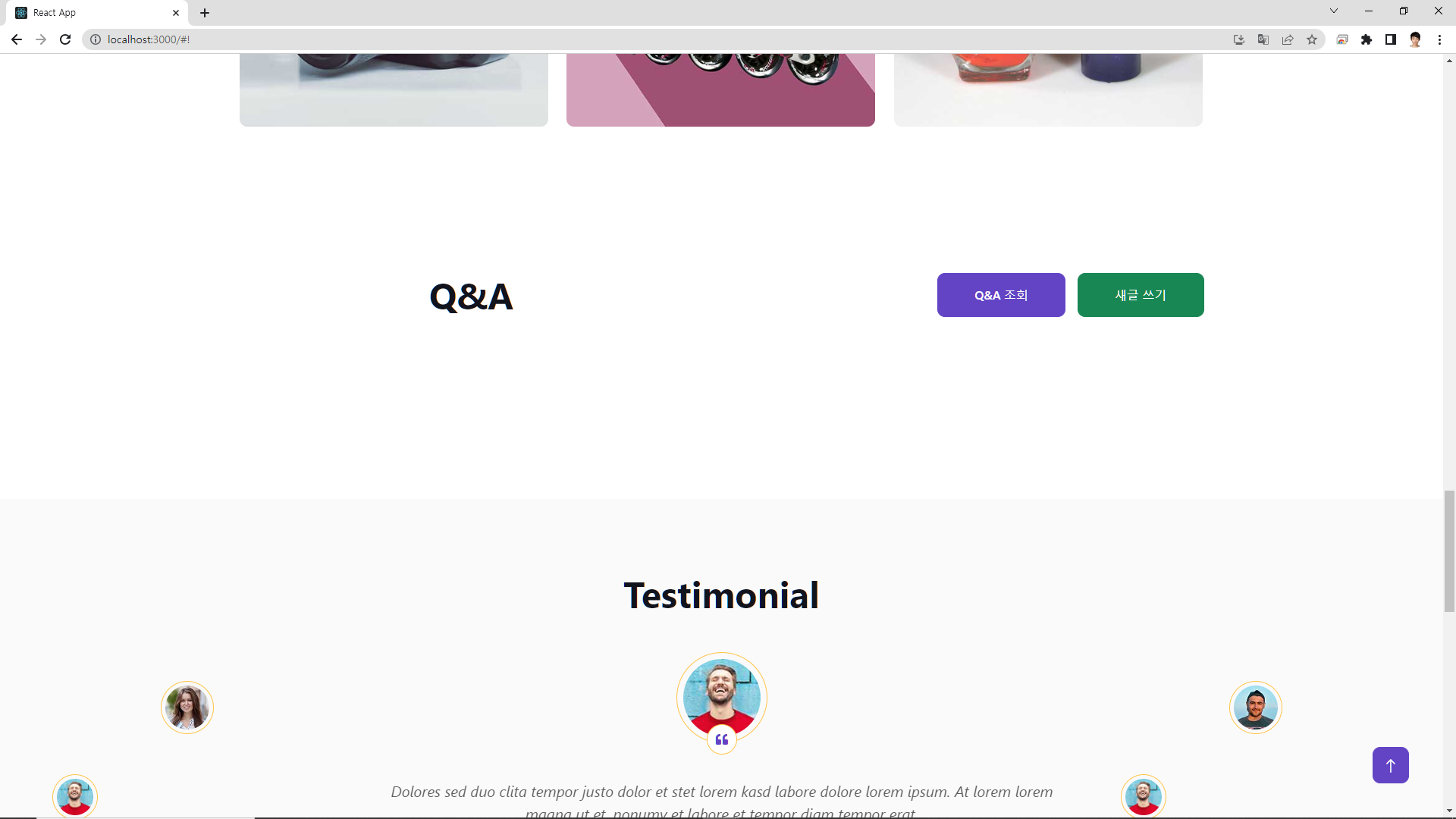
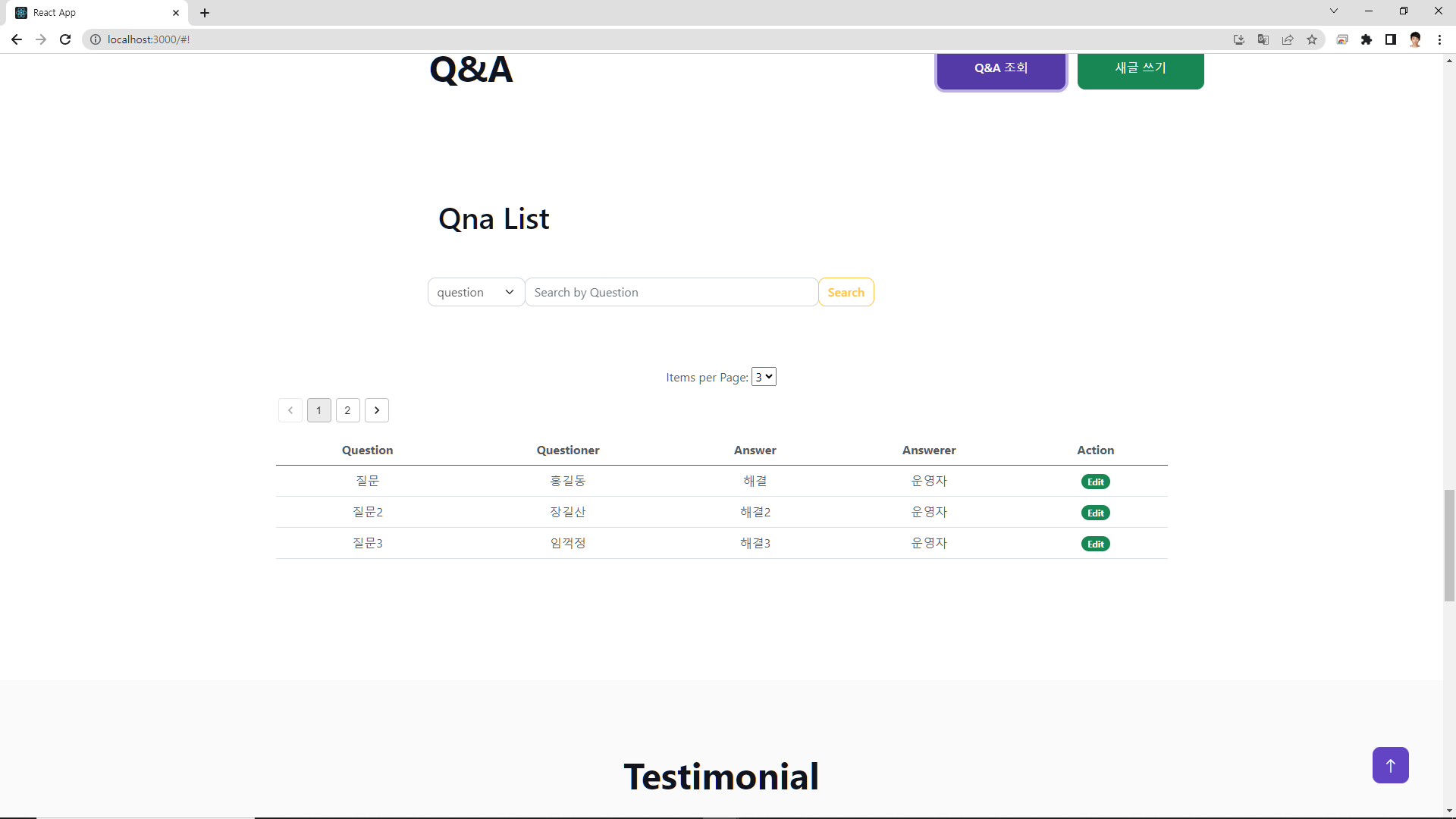
'Spring Boot' 카테고리의 다른 글
| 01_tour_Blog Thema(블로그 테마) 수정 후 & BackEnd(백앤드), 여러 페이지 연동 (0) | 2023.11.02 |
|---|---|
| 02_prixima_Blog Thema(블로그 테마) 수정 후 & BackEnd(백앤드) 연동 (1) | 2023.11.02 |
| 컴포넌트 간에 통신(Props 사용)을 통해 상세 조회 및 삭제 기능 (0) | 2023.11.01 |
| Blog Thema(블로그 테마) & BackEnd(백앤드) 연동 (0) | 2023.11.01 |
| 02_creative-gh easy_Blog Thema(블로그 테마) 연습 예제 (1) | 2023.10.31 |
